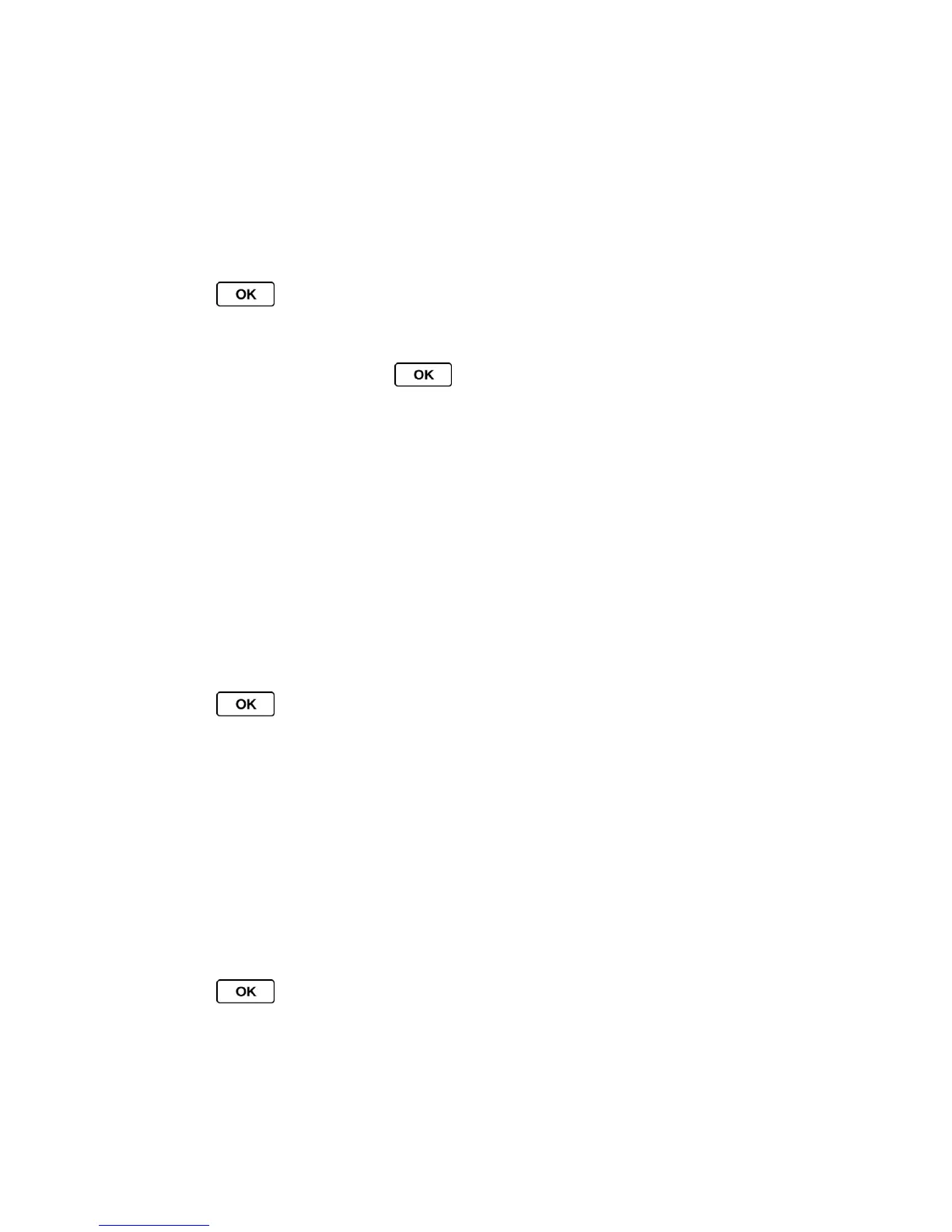Settings 50
All Stuff to delete all user-added data.
4. Read the message and press DELETE (left softkey).
Reset Your Phone and Phone Content
This option lets you clear different types of personal information stored on your phone, reset
your phone to factory settings, or both.
1. Press > Settings > Reset/Delete.
2. Enter your lock code.
3. Highlight an option and press .
Reset Settings to restore all the factory defaults, including ringer types and display
settings. Contacts, History, Calendar, and Messaging are not affected.
Reset Phone to reset all settings and erase all data on your phone.
4. Read the message and press the left softkey (RESET SETTINGS or RESET PHONE).
Security Features for Data Services
Enable Data Services
Although your phone’s data services are turned off by default, you may enable them at any time.
To enable data services:
1. Press > Settings > Others > Data Settings > Data > On. (A message is
displayed.)
2. Press YES (left softkey) to enable data services.
Disable Data Services
You can disable data services again without turning off your phone; however, you will not have
access to all data services, including Web, multimedia messaging, and email. Disabling data
services will avoid any charges associated with these services. While signed out, you can still
place or receive phone calls, check voicemail, and use other voice services.
To disable data services:
1. Press > Settings > Others > Data Settings > Data > Off.
2. Read the disclaimer and press DISABLE (right softkey) to sign out.
