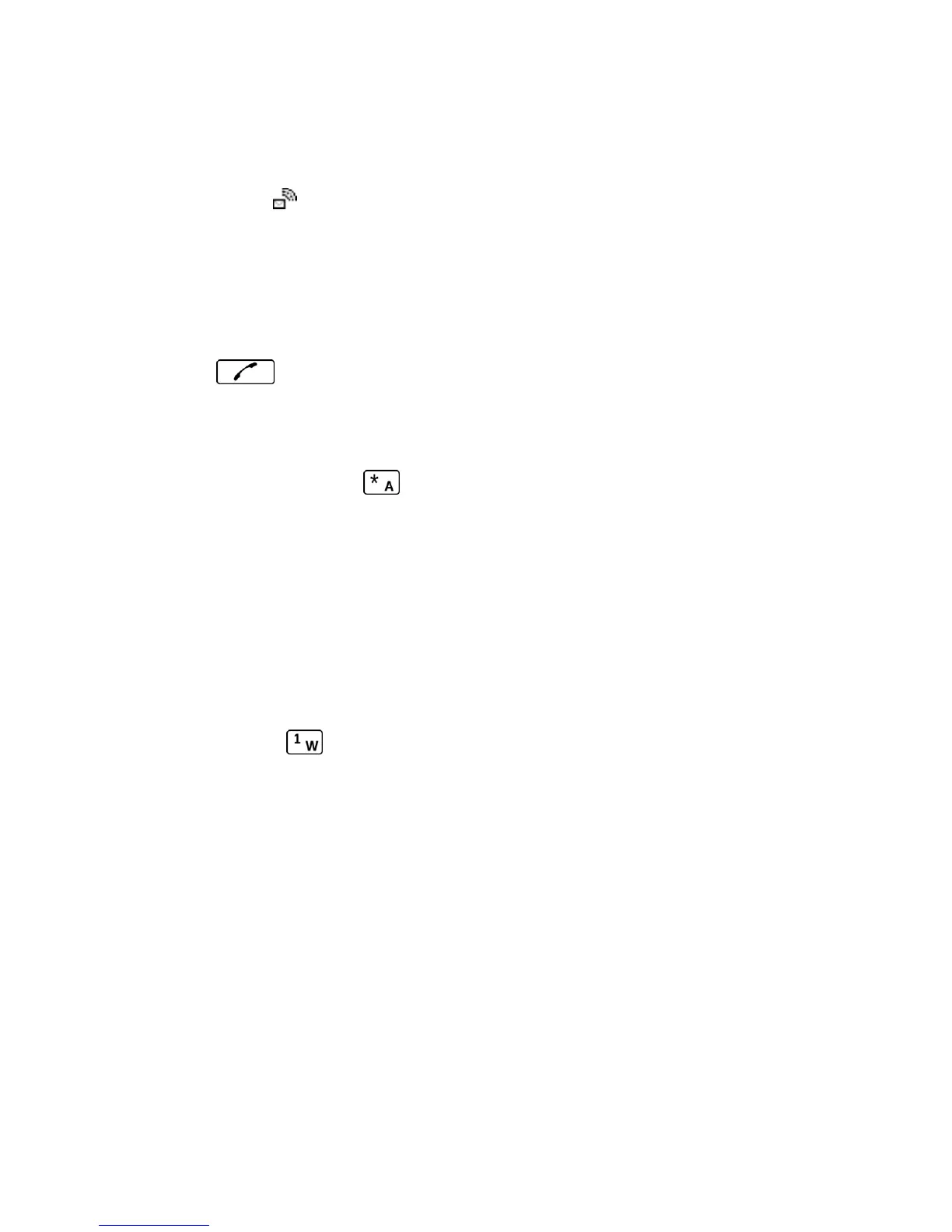Phone Calls & Settings 30
● By displaying a message on the screen.
● By sounding the assigned ringer type.
● By displaying at the top of the screen.
New Voicemail Message Alerts
When you receive a new voicemail message, your phone alerts you and prompts you to call
your voicemail.
To call your voicemail from the notification screen:
► Press .
Note: When you are roaming off the Nationwide Sprint Network, you may not receive
notification of new voicemail messages. Sprint recommends that you periodically check
your voicemail by dialing 1 + area code + your wireless phone number. When your
voicemail answers, press and enter your password. Roaming rates apply when you
access voicemail while roaming off the Nationwide Sprint Network.
Note: Your phone accepts messages even when it is turned off. However, your phone notifies
you of new messages only when it is turned on and you are in a Sprint service area.
Retrieve Your Voicemail Messages
You can review your messages directly from your wireless phone or from any other touch-tone
phone.
Use Voicemail to Access Your Messages
1. Press and hold .
- or -
From standby mode, press MESSAGING (left softkey) > Voicemail.
2. Enter your voicemail password if prompted.
3. Follow the voice prompts to listen to and manage your voicemail messages.
Note: You are charged for airtime minutes when you are accessing your voicemail from your
wireless phone.
Use Another Phone to Access Messages
1. Dial your wireless phone number.
2. When your voicemail answers, press the asterisk key (
*
) on the phone.
