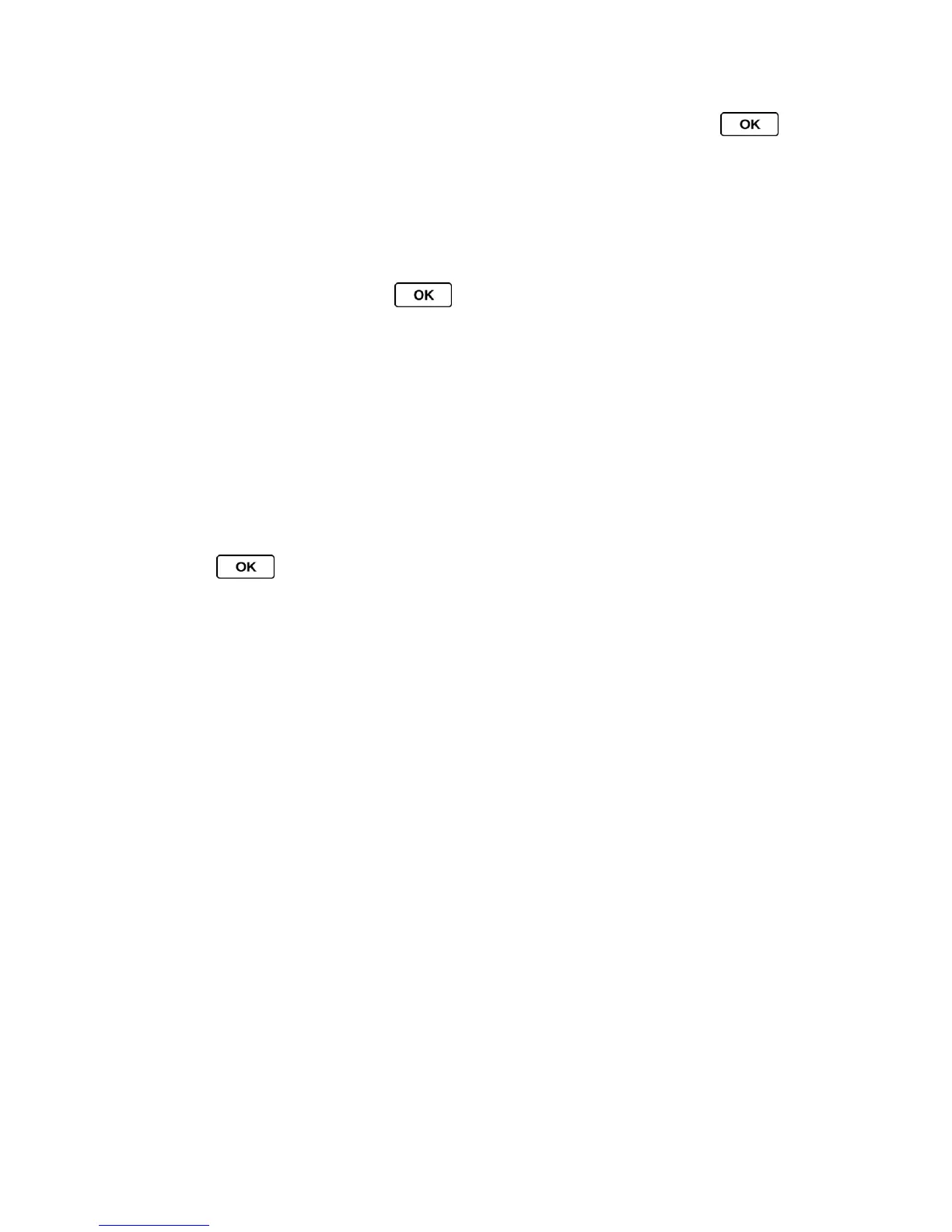Calendar & Tools 73
2. Highlight the day from which you would like to delete an event and press .
- or -
Press OPTIONS (right softkey) > Schedule List or To Do List.
3. Highlight an event and press OPTIONS (right softkey) > Delete.
4. Highlight an option and press .
This to delete the highlighted event.
Select to delete multiple events.
All on This List to delete all events on the list.
All Completed Events to delete completed To Do List items.
5. Press YES (left softkey).
To delete old events or all events:
► Press > Tools > Calendar > Personal Calendar > OPTIONS (right softkey) >
Delete Memory > Delete Old (or Delete All) > YES (left softkey).
microSD Card
You can use an optional microSD™ (Secure Digital) or microSDHC™ memory card (both not
included) to expand the phone’s available memory space. It allows you to store images and
voice data in your phone.
Note: In this guide, the name of microSD™ memory card and microSDHC™ memory card is
abbreviated as microSD card, microSD, or memory card.
Note: Be sure to use only recommended microSD cards (up to 32 GB). Using non-
recommended microSD cards could cause data loss and damage your phone.
Note: Playback/recording of video (except animation files with the extension .cmx) and music
(except musical files with the extension .mid or .midi) is not supported on your phone.
Insert a microSD Card
Remove the microSD Card
Create Folders in the microSD Card
View Memory in the microSD Card
Format the microSD Card
