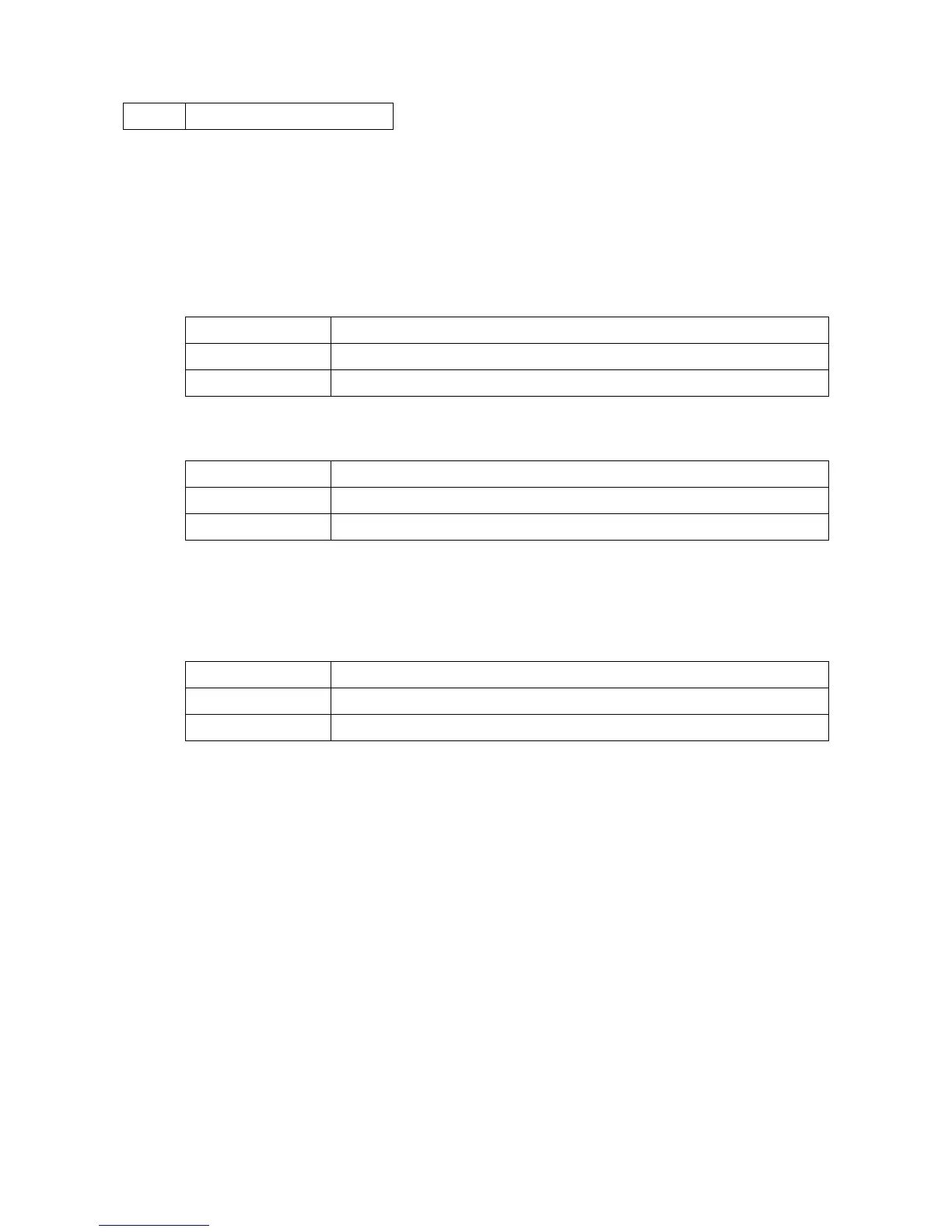2NM/2NX/2NY/2NZ/2P0/2P6
1-3-50
U346 Slct Sleep Mode
Description
A sleep mode-related setting change is performed.
Purpose
It uses in order to perform a sleep mode-related setting change.
Method
1. Press the start key.
2. Select the item tobe set.
Display Description
Timer/Sleep Level BAM conformity country setup
Auto sleep An On/Off setup of an AutoSleep function
Setting: Timer/Sleep Level
1. Select [More Energy Save] or [Less Energy Save].
Display Description
More Energy Save BAM conformity setup On
Less Energy Save BAM conformity setup Off
* : Initial setting: More Energy Save
2. Press the start key. The setting is set.
3. Turn the main power switch off and on. Allow more than 5 seconds between Off and On.
Setting: Auto sleep
1. Select [On] or [Off].
Display Description
On AutoSleep setup On
Off AutoSleep setup Off
* : Initial setting: On
2. Press the start key. The setting is set.
Completion
Press the stop key. The screen for selecting a maintenance item No. is displayed.
