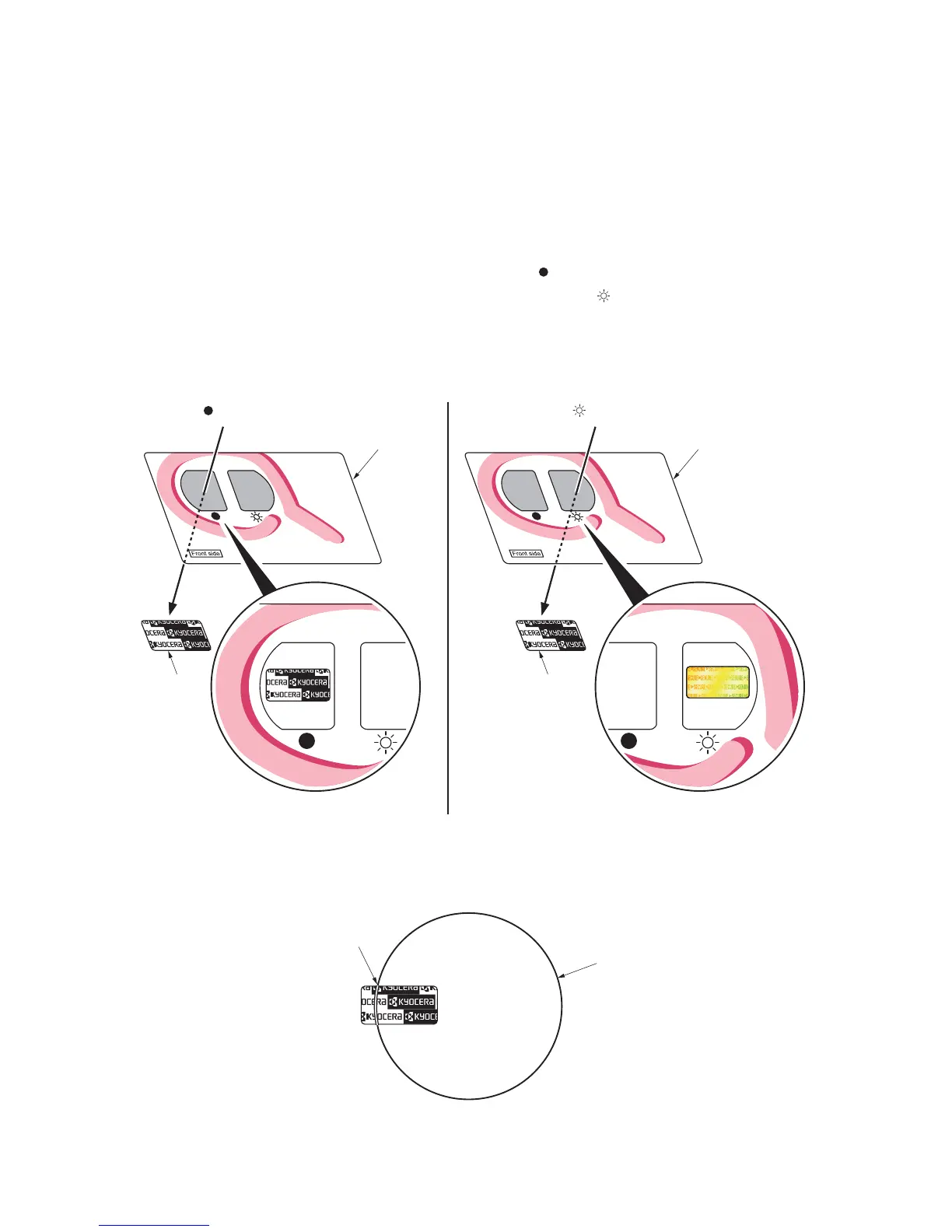2NM/2NX/2NY/2NZ/2P0/2P6
1-5-2
(4) How to tell a genuine Kyocera toner container
As a means of brand protection, the Kyocera toner container utilizes an optical security technology to enable
visual validation. A validation viewer is required to accomplish this.
Hold the validation viewer over the left side part of the brand protection seal on the toner container. Through
each window of the validation viewer, the left side part of the seal should be seen as follows:
A black-colored band when seen through the left side window ( )
A shiny or gold-colored band when seen through the right side window ( )
The above will reveal that the toner container is a genuine Kyocera branded toner container, otherwise, it is a
counterfeit.
Figure 1-5-1
The brand protection seal has an incision as shown below to prohibit reuse.
Figure 1-5-2
Validation viewerValidation viewer
Brand
protection
seal
Brand
protection
seal
See through the left window
( marking)
See through the right window
( marking)
A shiny or gold-colored band when
seen through the right side window
A black-colored band when
seen through the left side window
Incision
Cut
