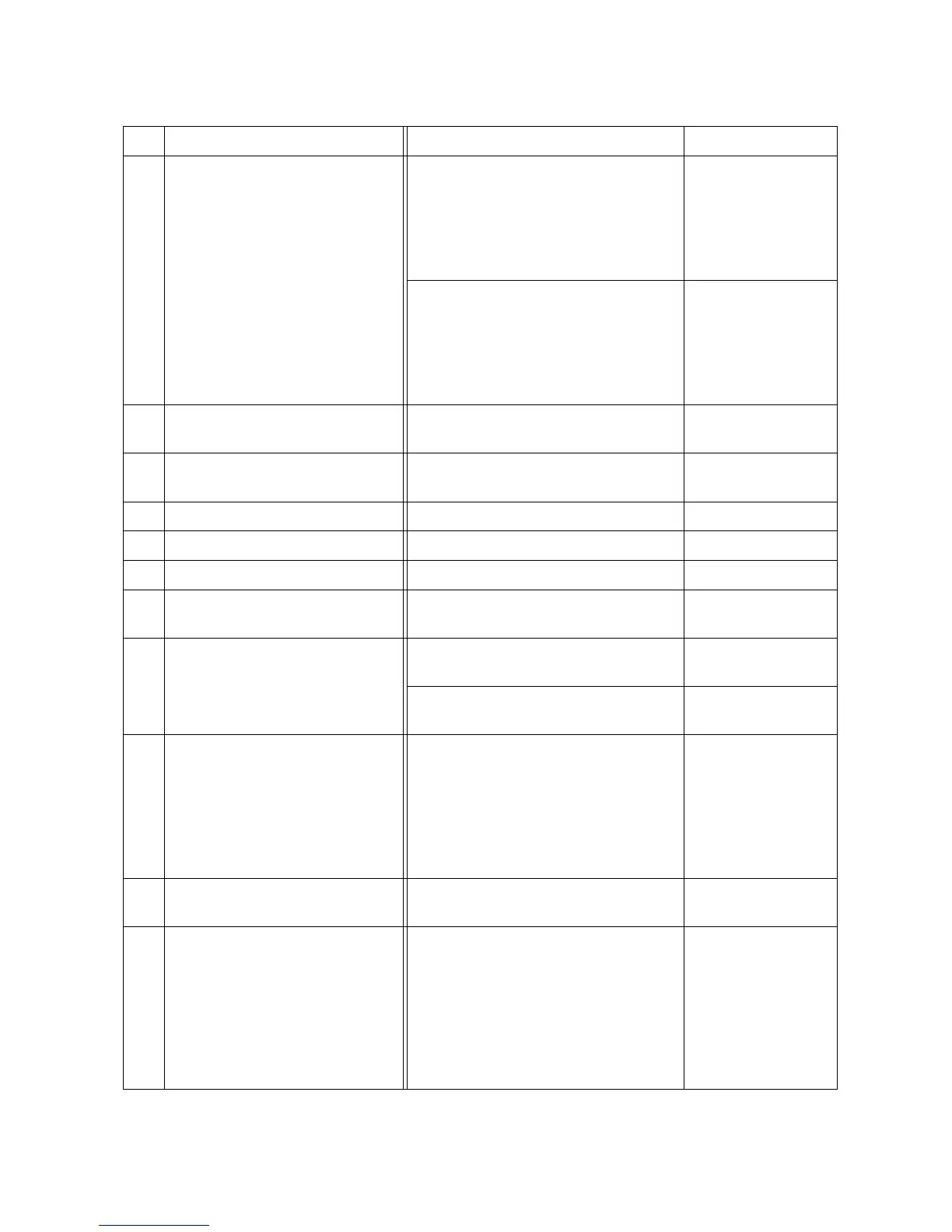2NM/2NX/2NY/2NZ/2P0/2P6-1
2-1-3
List of correspondences of PWB names
No. Name used in service manual Name used in parts list Part.No.
1 Control PWB (CONPWB)
PARTS PWB ASSY CONTROLLER SP
302NY94020 *1,*4,*5
302P094020 *1,*3,*5
302NX94030 *1,*4,*6
302NZ94020 *1,*3,*6
302NM94040 *8
302P694020 *7
PARTS PWB ASSY CONTROLLER SP
EU
302NY94030 *1,*4,*5
302P094030 *1,*3,*5
302NX94040 *1,*4,*6
302NZ94030 *1,*3,*6
302NM94050 *8
302P694030 *7
2 Connect -Left PWB (C-LPWB) PARTS PWB ASSY CONNECT-L SP
302L294092 *1
302LV94192 *2
3 Connect-Right PWB (C-RPWB) PARTS PWB ASSY CONNECT-R SP
302NX94060 *1
302NM94070 *2
4 Operation panel PWB (OPPWB) *4 PARTS PWB ASSY H PANEL MAIN SP 302NM94080
5 Key-Left PWB (K-LPWB) *4 PARTS PWB ASSY H PANEL KEY-L SP 302NM94100
6 Key-Right PWB (K-RPWB) *4 PARTS PWB ASSY H PANEL KEY-R SP 302NM94090
7 High voltage PWB (HVPWB) PARTS HIGH VOLTAGE UNIT SP
302L294030 *1
302LV94060 *2
8 Power source PWB (PSPWB)
PARTS SWITCHING REGULATOR 120V
SP
302NX94050 *1
302LV94080 *2
PARTS SWITCHING REGULATOR 230V
SP
302L294040 *1
302LV94070 *2
9 Drum PWB (DRPWB)
P.W.BOARD ASSY DRUM
(DK-3100(U)) *1
(DK-3100(E)) *1
(DK-3100(AO)) *1
(DK-3130(U)) *2
(DK-3130(E)) *2
(DK-3130(AO)) *2
-
(302MS93042)
(302MS93022)
(302MS93052)
(302LV93062)
(302LV93042)
(302LV93072)
10 Drum connect PWB (DRCPWB)
PARTS PWB ASSY DRUM CONNECT
SP
302LV94200
11 Toner container PWB (TCONPWB)
P.W.BOAD ASSY CONTAINER
(TK-3100) *1
(TK-3102) *1
(TK-3104) *1
(TK-3122) *8
(TK-3130) *2
(TK-3132) *7
(TK-3134) *2
-
(1T02MS0NL0)
(1T02MS0US0)
(1T02MS0AS0)
(1T02L10US0)
(1T02LV0NL0)
(1T02LV0US0)
(1T02LV0AS0)
