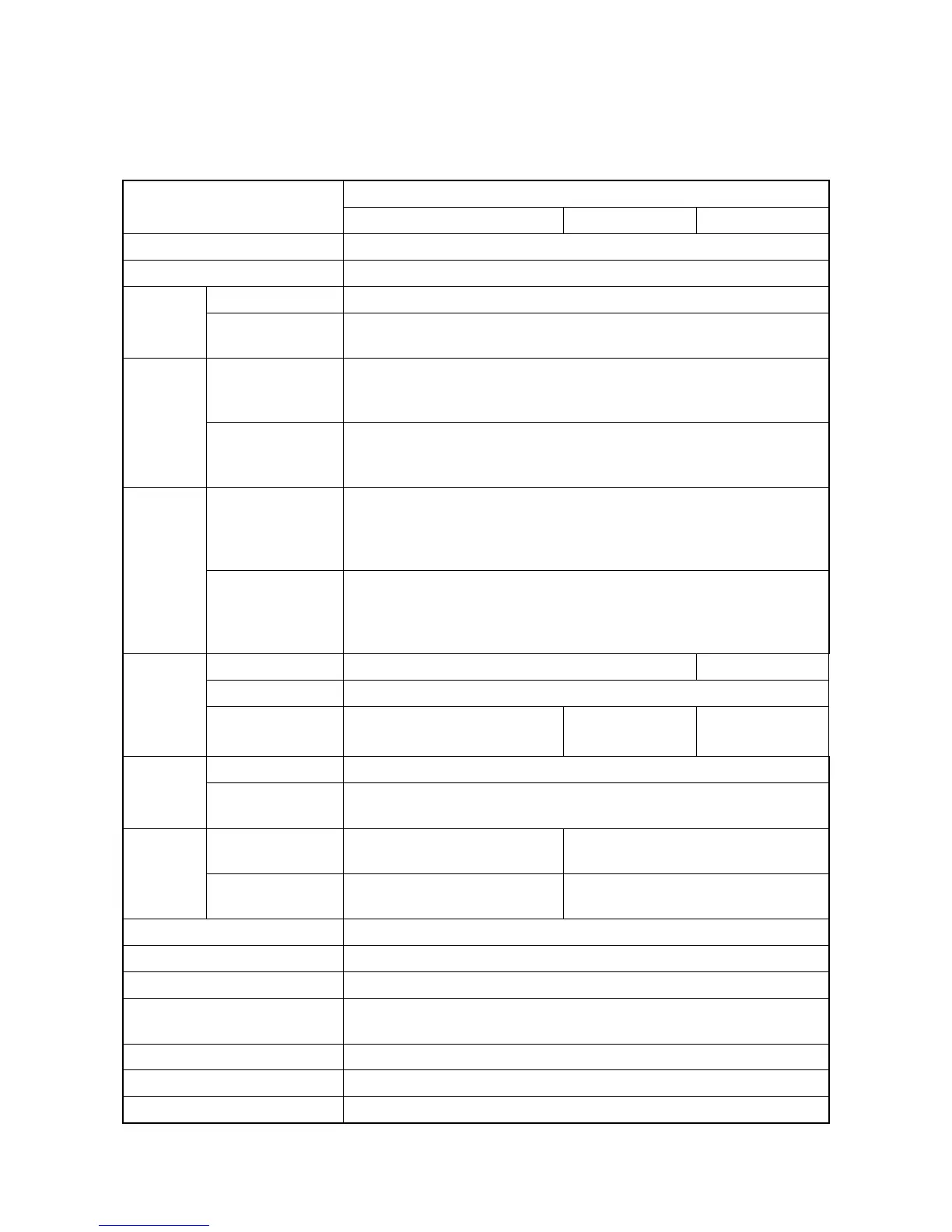2NM/2NX/2NY/2NZ/2P0/2P6
1-1-1
1-1 Specif ications
1-1-1 Specifications
(1) Common function
Item
Description
40 ppm 50 ppm 60 ppm
Type Desktop
Printing Method Electrophotography by semiconductor laser, single drum system
Paper
Weight
Cassette 60 to 120 g/m
2
Multi Purpose
Tray
60 to 220 g/m
2
, 230 g/m
2
(Cardstock)
Paper
Type
Cassette Plain, Rough, Recycled, Preprinted, Bond, Color (Colour), Prepunched,
Letterhead, High Quality, Custom 1 to 8
(Duplex: Same as Simplex)
Multi Purpose
Tray
Plain, Transparency (OHP film), Rough, Vellum, Labels, Recycled, Pre-
printed, Bond, Cardstock, Color (Colour), Prepunched, Letterhead, Enve-
lope, Thick, High Quality, Custom 1 to 8
Paper
Size
Cassette A4, A5, A6 *1, B5, Letter, Legal, B6 *1, Statement, Executive, Oficio II,
Folio, 216 × 340 mm, 16K, ISO B5, Envelope DL *1,Envelope C5,
Oufuku hagaki *1, Custom
*1 : 50/60 ppm model only
Multi Purpose
Tray
A4, A5, A6, B5, B6, Folio, 216 × 340 mm, Letter, Legal, Statement, Exec-
utive, Oficio II, 16K, ISO B5, Envelope #10, Envelope #9, Envelope #6,
Envelope Monarch, Envelope DL, Envelope C5, Hagaki, Oufuku hagaki,
Youkei 4, Youkei 2, Custom
Warm-up
Time
(22°C/
71.6°F,
60%)
Power on 21 s or less 25 s or less
Low power mode 10 s or less
Sleep 15 s or less 20 s or less 25 s or less
Paper
Capacity
Cassette 500 sheets (80 g/m
2
)
Multi Purpose
Tray
100 sheets (80 g/m
2
)
Output
Tray
Capacity
Inner tray
(Face down)
250 sheets (80 g/m
2
) 500 sheets (80 g/m
2
)
Rear tray
(Face up)
- 250 sheets (80 g/m
2
)
Photoconductor a-Si drum (diameter 30 mm)
Image Write System Semiconductor laser and electrophotography
Charging system Contact charger roller method
Developer system Mono component dry developing method
Toner replenishing: Automatic from the toner container
Transfer system Transfer roller method
Separation system Small diameter separation, separation needle
Cleaning system Counter blade cleaning + cleaning roller
