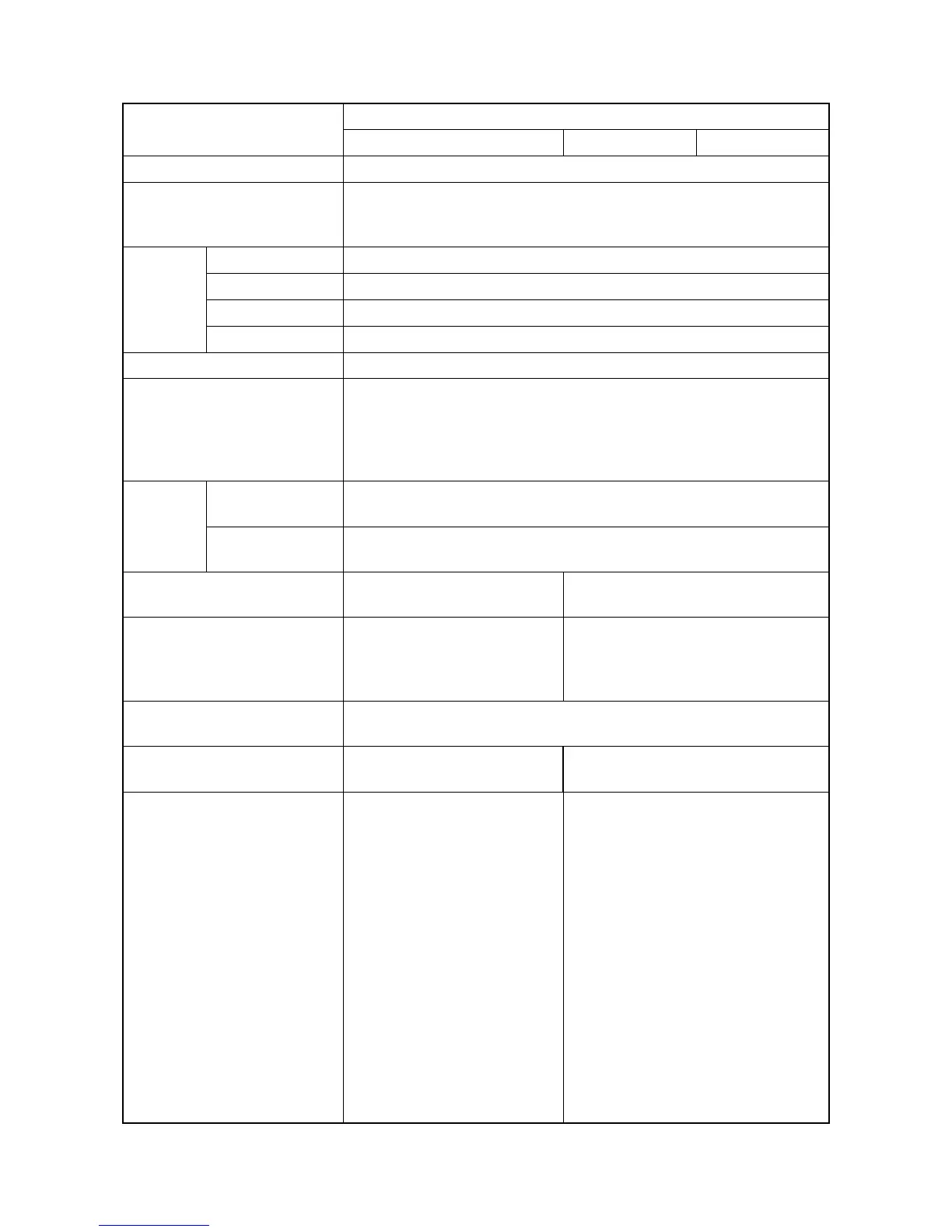2NM/2NX/2NY/2NZ/2P0/2P6-1
1-1-2
Charge erasing system Exposure by cleaning lamp (LED)
Fusing system Heat and pressure fusing with the heat roller and the press roller
Heat source: halogen heater
Abnormally high temperature protection devices: thermostat
Operating
Environ-
ment
Temperature 10 to 32.5°C/50 to 90.5°F
Humidity 15 to 80 %
Altitude 2,500 m/8,202 ft maximum
Brightness 1,500 lux maximum
CPU PPC465S 667MHz + ARM926 400MHz
Interface USB Interface Connector: 1 (USB Hi-Speed)
SD card interface: 1
Network interface (10BASE-T/100BASE-TX/1000BASE-T): 1 *2
Fax interface: 1 *2
*2: FAX model only
Main
Memory
Standard
512 MB (LED model)
1024 MB (HyPAS model)
Max
1536 MB (LED model)
2048 MB (HyPAS model)
Dimension (W × D × H) 18 11/16 × 17 15/16 × 22 5/8"
475 × 455 × 575 mm
18 11/16 × 17 15/16 × 23 1/4"
475 × 455 × 590 mm
Weight
(Not include toner container)
(Basic model)
47.4 lbs or less/ 21.5 kg or less
(HyPAS model)
48.5 lbs or less/ 22.0 kg or less
51.4 lbs or less/ 23.3 kg or less
Space Required (W × D)
(Using multi purpose tray)
18 11/16 × 24 7/8"
475 × 632 mm
Rated input 120 V 60 Hz 8.4 A
220-240 V 50/60 Hz 4.4 A
120 V 60 Hz 10.4 A
220-240 V 50/60 Hz 5.5 A
Option Papre Feeder PF-320
Expansion Memory
SD/SDHC memory card
Expansion HDD HD-6/7
Network Interface Kit IB-50
Wireless LAN Interface Kit IB-51
IC Card Authentication kit (B)
IC Card Reader
USB Keyboad
Thin Print UG-33
Papre Feeder PF-320
Faceup Tray PT-320
Expansion Memory
SD/SDHC memory card
Expansion HDD HD-6/7
Network Interface Kit IB-50
Wireless LAN Interface Kit IB-51
IC Card Authentication kit (B)
IC Card Reader
USB Keyboad
Thin Print UG-33
Item
Description
40 ppm 50 ppm 60 ppm
