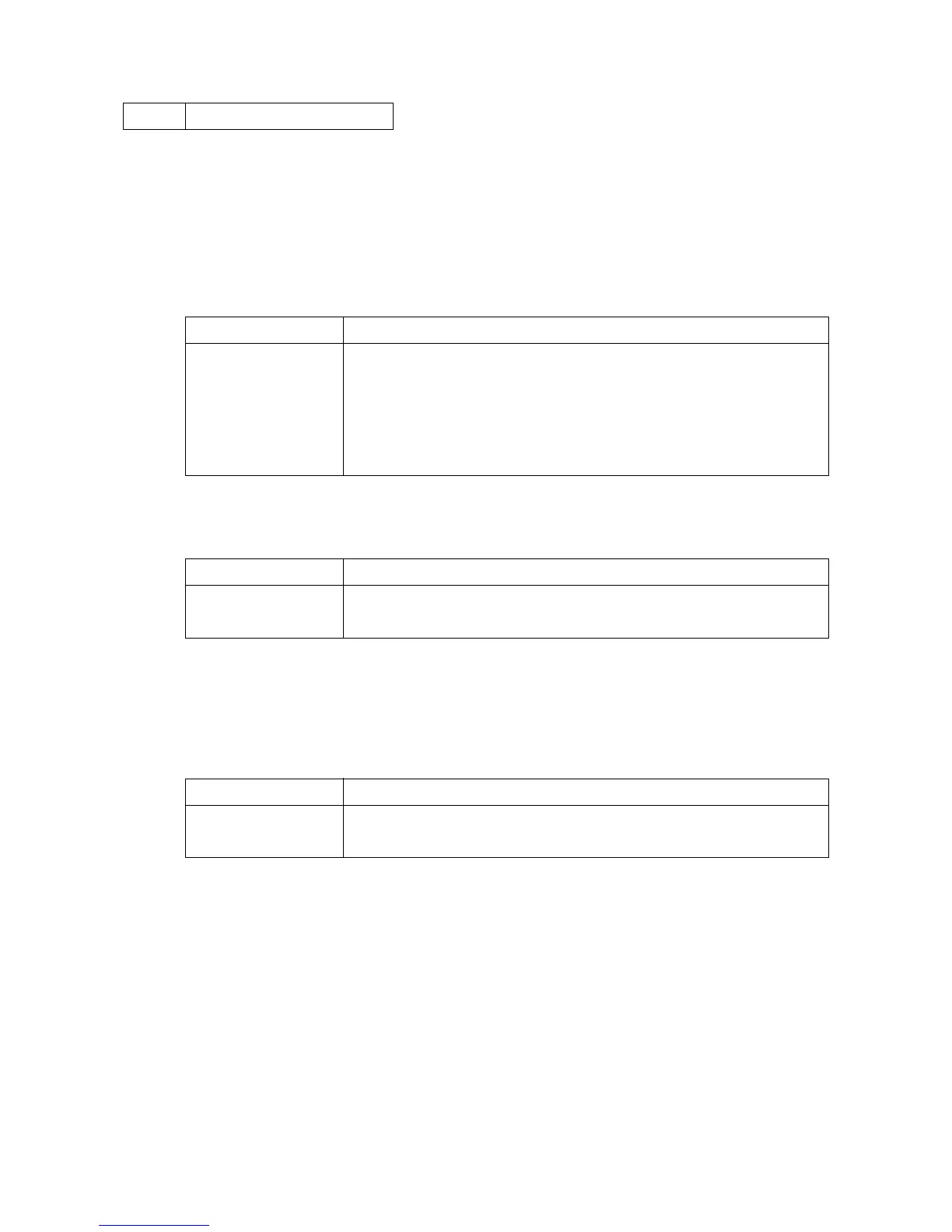2NM/2NX/2NY/2NZ/2P0/2P6
1-3-88
U660 Set Calls
Description
Makes setting regarding the network control unit (NCU).
Purpose
To be executed as required.
Method
1. Press the start key.
2. Select the item to be set.
Display Description
Exchange Sets the connection to PBX/PSTN.
Dial Tone Sets PSTN dial tone detection.
Busy Tone Sets busy tone detection.
PBX Setting Setting for a PBX.
DC Loop Sets the loop current detection before dialing.
Setting: Exchange
Selects if a fax is to be connected to either a PBX or public switched telephone network.
1. Select the setting.
Display Description
PSTN Connected to the public switched telephone network.
PBX Connected to a PBX.
* : Initial setting: PSTN
2. Press the start key. The setting is set.
Setting: Dial Tone
Selects if the dial tone is detected to check the telephone is off the hook when a fax is connected
to a public switched telephone network.
1. Select the setting.
Display Description
On Detects the dial tone.
Off Does not detect the dial tone.
* : Initial setting: On
2. Press the start key. The setting is set.
