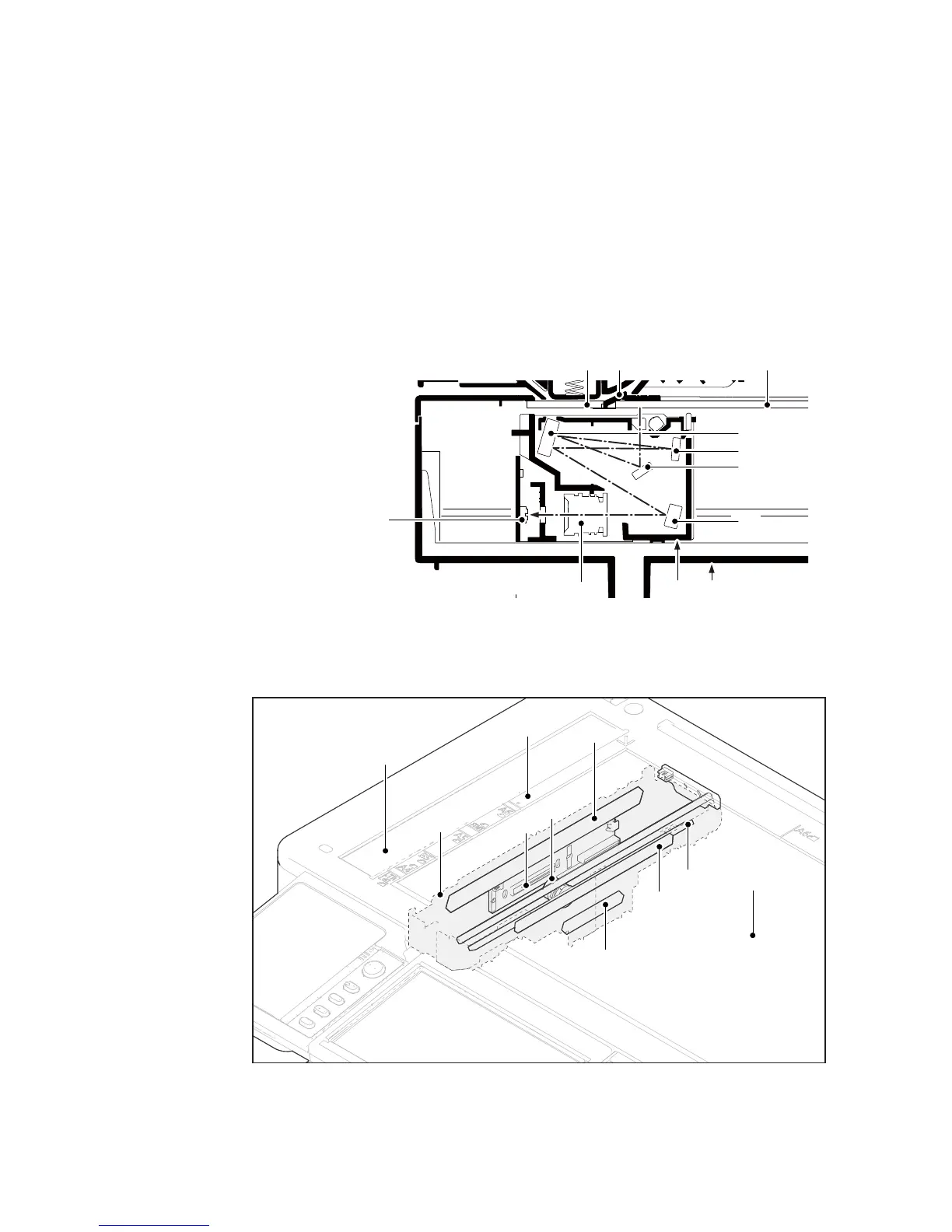2NM/2NX/2NY/2NZ/2P0/2P6
1-5-14
1-5-3 Optical section
The optical section consists of the image scanner section for scanning and the laser scanner section for print-
ing.
(1) Image scanner section
The original image is illuminated by the exposure lamp (EL) and scanned by the CCD, the reflected light being
converted to an electrical signal.
If a document processor is used, the image scanner unit stops at the position of the DP contact glass and
scans sequentially one row of the image on the original in synchronization with the moving timing of the
original in the sub scan direction by driving the DP.
Figure 1-5-20
Figure 1-5-21
[Component formation]
1. CCD
2. Carrige
3. ISU frame
4. Contact glass
5. Original size indicator plate
6. Slit glass
7. Lens
8. Mirrer
1
2
4
5
6
7
8
8
8
8
