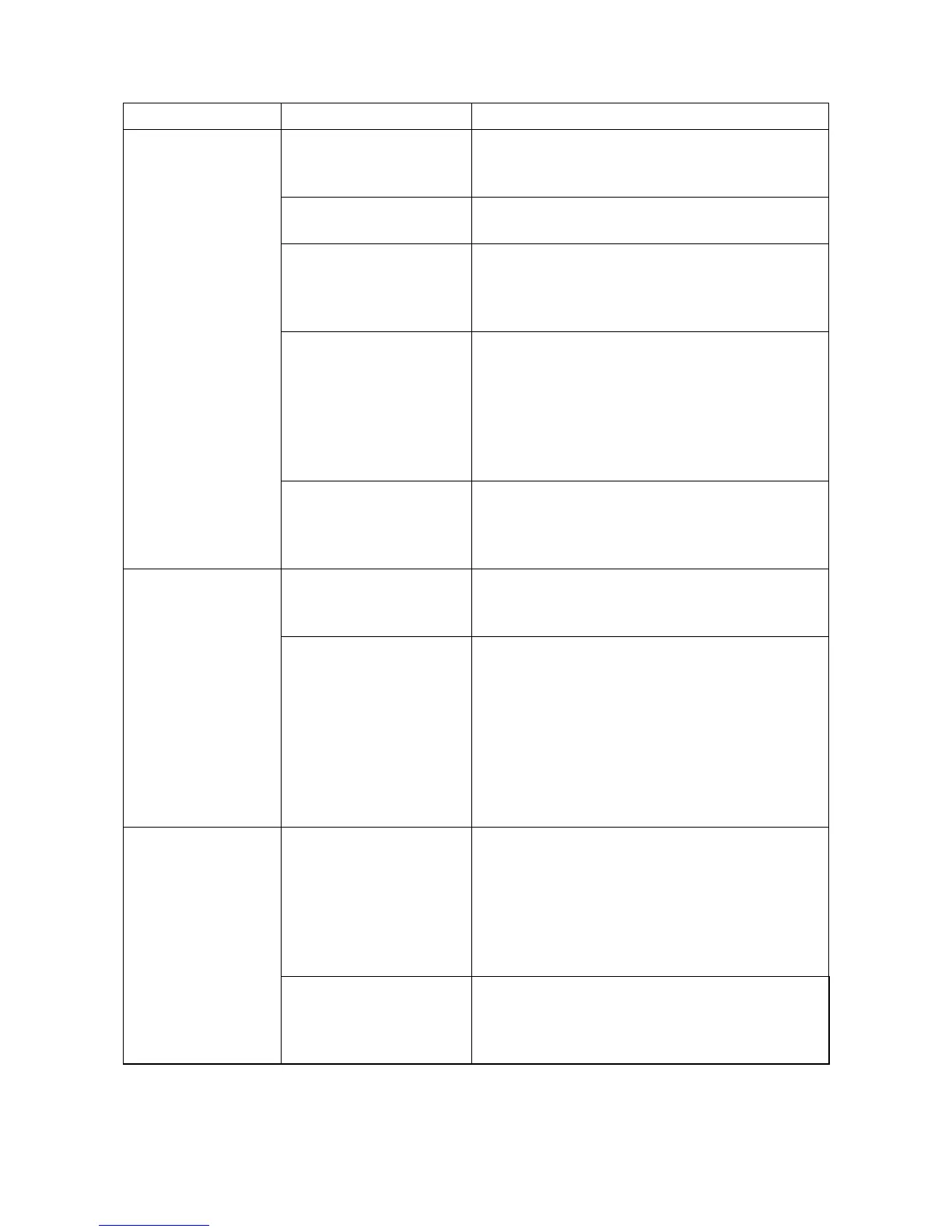2NM/2NX/2NY/2NZ/2P0/2P6
1-4-14
PF conveying sensor
stay jam
(J1413, J1414, J1415,
J1614, J1615, J1815)
1. Check to see if the
actuator is operative
without hinderance.
If it won't operate without hinderance, re-assemble or
replace the actuator's return spring.
2. Check the operation of
the sensor.
If the sensor is inoperative, replace.
3. Check if the PF paper
feed clutch rotates
following the other
component.
If stained, replace the clutch.Re-assmeble the clutch
so that it is not continuously energized. (Change of
wirings, etc.)
4. Check if the conveying
guide is twisted to be
mounted.(If the
mounting parts of the
guide is floated, the
actuator won't protrude
sufficiently.)
If the bracket is twisted to be mounted, remove the
screw fixing the conveying guide and properly mount
the bracket in the right position and fix again.
5. Check no wrinkles are
observed at the sluck of
paper during paper
feeding.
Adjust the cursors to the size of the paper.
PF conveying sensor
non arrival jam
(J1403/J1404, J1405,
J1604, J1605, J1805)
1. Check to see if the
actuator is operative
without hinderance.
Re-assemble or replace the actuator's return spring.
2. Check the operation of
the motor.
Check the transmission
of the gear drive .
* : Check the convey-
ing roller rotates and
is movable in the
direction of thrust
without hinderance.
If the roller won't rotate without hinderance, loosen
the screws for adjusting the position (at the gear train
bracket) to mount the driving gears, and tighten so
that a gap between the gears and frame is
eliminated.
Fuser eject sensor
stay jam (J421X)
1. If paper jam occurrs at
the feedshift guide in
the rear cover assem-
bly, check if the guide is
operative without
hinderance.
If the distance between the housing and the feedshift
guide is too small for the guide to move without
hinderance, replace the rear cover assembly.
2. Check if the eject
sensor does not show a
false detection.
Replace the defective eject sensor or the fuserunit.
Jam types Check description Corrective measures
*1: 40 ppm model (Service life of 50/60 ppm model is 500000 images.)