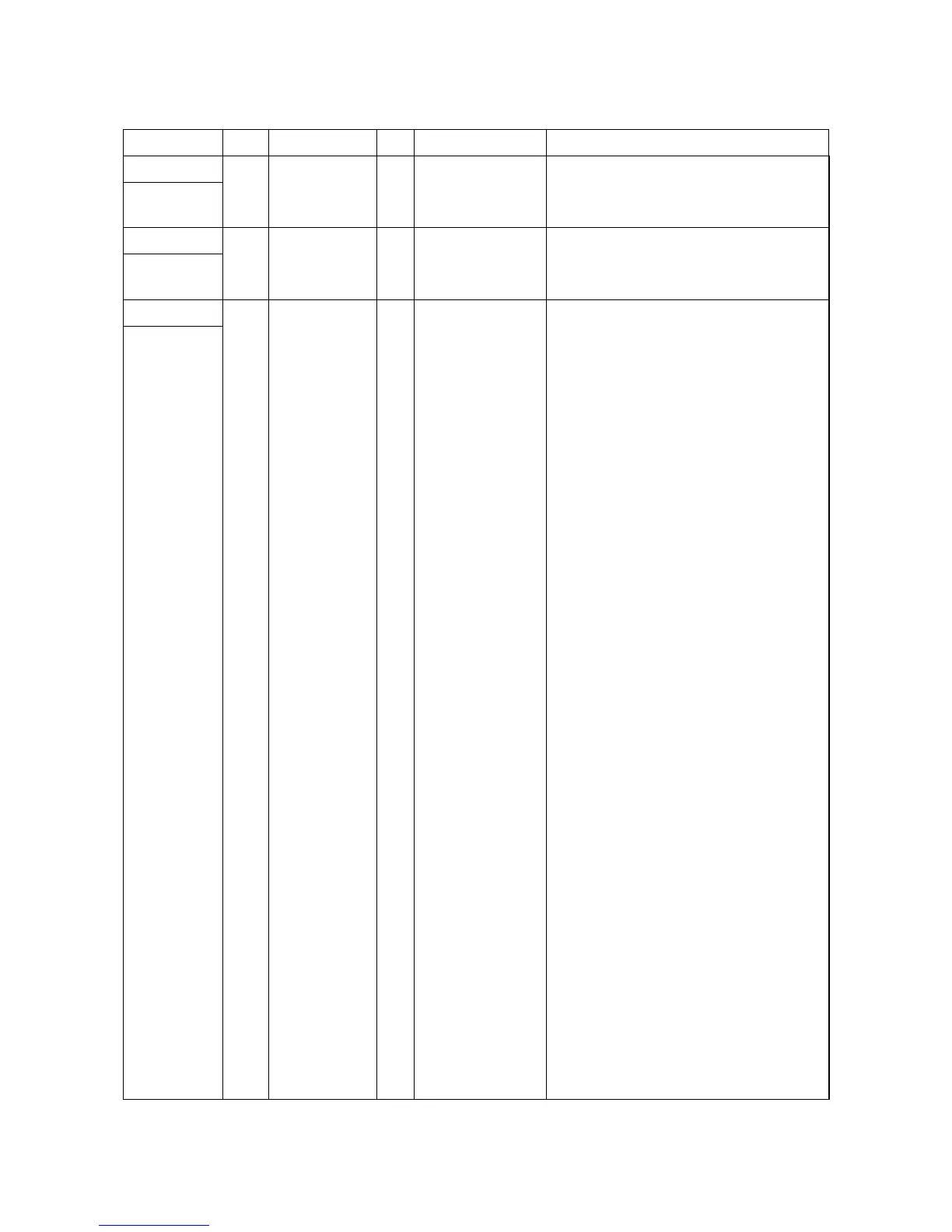2NM/2NX/2NY/2NZ/2P0/2P6
2-2-47
(3) Connector lists
*1: 50/60 ppm model only
Connector Pin Signal I/O Voltage Description
YC1
1 LIVE I 100 V AC AC power input
Connected to
the inlet
2 NEUTRAL I 100 V AC AC power input
YC2
1 NEUTRAL I 100 V AC Fuser heater
Connected to
the fuser unit
2 LIVE O 100 V AC AC power input
YC3
1 +24V0_E1 O 24 V DC 24 V DC power output
Connected to
the connect
right PWB
2 +24V0_E1 O 24 V DC 24 V DC power output
3 +24V0_E1 O 24 V DC 24 V DC power output
4 +24V0_E1 O 24 V DC 24 V DC power output
5 GND - - Ground
6 GND - - Ground
7 GND - - Ground
8 GND - - Ground
9 PSLEEPN I 0/5 V DC Sleep mode signal
10 RELAY I 0/5 V DC Relay control
11 ZCROSSN O 0/5 V DC(pulse) Zero crossing signal
12 HEAT1REM I 0/24 V DC Fuser heater control
13 *1 HEAT2REM I 0/24 V DC Fuser heater control
