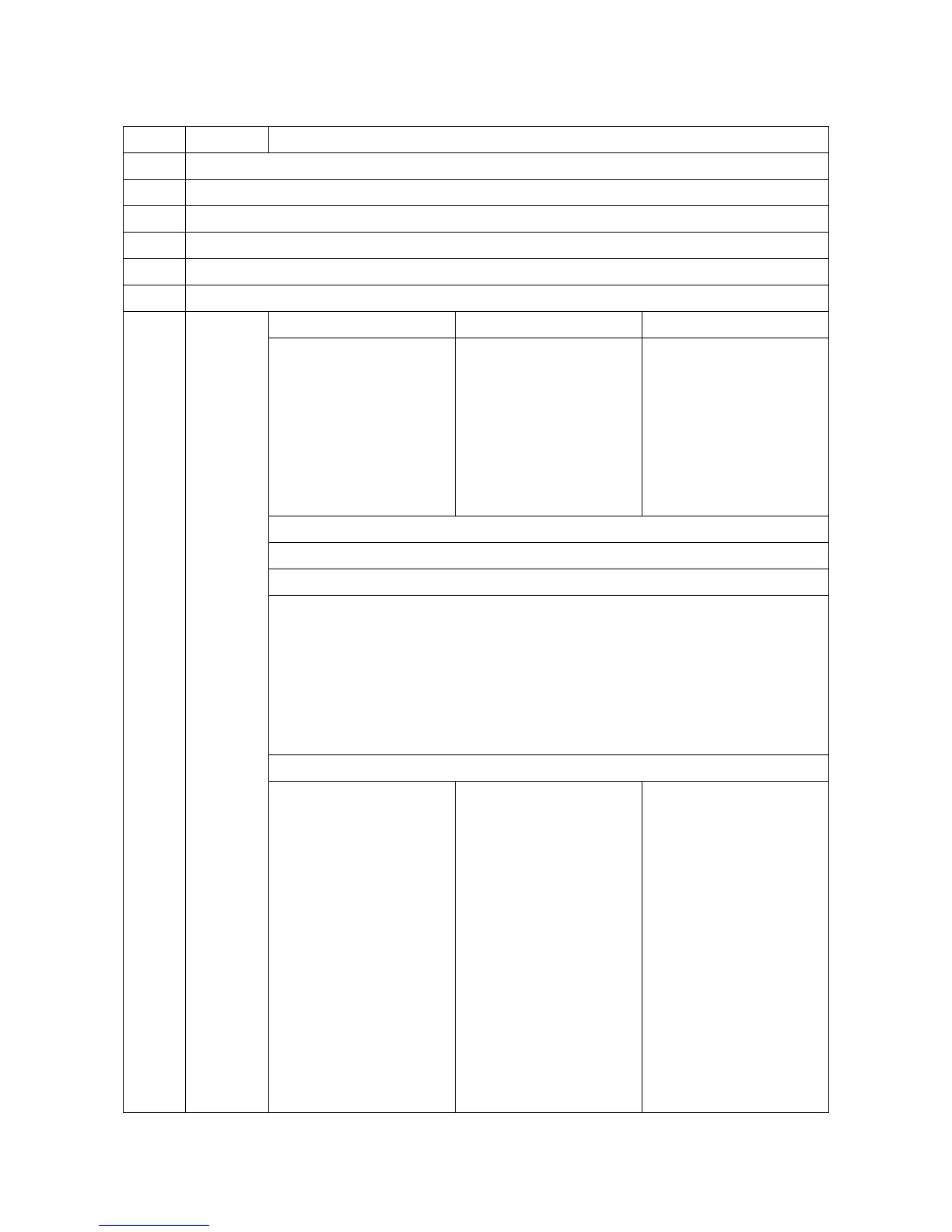2NM/2NX/2NY/2NZ/2P0/2P6
1-3-9
[Detail of event log]
No. Items Description
(1) System version
(2) System date
(3) Engine software version
(4) Engine boot software version
(5) Operation panel software version
(6) Machine serial number
(7) Paper Jam
Log
# Count. Event
Remembers 1 to 16 of
occurrence. If the occur-
rence of the previous
paper jam is less than 16,
all of the paper jams are
logged. When the occur-
rence excesseds 16, the
oldest occurrence is
removed.
The total page count at the
time of the paper jam.
Log code (hexadecimal, 5
categories)
(a) Cause of a paper
jam
(b) Paper source
(c) Paper size
(d) Paper type
(e) Paper eject
(a) Cause of paper jam (Hexadecimal)
For details on the case of paper jam, refer to Paper Misfeed Detection. (See P.1-4-2)
(b) Detail of paper source (Hexadecimal)
00: MP tray
01: Cassette 1
02: Cassette 2 (paper feeder)
03: Cassette 3 (paper feeder)
04: Cassette 4 (paper feeder)
05 to 09: Reserved
(c) Detail of paper size (Hexadecimal)
00: (Not specified)
01: Monarch
02: Business
03: International DL
04: International C5
05: Executive
06: Letter-R
86: Letter-E
07: Legal
08: A4R
88: A4E
09: B5R
89: B5E
0A: A3
0B: B4
0C: Ledger
0D: A5R
0E: A6
0F: B6
10: Commercial #9
11: Commercial #6
12: ISO B5
13: Custom size
1E: C4
1F: Postcard
20: Reply-paid postcard
21: Oficio II
22: Special 1
23: Special 2
24: A3 wide
25: Ledger wide
26: Full bleed paper
(12 x 8)
27: 8K
28: 16K-R
A8: 16K-E
32: Statement-R
B2: Statement-E
33: Folio
34: Western type 2
35: Western type 4
