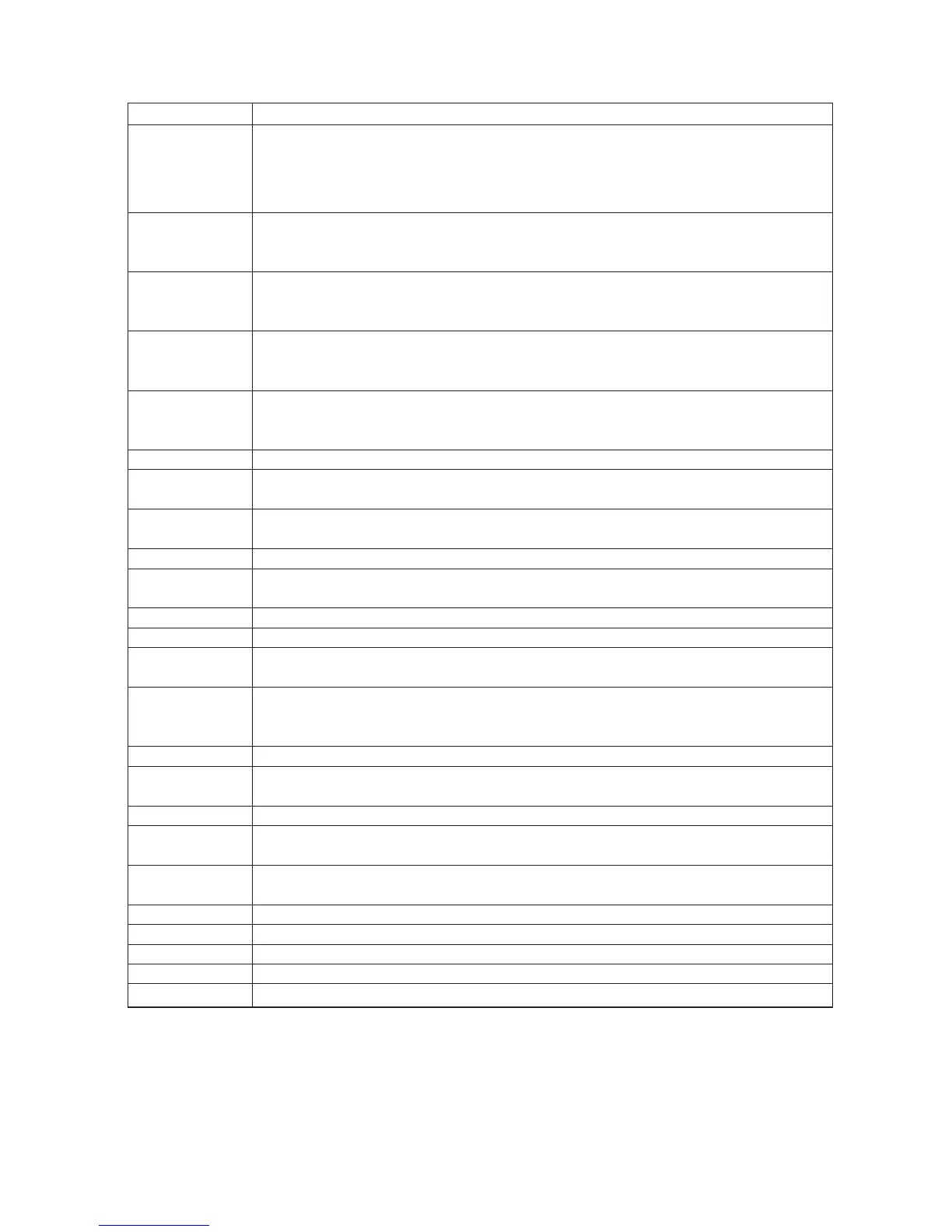3JG
1-4-3
Error code Description
U03500 In confidential polling reception, the specified confidential box No. was not registered in the
destination. Or, in interoffice subaddress-based bulletin board reception, the specified
Subaddress confidential box number was not registered in the destination unit. Or, the
destination was being accessed.
U03600 Confidential polling reception was interrupted because of a mismatch in specified confidential
box No. Or, an interoffice subaddress-based bulletin board reception was interrupted because of
a mismatch in the specified subaddress confidential box number.
U03700 Confidential polling reception failed because the destination unit had no confidential polling
transmission capability or data was not accumulated in any box in the destination unit. Or, data
was not stored in any subaddress confidential box in the destination unit.
U04000 The confidential box specified for confidential transmission was not registered in the destination
unit. Or, in interoffice subaddress-based transmission mode, the specified subaddress box
number was not registered in the destination unit. Or, the destination was being accessed.
U04100 Confidential transmission failed because the destination unit had no confidential capability. Or,
subaddress-based transmission failed because the destination unit had no subaddress-based
reception capability.
U04200 In encrypted transmission, the specified encryption box was not registered in the destination unit.
U04300 Encrypted transmission failed because the destination unit had no encrypted communication
capability.
U044XX Communication was interrupted because of an encryption key error during encrypted
transmission (refer to page 1-4-10 “U044XX error code table”).
U04500 Encrypted reception was interrupted because of a mismatch in encryption keys.
U05000 In transmission with a specified number, the set number of originals was different from the
number of transmitted originals.
U05100 Password check transmission was interrupted because the permit ID did not agree.
U05200 Password check reception was interrupted because the permit ID did not agree.
U05300 Destination unit in password check reception mode did not receive data because the permit ID
did not agree.
U06199 When the original size setting was Letter/A4, it was going to transmit the original of Legal/Folio
size from document processor, and reading was stopped because the setting and original was
not match.
U09000 G3 communication was attempted but failed because the destination unit was a G2 machine.
U12000 Relay broadcast was requested from a command station but memory overflowed during
reception.
U12100 Relay was commanded but memory overflowed in the destination unit (relay station).
U14000 Memory overflowed during confidential reception. Or, in subaddress-based confidential
reception, memory overflowed.
U14100 Memory overflowed in the destination unit during confidential transmission. Or, in interoffice
subaddress-based transmission, memory overflowed in the destination unit.
U19000 Memory overflowed during memory reception.
U19100 Memory overflowed in the destination unit during transmission.
U19200 Memory transmission failed because a decoding error occurred.
U19300 Transmission failed because an error occurred during JBIG encoding.
U19400 Reception failed because an error occurred during JBIG decoding.
