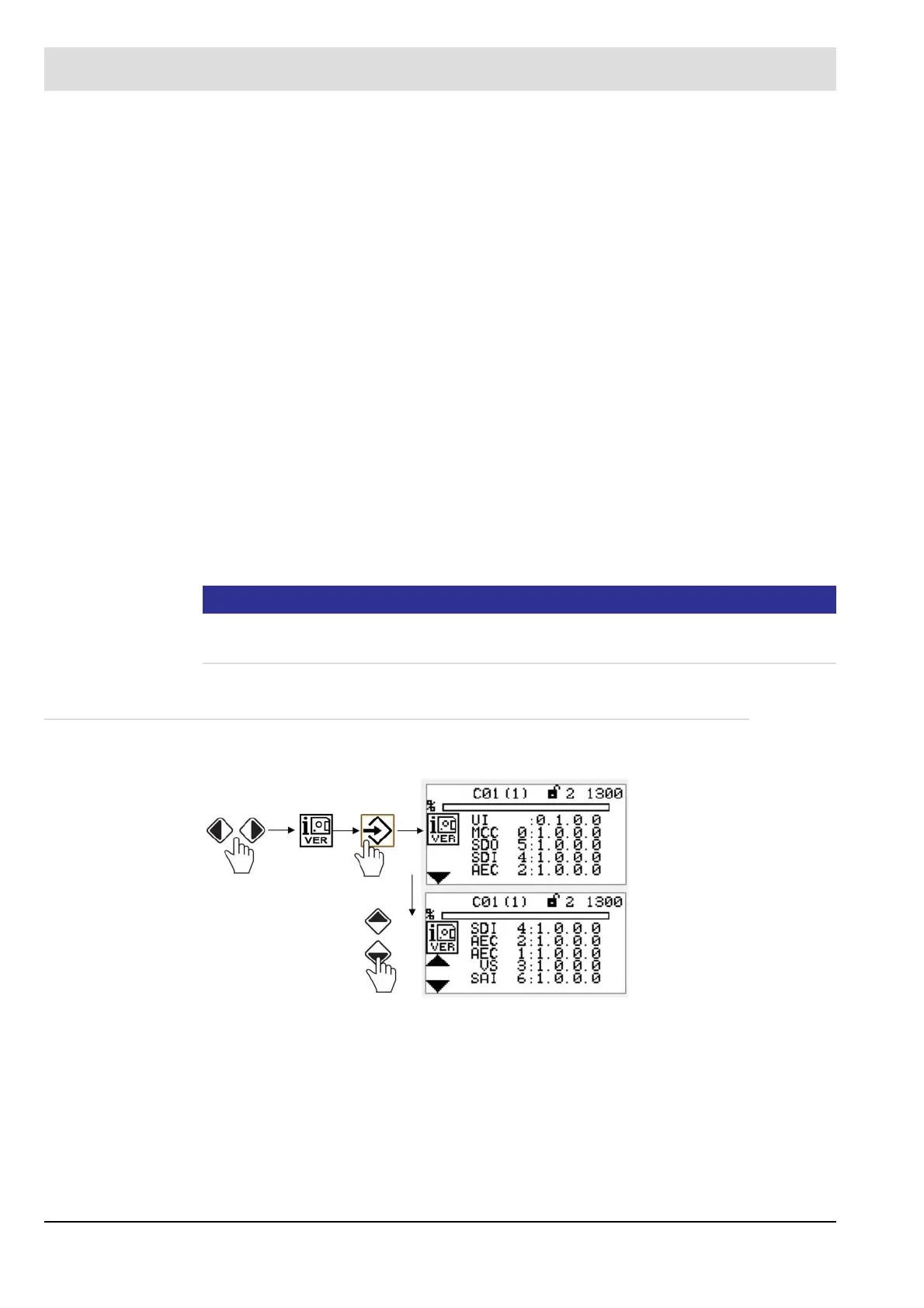121
7 Operating Control and Displays
Fault unlock
How to unlock BT300
A fault is pending and the ENTER key is flashing.
1. Press ENTER key.
CMS is not locked anymore.
Changing from fault unlock to main menu:
A fault is pending and the ENTER key is flashing
1. Press BACK key.
ENTER key isn’t flashing any more.
The display returns to main menu.
An error number is flashing in the display on top, left hand.
UI400 can be used as usual.
Back to fault unlock
An error number is flashing in the display on top, left hand.
1. Use BACK key to switch back to main menu.
2. Press arrow-key left.
ENTER key is flashing again.
CMS can be unlocked.
NOTICE
A permanent red light on the ENER key indicates gas shortage. A countdown is running to the
next start. This countdown can be interrupted by the ENTER key.
7.1.3.3 Software Version
Display software version
UI = Software version UI400
Software versions of the single modules are displayed.
