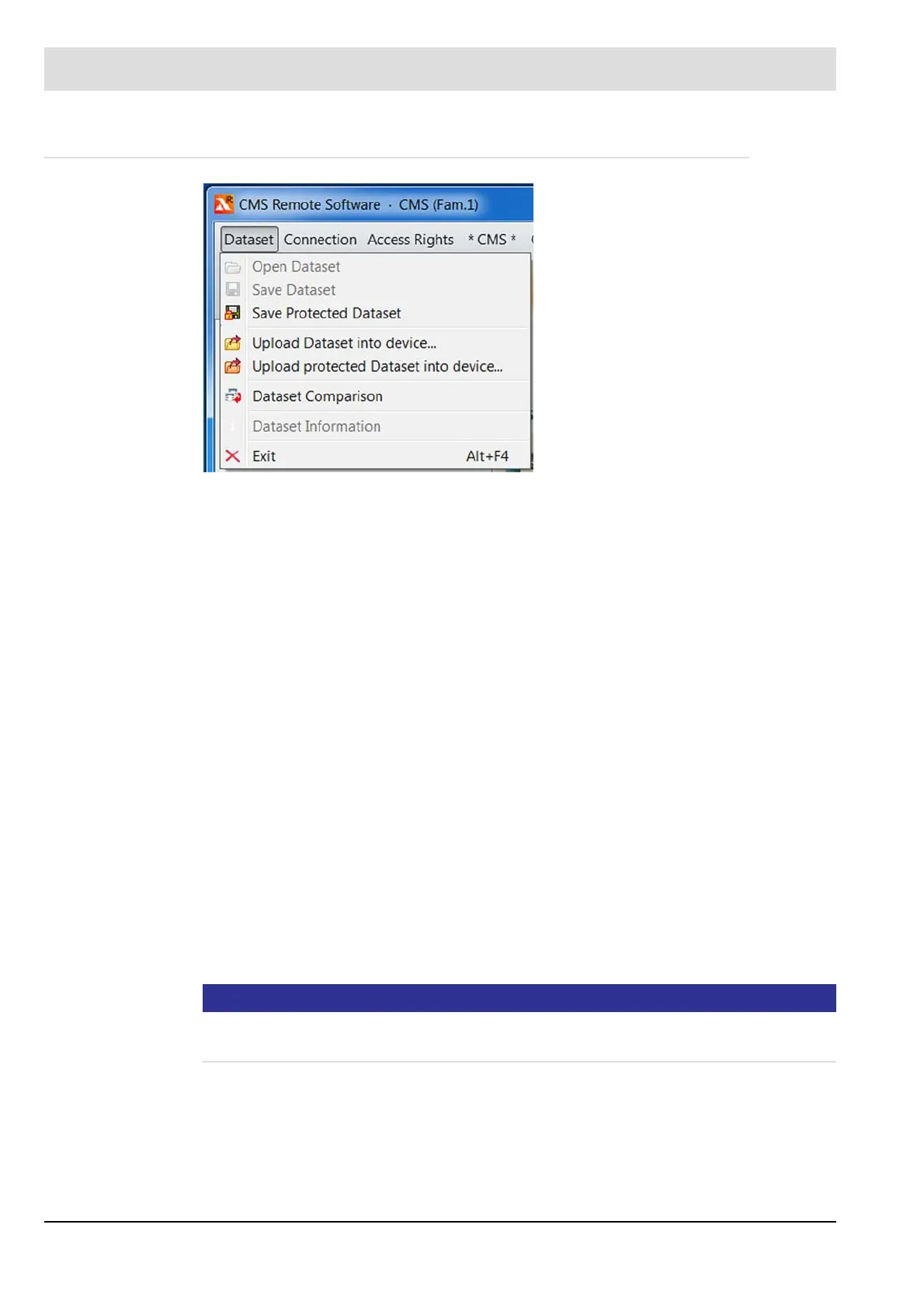173
7 Operating Control and Displays
7.3.3.1 Dataset Menu
Fig. 7-47 Dataset menu in online mode
The ’Dataset’ menu path can be used to:
• Open and save a dataset
• Save or load a protected dataset
• Compare datasets
• Exit from the application
Opening a dataset
1. ’Open dataset’.
A window opens for selecting the dataset.
2. Browse to the dataset required and click the ’Open’ button.
The dataset is loaded.
Saving a dataset
1. In the menu, click ’Save dataset’.
The ’Save dataset’ window opens.
2. Browse to the directory where you want to save the dataset.
3. Click the ’Save’ button.
A window opens for entering information about the dataset.
4. Enter information about the dataset in the fields.
• ’Cancel’ button cancels the process and closes the window.
• ’OK/Save’ button saves the data entered.
NOTICE
When a dataset is saved, data is saved only if the user is authorised to access this data (=
access level). This dataset may therefore change depending on the specific access level.
