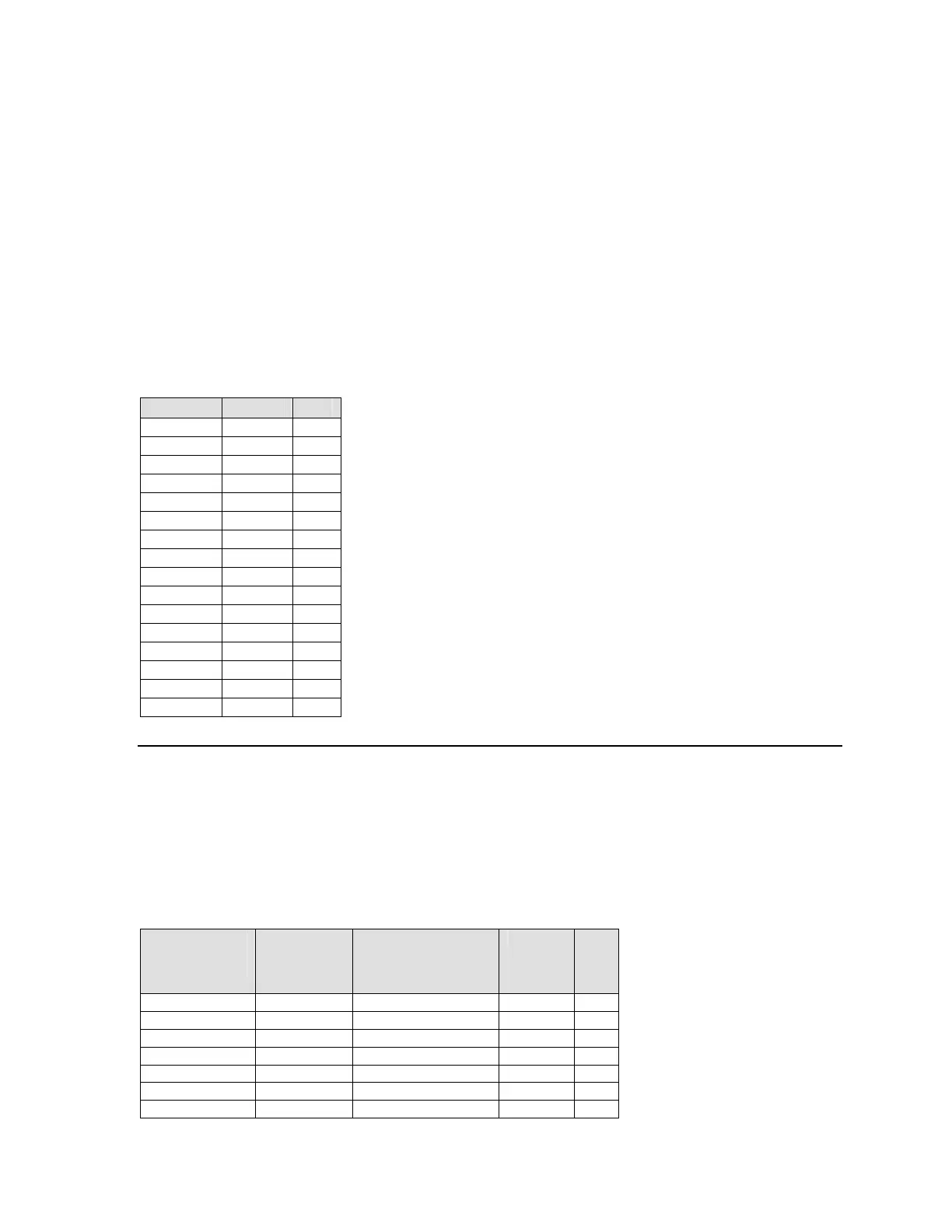Binary to Hex Conversion
10. Binary to Hex Conversion
Many of the Device Server’s configuration procedures require you to assemble a series of
options (represented as bits) into a complete command (represented as a byte). The
resulting binary value must be converted to a hexadecimal representation.
Hexadecimal digits have values ranging from 0 to F, which are represented as 0-9, A (for
10), B (for 11), etc. To convert a binary value (for example, 0010 0011) to a hexadecimal
representation, the upper and lower four bits are treated separately, resulting in a two-digit
hexadecimal number (in this case, 4C).
Use the following table to convert values from binary to hexadecimal.
Table 29 - Binary to Hexadecimal Conversion Table
Decimal Binary Hex
0 0000 0
1 0001 1
2 0010 2
3 0011 3
4 0100 4
5 0101 5
6 0110 6
7 0111 7
8 1000 8
9 1001 9
10 1010 A
11 1011 B
12 1100 C
13 1101 D
14 1110 E
15 1111 F
10.1 Connect Mode Options
Note: Character response codes are C=connect, D=disconnect, N=unreachable
In the Configuring the Unit chapter, the binary bit fields for options in connect mode,
disconnect mode, flush mode, interface mode, and pack control mode are described in
detail. The following pages are a summary of the possible hexadecimal entries for each of
these options.
Table 30 - Connect Mode Options
Accept
Incoming
Connections
Serial
Response
Upon
Connection
Active Connection
Startup
Hostlist Hex
Never None (quiet) No active startup N/A
Never None (quiet) Any character 1
Never None (quiet) Active DTR 2
Never None (quiet) CR (0x0D) 3
Never None (quiet) Manual connection 4
Never None (quiet) Autostart 5
Never None (quiet) UDP C
XPort™ User Manual and Development Kit 10-1