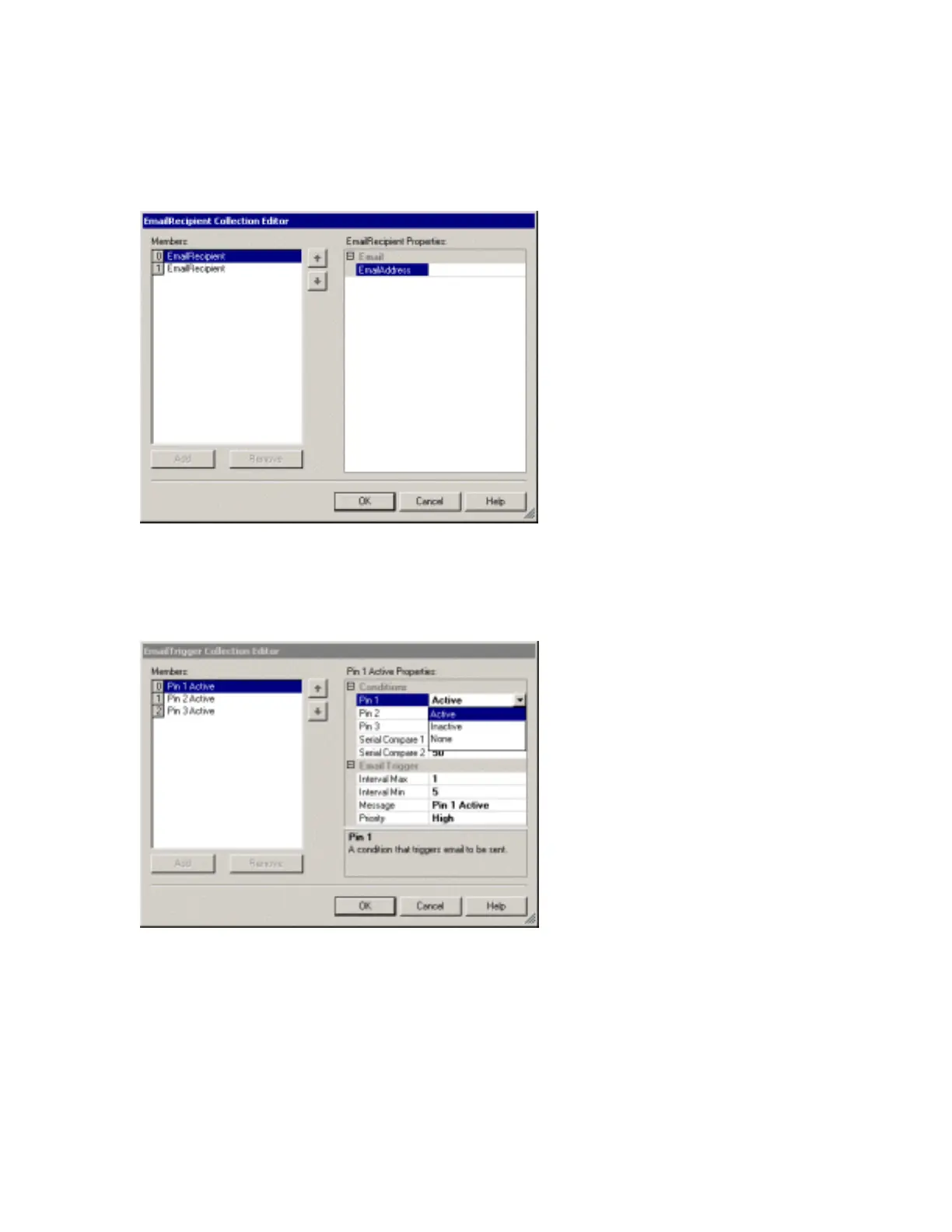Using XPort™Installer
6.10.2 E-mail Recipients Collection
This collection contains the e-mail addresses of the e-mail recipient. When you click on the
Recipients field, a browse button appears. Click the button to display the E-mail Recipients
collection dialog box. Enter the E-mail address for each recipient.
6.10.3 E-mail Triggers Collection
When you click on the Triggers field, a browse button appears. Click the button to display
the E-mail Trigger collection dialog box. For more information see Trigger Setup on page 4-
23.
A trigger event can occur by receiving two bytes of a specified sequence on the serial port,
or by a specified combination of conditions on the configurable pins. If the serial sequence is
set to 0 then it is disabled. In the Serial Compare fields, enter the ASCII Hex values.
Example: A two byte sequence of 12 would be entered as 31 in Serial Compare 1 and 32 in
Serial Compare 2.
If the configurable pins are all set to None then they are disabled. If both the serial sequence
and the configurable pins are disabled, the trigger is disabled.
XPort™ User Manual and Development Kit 6-11