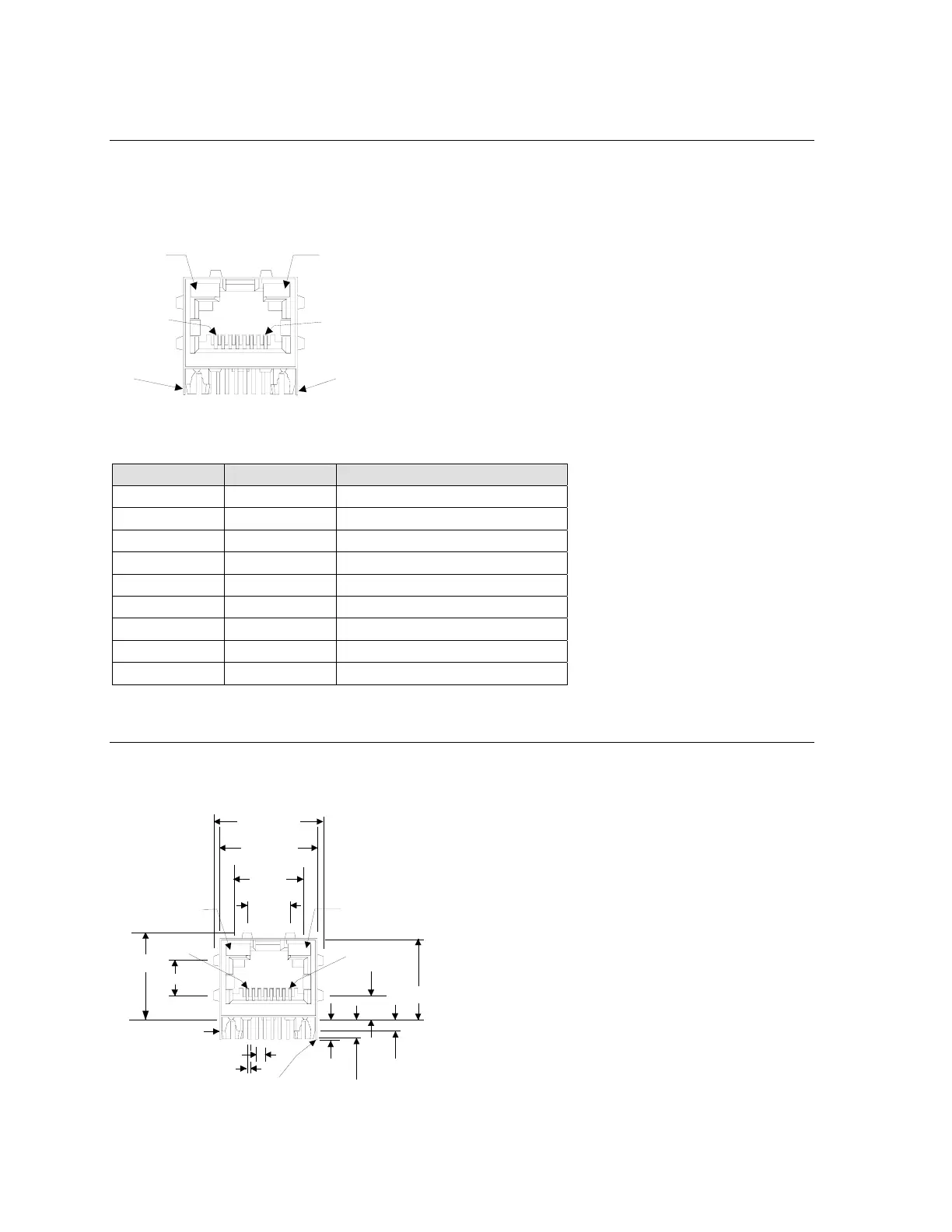Introduction to XPort™
1.6 LEDs
The device contains the following LEDs:
! 10 Mbps Link/Activity (Bi-color, Left LED)
! 100 Mbps Link/Activity (Bi-color, Right LED)
CONTACT 1
CONTACT 8
LEFT
LED
RIGHT
LED
SHIELD TABSHIELD TAB
Table 3 - XPort™ LED Functions
Left LED Right LED Meaning
Off Off No Link
Off Solid Amber 100BASE-T Half Duplex Link
Off Blinking Amber 100BASE-T Half Duplex; Activity
Off Solid Green 100BASE-T Full Duplex Link
Off Blinking Green 100BASE-T Full Duplex; Activity
Solid Amber Off 10BASE-T Half Duplex Link
Blinking Amber Off 10BASE-T Half Duplex; Activity
Solid Green Off 10BASE-T Full Duplex Link
Blinking Green Off 10BASE-T Full Duplex; Activity
1.7 Dimensions
The XPort™ dimensions are shown in the following drawing.
RIGHT
LED
18.25 [0.719]
16.25 [0.640]
11.55 [0.455]
7.15 [0.281]
CONTACT 1
CONTACT 8
5.85 [0.230]
14.50 [0.571]
4.03 [0.158]
13.50 [0.531]
1.85 [0.073]
3.25 [0.128]
3.30 [0.130]
1.27 [0.050]
0.40 [0.016]
FRONT
VIEW
DIMS = mm (in)
LEFT
LED
SHIELD TAB
SHIELD TAB
TOLERANCE
.XX+/-0.20[0.008]
1-4 XPort™ User Manual and Development Kit