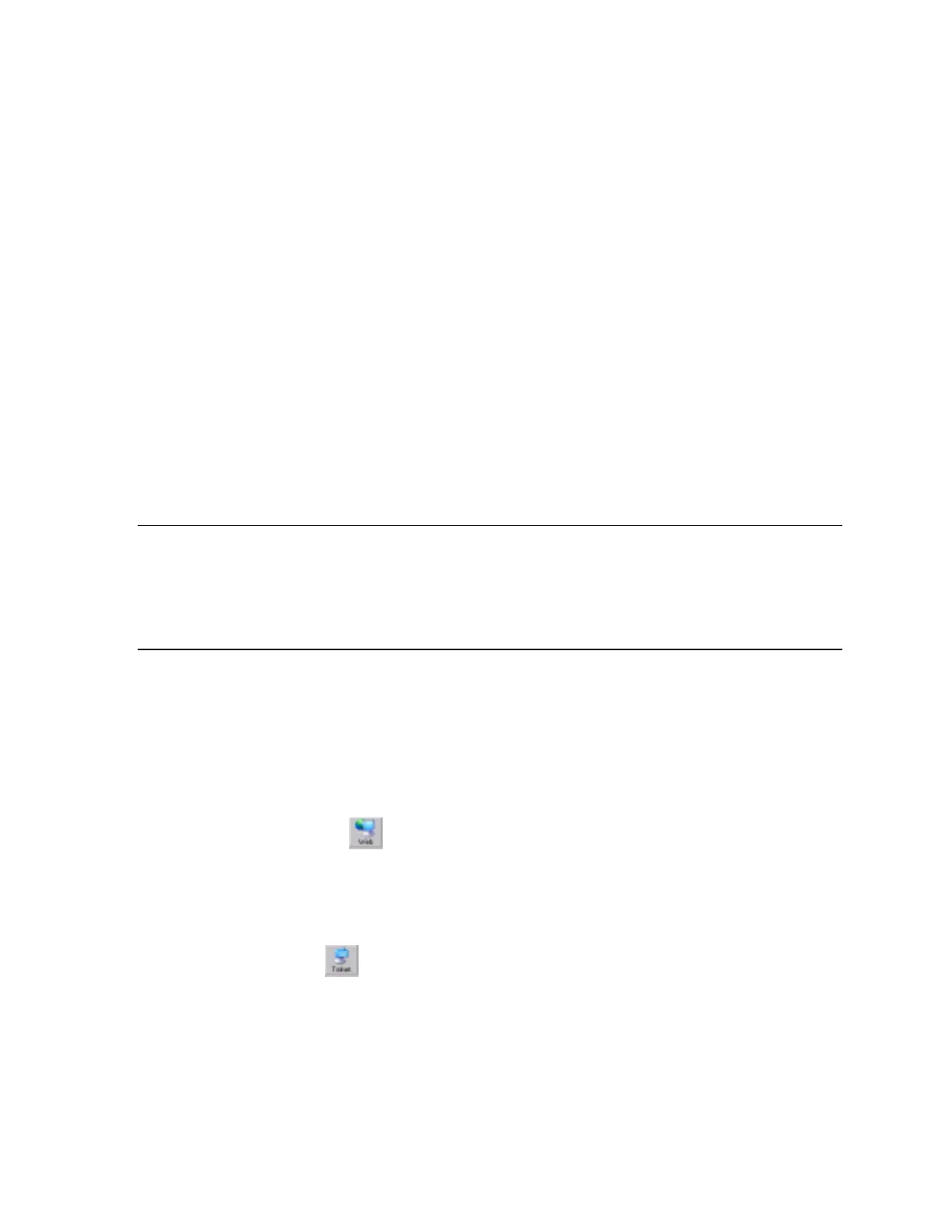Configuring the Unit
4. Configuring the Unit
You must configure the unit so that it can communicate on a network with your serial device.
For example, you must set the way the unit will respond to serial and network traffic, how it
will handle serial packets, and when to start or close a connection. You can configure your
unit locally or remotely using the following procedures:
! Use XPort™ Installer to configure the unit. Some features are only available through
the XPort™ Installer menus.
! Use a standard Web browser to access the unit’s internal Web pages and configure
the unit over the network. This is the easiest and preferred method.
! Use a Telnet connection to configure the unit over the network.
! Use a terminal or terminal emulation program to access the serial port locally.
The unit’s configuration is stored in nonvolatile memory and is retained without power. You
can change the configuration at any time. The unit performs a reset after the configuration
has been changed and stored.
Note: The menus in this section show a typical device. Your device may have different
configuration options.
4.1 Configuring via Web Browser
Open your JAVA enabled web browser and enter the IP address. The Lantronix Web
Manager page will display. Go to Web Manager Page on page 4-2 for a summary of the
menu selections.
4.2 Using XPort™ Installer
XPort™ Installer is a powerful software utility for configuring device servers from a network
connection. This section uses the utility to demonstrate the various methods of configuring a
device.
To use XPort™ Installer, follow the instructions in RUN XPort™ Installer on page 3-6 to
search the network and verify your device is active.
1. To configure the unit via a Web browser, select the device from the main window list,
then click the Web icon
or select Web Pages from the Device menu.. The Lantronix
Web-Manager window displays in your browser. For Web Configuration, see Web
Manager Page on page 4-2.
2. To configure a device using Telnet, select the device from the main window list, then
click the Telnet icon
or select Telnet from the Device menu. Verify the IP Address
and Port number and click OK. The configuration menu will appear. For Telnet
Configuration, see Using a Telnet Connection on page 4-7.
XPort™ User Manual and Development Kit 4-1