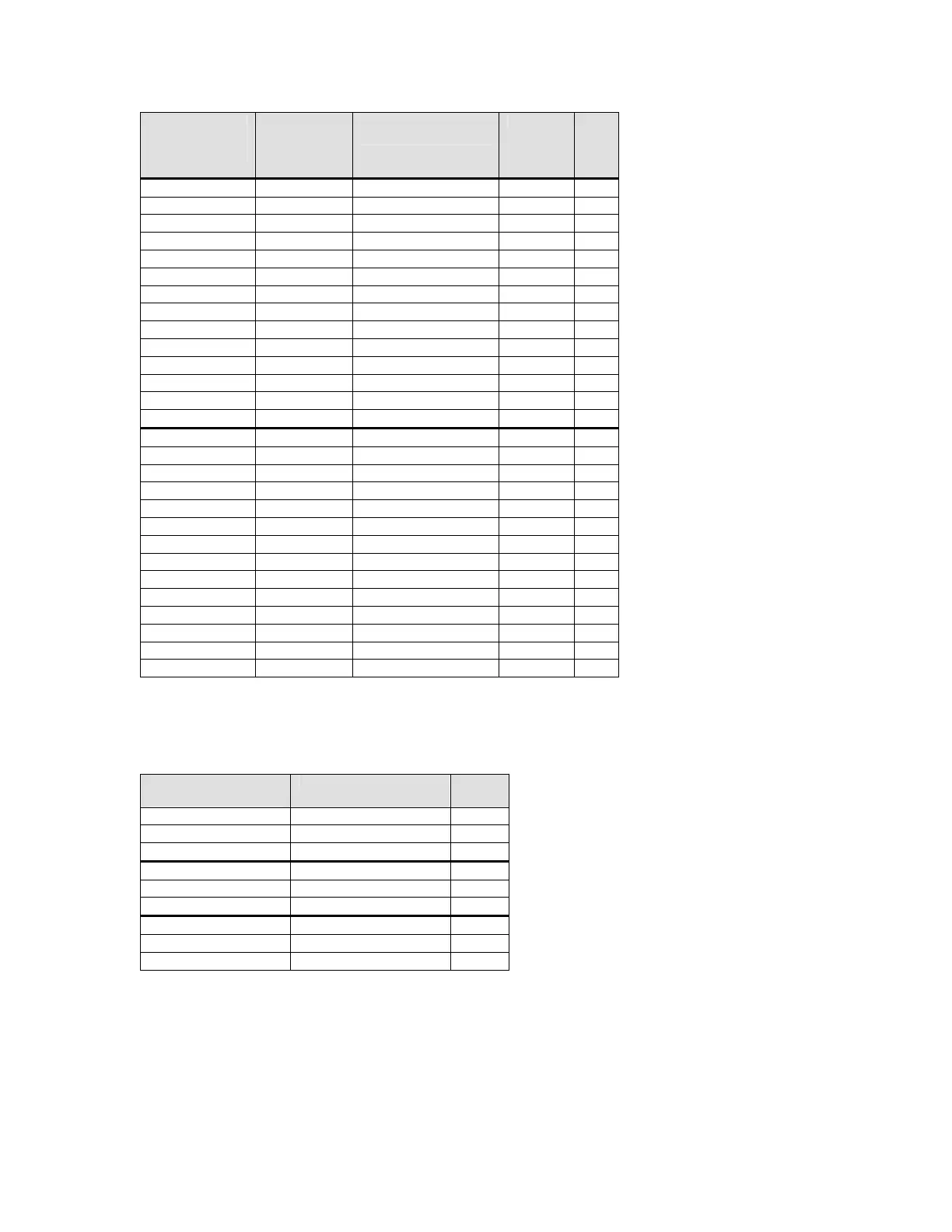Binary to Hex Conversion
Accept
Incoming
Connections
Serial
Response
Upon
Connection
Active Connection
Startup
Hostlist Hex
With DTR None (quiet) No active startup Hostlist N/A
With DTR None (quiet) Any character Hostlist 61
With DTR None (quiet) Active DTR Hostlist 62
With DTR None (quiet) CR (0x0D) Hostlist 63
With DTR None (quiet) Manual connection Hostlist N/A
With DTR None (quiet) Autostart Hostlist 65
With DTR None (quiet) UDP Hostlist N/A
With DTR Character No active startup Hostlist N/A
With DTR Character Any character Hostlist 71
With DTR Character Active DTR Hostlist 72
With DTR Character CR (0x0D) Hostlist 73
With DTR Character Manual connection Hostlist N/A
With DTR Character Autostart Hostlist 75
With DTR Character UDP Hostlist N/A
Unconditionally None (quiet) No active startup Hostlist N/A
Unconditionally None (quiet) Any character Hostlist E1
Unconditionally None (quiet) Active DTR Hostlist E2
Unconditionally None (quiet) CR (0x0D) Hostlist E3
Unconditionally None (quiet) Manual connection Hostlist N/A
Unconditionally None (quiet) Autostart Hostlist E5
Unconditionally None (quiet) UDP Hostlist N/A
Unconditionally Character No active startup Hostlist N/A
Unconditionally Character Any character Hostlist F1
Unconditionally Character Active DTR Hostlist F2
Unconditionally Character CR (0x0D) Hostlist F3
Unconditionally Character Manual connection Hostlist N/A
Unconditionally Character Autostart Hostlist F5
Unconditionally Character UDP Hostlist N/A
The following connect mode options are for when you use modem emulation:
Table 31 - Connect Mode Options for Modem Emulation
Accept Incoming
Connections
Response Hex
Never Echo 16
Never Without echo 6
Never 1-character response 7
With DTR Echo 56
With DTR Without echo 46
With DTR 1-character response 47
Unconditionally Echo D6
Unconditionally Without echo C6
Unconditionally 1-character response C7
XPort™ User Manual and Development Kit 10-3