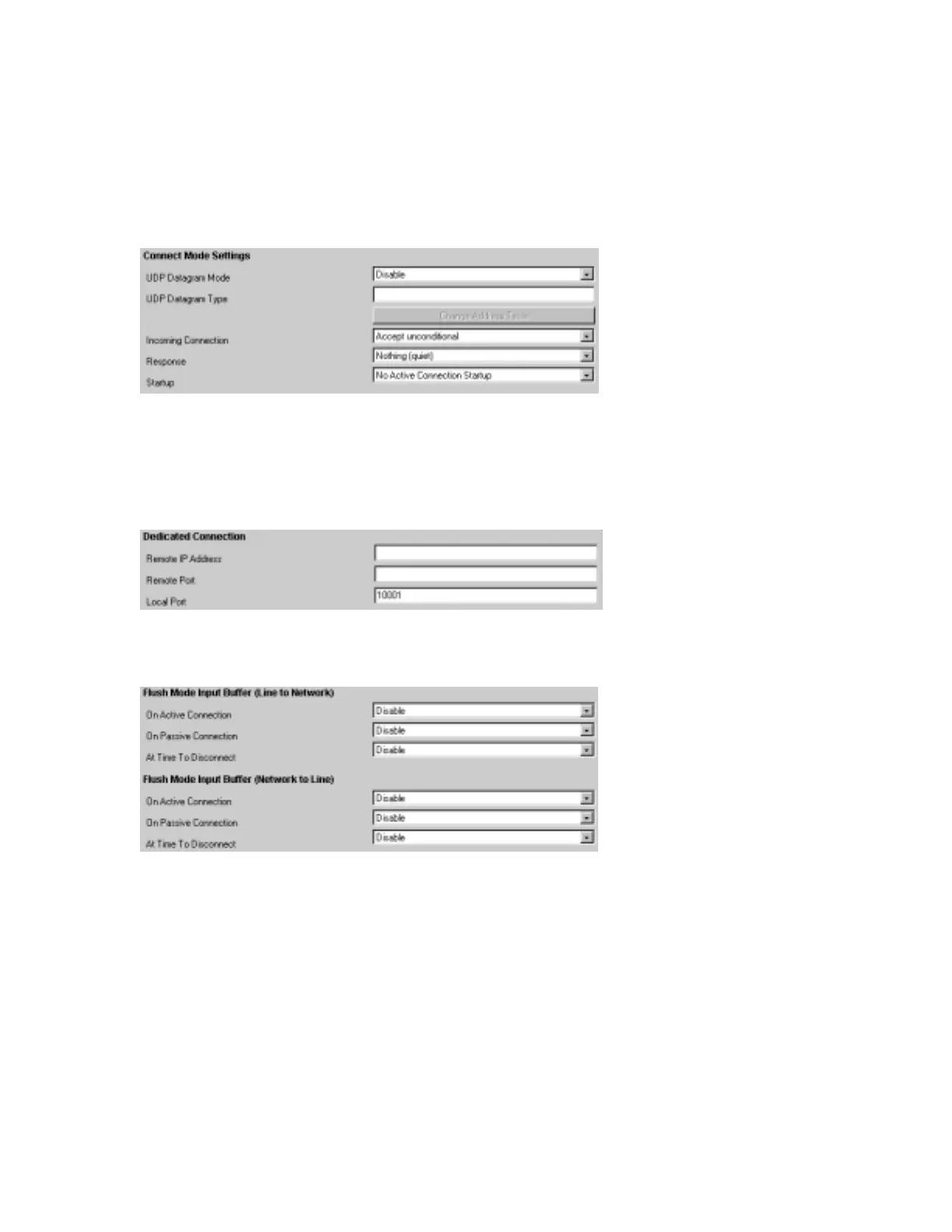Configuring the Unit
Character Size: 8, 7
Parity: None, Even, Odd
Stop Bit: 1,2
Flow Control: None, XON/XOFF, XON/XOFF Pass Characters to Host, CTS/RTS
(Hardware)
UDP Datagram Mode: Enable, Disable
UDP Datagram Type: (User selectable)
Incoming Connection: Accept unconditional, Accept Incoming/DTR, Never accept incoming
Response: Nothing (quiet), Character Response
Startup: No Active Connection startup, With Any Character, With CR (0x0D) Only, Manual
Connection, Autostart, Modem Mode, With Active DTR
Remote IP Address: (user selectable)
Remote Port: (user selectable)
Local Port: 10001 (default 10001, user selectable)
On Active Connection: Enable, Disable
On Passive Connection: Enable, Disable
At Time To Disconnect: Enable, Disable
XPort™ User Manual and Development Kit 4-5