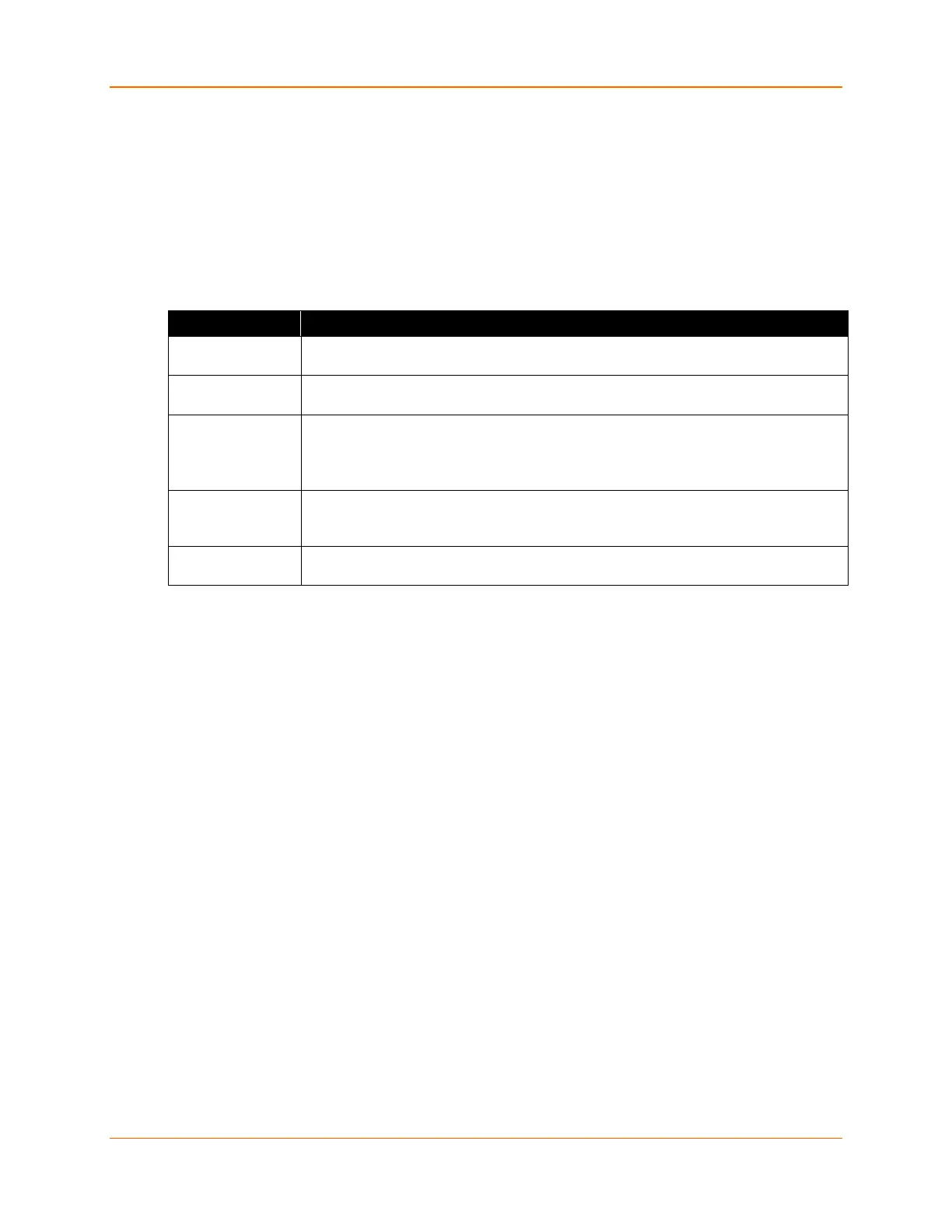3: Installation of the XPress DR Device Server
XPress™ DR Industrial Device Server User Guide 20
The unit's serial channel (port) can be associated with a specific TCP/UDP port number. Port
number 9999 is reserved for access to the unit's Setup (configuration) Mode window.
Methods for Assigning an IP Address
The unit's IP address must be configured before a network connection is available. You have the
following options for assigning an IP to your unit:
Table 3-1 Methods for Assigning IP Addresses
DHCP
A DHCP server automatically assigns the IP address and network settings. See
DHCP.
DeviceInstaller
(Recommended)
You can manually assign the IP address using a graphical user interface (GUI) on a
PC attached to a network.
ARP and Telnet
You manually assign the IP address and other network settings at a command
prompt using a UNIX or Windows-based system. Only one person at a time can be
logged into the configuration port (port 9999). This eliminates the possibility of several
people simultaneously attempting to configure the unit. See ARP and Telnet.
AutoIP
This automatic method is appropriate when you have a small group of hosts rather
than a large network. This method allows the hosts to negotiate with each other and
assign addresses, in effect creating a small network. See AutoIP.
Serial Port Login
You initially configure the unit through a serial connection. See Assigning the IP
Address: Serial Port Login.
These methods are described in the remaining sections of this chapter.
Note: In most installations, a fixed IP address is desirable. The systems administrator generally
provides the IP address.
Obtain the following information before starting to set up your unit:
IP Address: ______ ______ ______ ______
Subnet Mask: ______ ______ ______ ______
Gateway: ______ ______ ______ ______