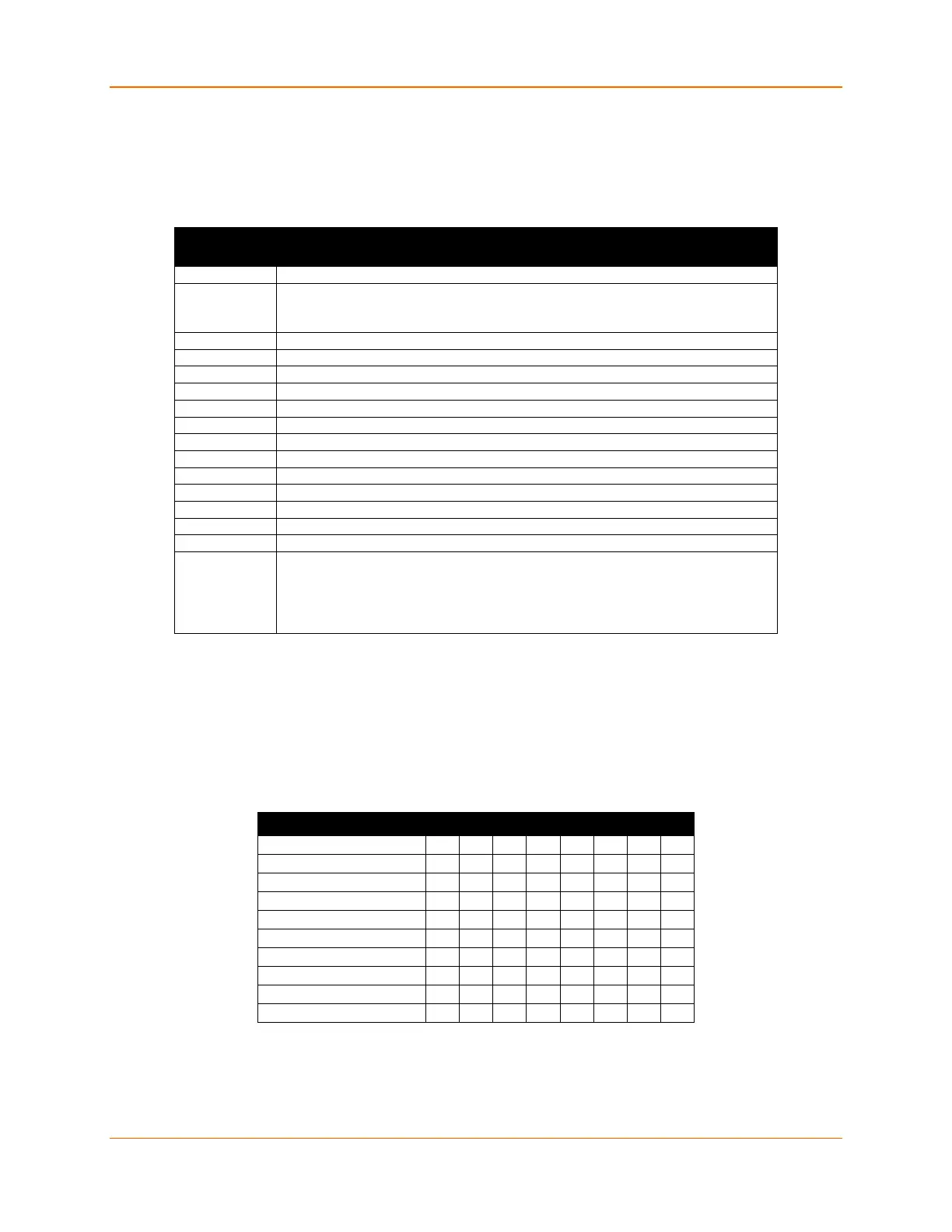B: Network Configuration Using UDP
XPress™ DR Industrial Device Server User Guide 77
Channel Parameters
Use the following table to select setup record parameters for Channels 1:
Table B-4 Channel Parameters
Byte(s)
(Channel 1)
Function
Interface Mode (see Table B-5 Interface Mode Options)
Bits 7-5: Reserved
Bits 4-0: Baud Rate (see Table B-7 Baud Rate Settings)
Flow Control (see Table B-8 Flow Control Options)
Own TCP port low-byte, high-byte (Intel)
Remote TCP port low byte, high-byte (Intel)
Remote IP address (low/high low/high)
Connect Mode (see Table B-9- Connect Mode Options)
Disconnect Mode (see Table B-10 Disconnect Mode Options)
Disconnect w/ inactivity time-out, minutes (00 if unused)
Disconnect w/ inactivity time-out, seconds (00 if unused)
Characters to trigger send immediately (sendchar)
Flush mode (see Table B-11 Flush Mode Options)
Pack Control (see Table B-12 Pack Control Options)
a) Terminal name for Telnet terminal type option (15 characters max), 0-
terminated. If set and Bit 6 in Disconnect Mode is set, Telnet connection will
be assumed.
b) Password for Passworded Socket Connection (Bit 4 in Disconnect Mode
Interface Mode
The Interface (I/F) Mode is a bit-coded byte entered in hexadecimal notation. Use the following
table to select Interface Mode settings:
Table B-5 Interface Mode Options
I/F Mode Option 7 6 5 4 3 2 1 0
(1) The XPress DR requires you to choose the correct setting in the IF mode, and to also set the
front-panel switch for selection of RS-232/RS-485.
The following table demonstrates how to build some common Interface Mode settings: