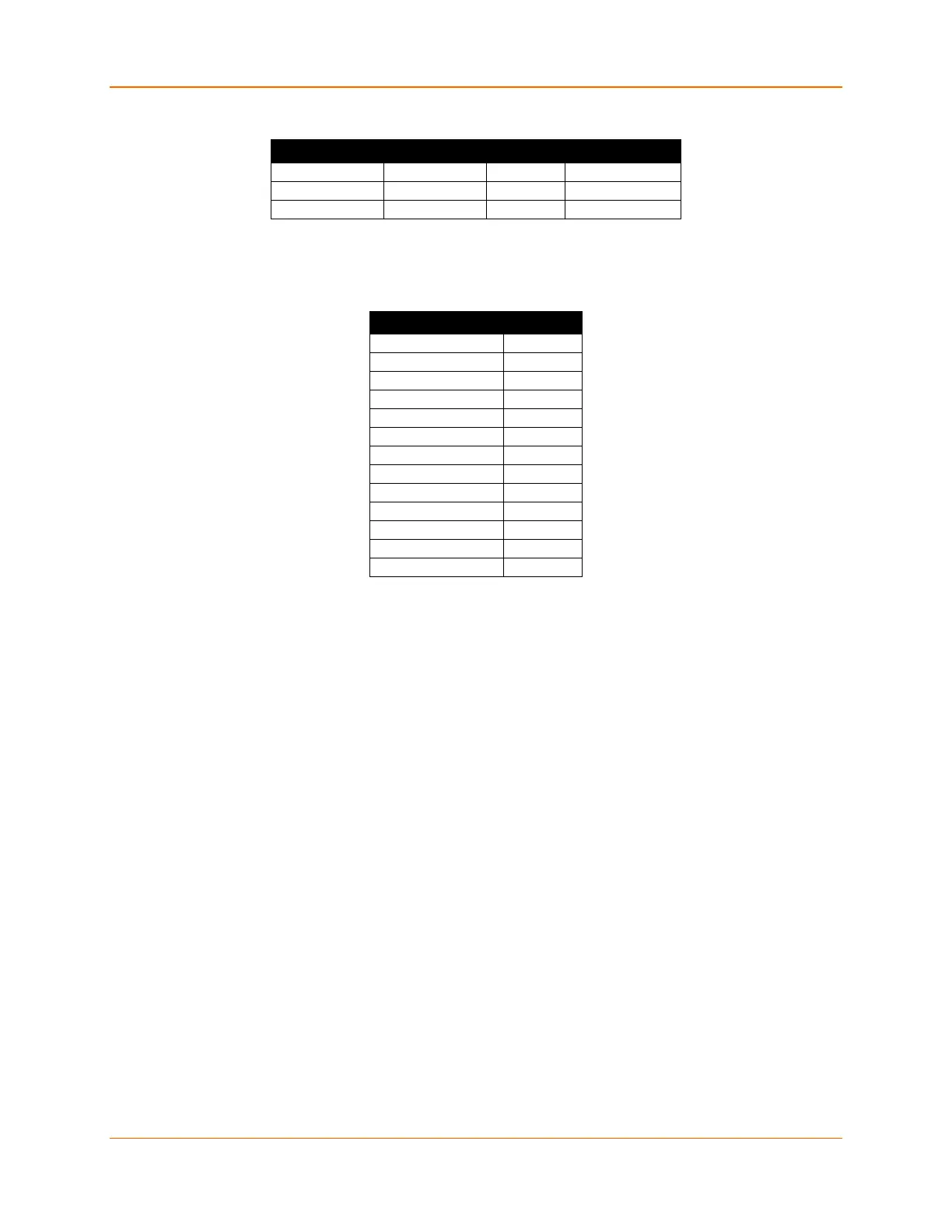B: Network Configuration Using UDP
XPress™ DR Industrial Device Server User Guide 83
Table B-15 Standard IP Network Netmasks
Table B-16 Netmask Examples
Netmask Host Bits
Private IP Networks and the Internet
If your network is not and will not be connected to the Internet, you may use any IP address. If
your network is connected or will be connected to the Internet, or if you intend to operate the
device server on an intranet, you should use one of the reserved sub-networks. Consult your
network administrator with questions about IP address assignment.
Network RFCs
For more information about IP addresses, refer to the following documents, which can be located
on the World Wide Web using one of the following directories or indices:
RFC 950 Internet Standard Subnetting Procedure
RFC 1700 Assigned Numbers
RFC 1117 Internet Numbers
RFC 1597 Address Allocation for Private Networks.