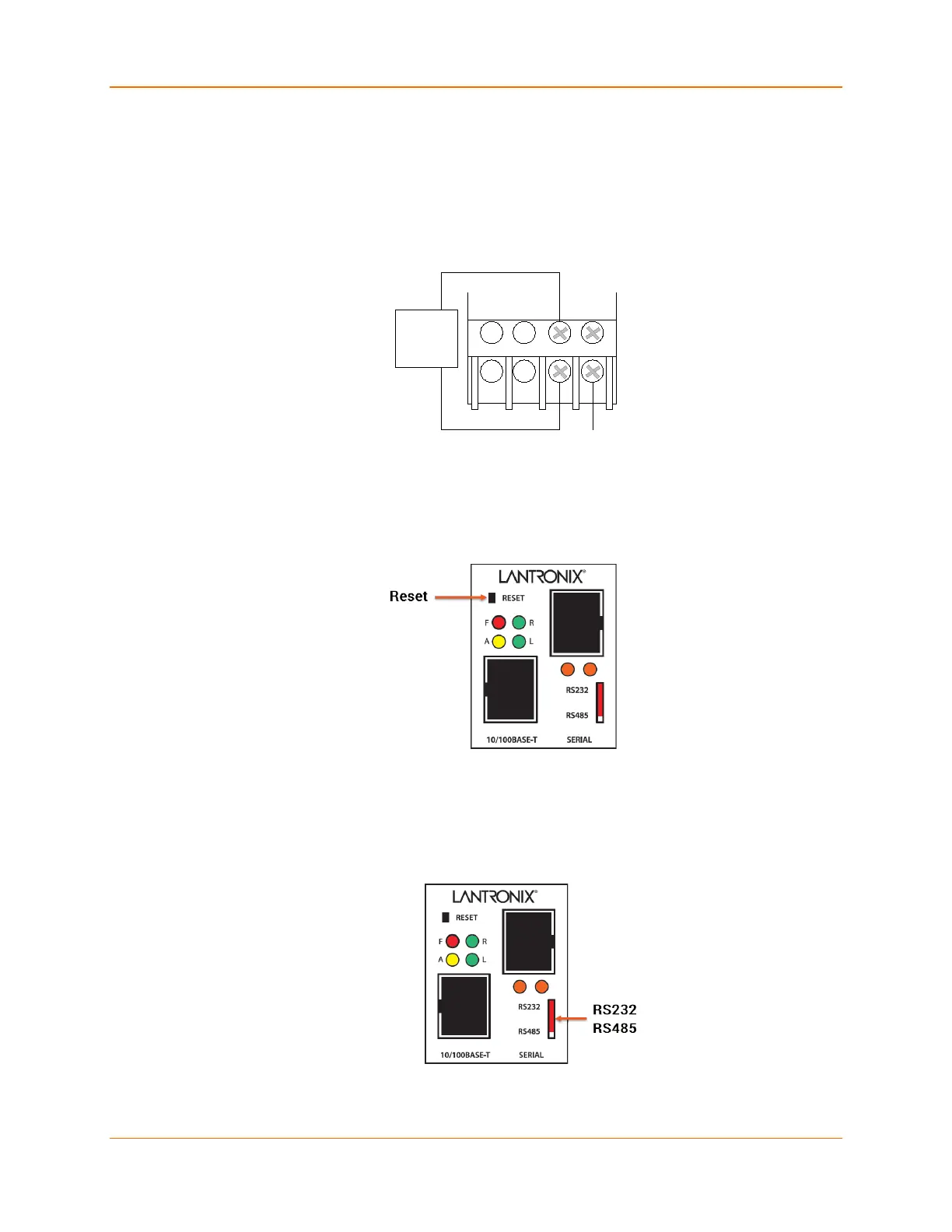C: Connections and Pinouts
XPress™ DR Industrial Device Server User Guide 89
Power Requirements
The XPress DR device server is normally powered by the same 12 VDC or 24 VDC supply that
powers other devices in your panel. Many AC-powered industrial controllers also supply 24 VAC
for use by field devices. The XPress DR is not shipped with a separate power supply, but any
power supply with a Limited Power Source (LPS) between 9-30 VDC or 9-24 VAC can be used.
The unit requires a maximum of 3 Watts.
Figure C-6 Power Requirements
Reset Switch
The unit has a reset switch located on the front panel, above the red LED.
Figure C-7 Reset Switch
RS-232/RS-485 Switch
This switch controls the type of serial interface used by the serial RJ45 connector. Set this switch
for RS-232 (Up) or RS-485 (Down).
Figure C-8 RS-232/RS-485 Switch
Note: The serial port RS232/RS485 switch is a hardware function. Do not change the switch
while the device is operating.
19 20
21 22
GND
GND
9-30VDC
DC+
DC-
9-24VAC