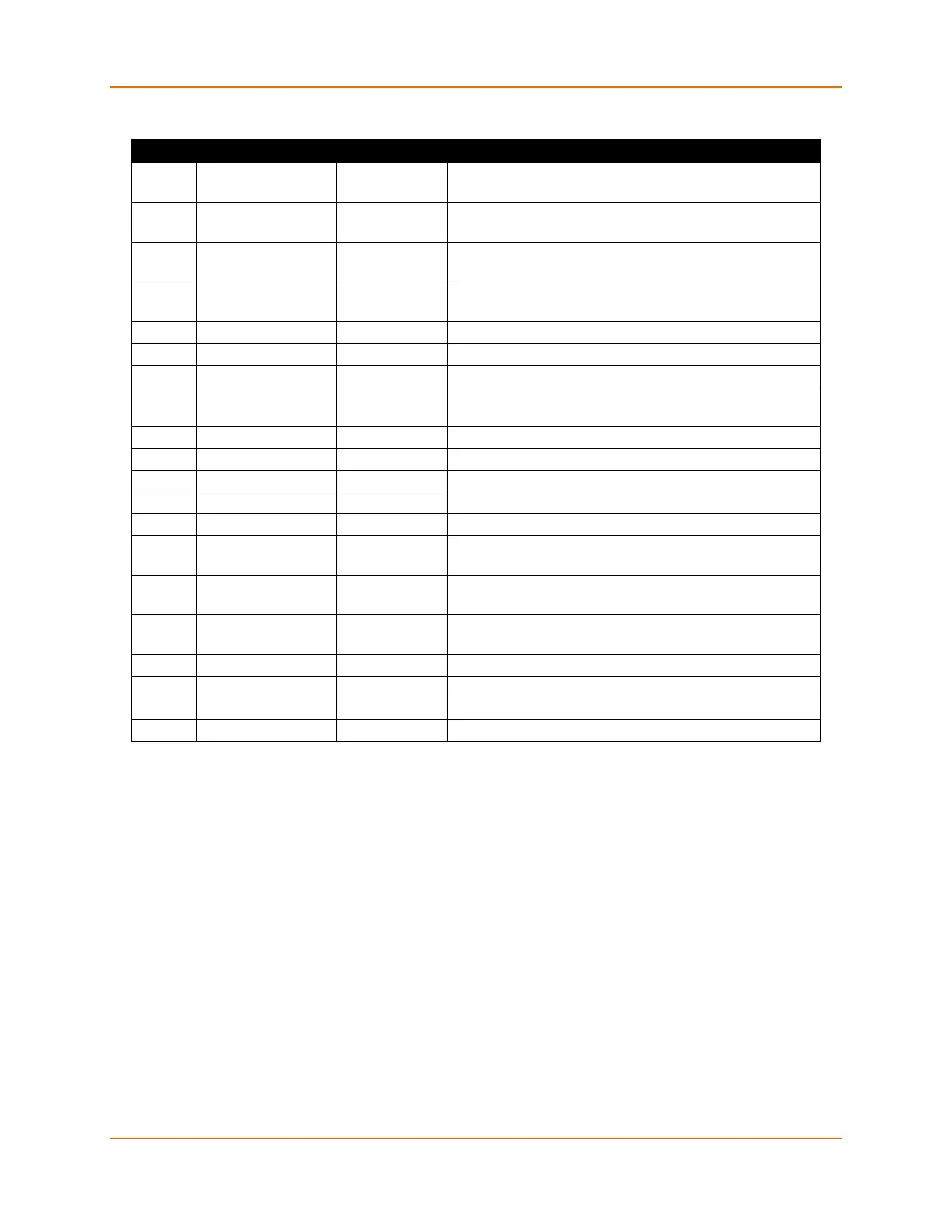C: Connections and Pinouts
XPress™ DR Industrial Device Server User Guide 88
Table C-4 Front Panel Components
Screw terminal RXD or RX- RS-232: RXD (Received Data)
RS-422/485:RX- (Received Data -)
RS-232: CTS (Clear to Send)
RS-422/485: RX+ (Received Data +)
Screw terminal RTS or TX+ RS-232: RTS (Request to Send)
RS-422/485: TX+ (Transmit Data +)
RS-232: TXD (Transmit Data)
RS-422/485: TX- (Transmit Data -)
Push to power reset and initialize
LED (Red) Fault or
SOLID: Fault in XPress DR communication
(read error) or XPress DR is in Configuration Mode
SOLID: Ready, Flashing: Error Message
FLASHING: Network traffic
SOLID: XPress DR has good Ethernet link
RJ45 connector for Ethernet 10BaseT
RJ45 connector for RS-232,RS-422/485
FLASHING: Indicates transmission
from the serial port
LED (Yellow) Serial RXD FLASHING: Indicates reception
UP: Serial RS-232
DOWN: Serial RS-422/485
Operating power, DC positive or AC
Operating power, DC negative or AC
Note: For RS-485 2-wire functionality, pins 1 & 4 and 2 & 3 of the screw terminals must be
connected together.