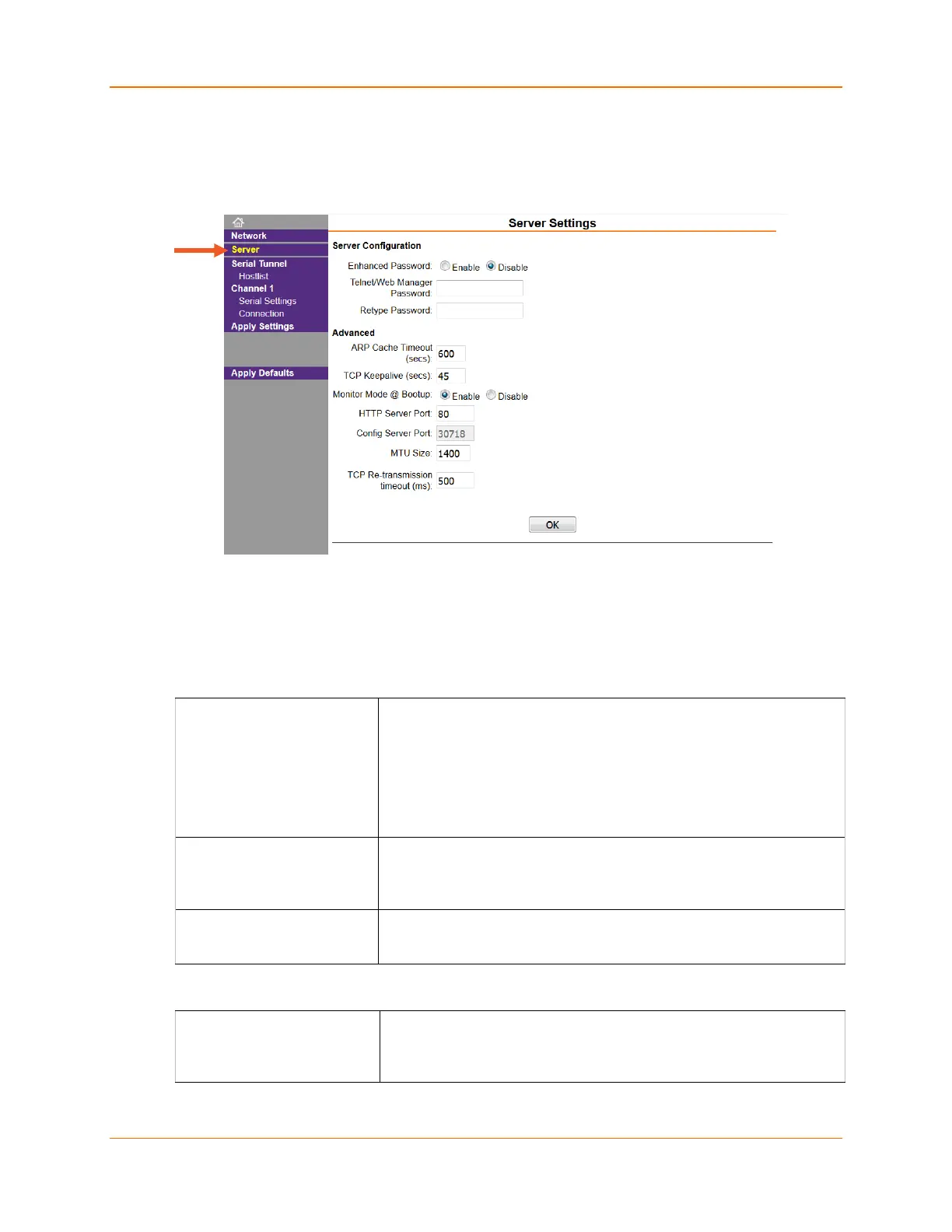5: Configuration Using Web Manager
XPress™ DR Industrial Device Server User Guide 32
Server Configuration
The unit’s server values display when you select Server in the Navigation bar. The following
sections describe the configurable parameters on the Server Settings page.
Figure 5-4 Server Settings
To configure the XPress device server settings:
1. In the Navigation bar,, click Server.
2. Update the following:
Server Configuration
Note: We recommend that
you always enable the
enhanced password setting,
and create a strong 16
character password.
Select whether to enable advanced password:
Enable: selecting this option enables advanced password creation,
allowing you to create passwords up to 16 bytes in length.
Disable: selecting this option disables advanced password creation,
allowing you to create basic passwords up to 4 bytes in length.
Password
Enter the password required for Telnet configuration and Web Manager
access. No password or entering a “blank” password entry will disable
default password protection.
Re-enter the password required for Telnet configuration and Web
Manager access.
Advanced
When the unit communicates with another device on the network, it adds
an entry into its ARP table. ARP Cache timeout defines the number of
seconds (1-600) before it refreshes this table.