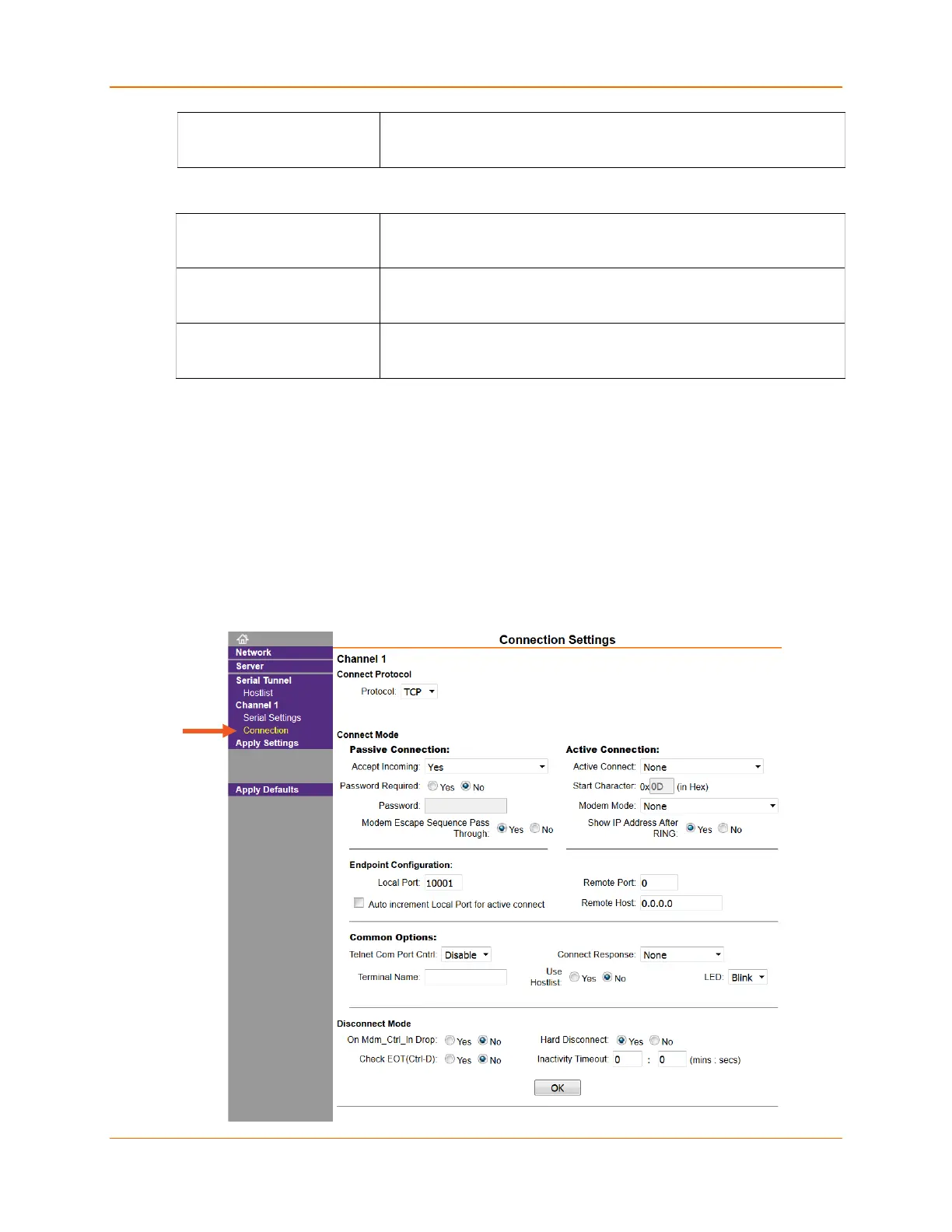5: Configuration Using Web Manager
XPress™ DR Industrial Device Server User Guide 37
Select Yes to clear the input buffer when the network connection to or
from the device is disconnected. The default setting is No.
Flush Output Buffer (Network to Serial)
Select Yes to clear the output buffer with a connection that is initiated
from the device to the network. The default setting is No.
Select Yes to clear the output buffer with a connection initiated from the
network to the device. The default setting is No.
Select Yes to clear the output buffer when the network connection to or
from the device is disconnected. The default setting is No.
6. When you are finished, click the OK button.
7. Click Apply Settings in the Navigation bar.
Channel 1 – Connection Configuration
Connection Settings - TCP
To configure a channel’s TCP settings:
1. In the Navigation bar, click Connection (organized beneath Channel 1). The Connection
Settings window for the channel displays.
Figure 5-7 TCP Connection Settings