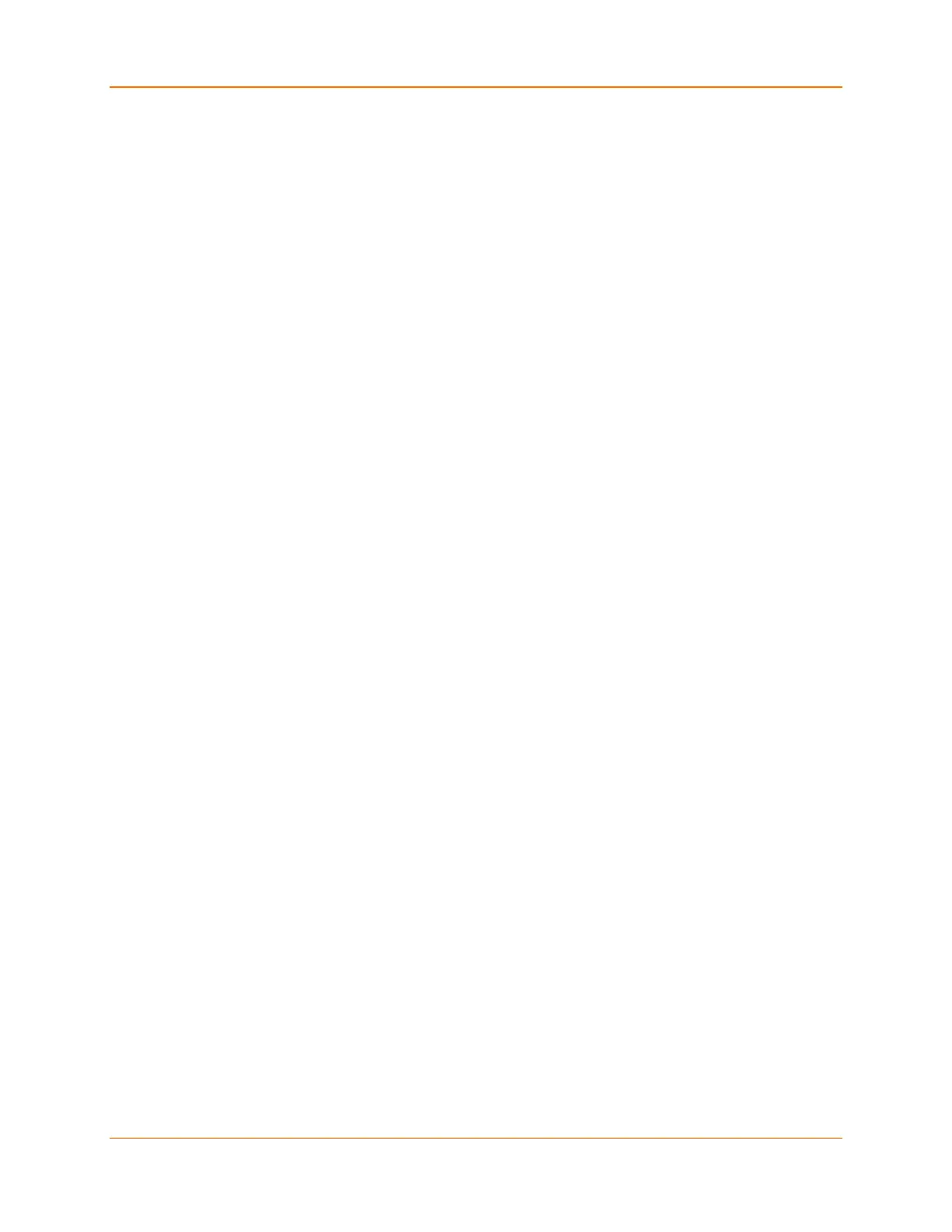6: Configuration via Telnet or Serial Port (Setup Mode)
XPress™ DR Industrial Device Server User Guide 43
Model: Device Server Plus+! (Firmware Code:EA)
5. Select an option on the menu by entering the number of the option in the Your choice ? field
and pressing Enter.
6. To enter a value for a parameter, type the value and press Enter, or to confirm a current
value, just press Enter.
7. When you are finished, save the new configurations (option 9). The unit will reboot.
Note: The Firmware Code AQ represents Standard Tunneling firmware.
Figure 6-1 Setup Mode Window (Standard Tunneling)
*** basic parameters
Hardware: Ethernet TPI
IP addr 172.19.205.58, gateway 172.19.0.1
DNS Server not set
DHCP FQDN option: Disabled
*** Security
SNMP is enabled
SNMP Community Name: public
Telnet Setup is enabled
TFTP Download is enabled
Port 77FEh is enabled
77FEh Access Mode is Read & Write
Web Server is enabled
Web Setup is enabled
ECHO is disabled
Enhanced Password is disabled
*** Channel 1
Baudrate 9600, I/F Mode 4C, Flow 00
Port 10001
Connect Mode : C0
Send '+++' in Modem Mode enabled
Show IP addr after 'RING' enabled
Auto increment source port disabled
Remote IP Adr: --- none ---, Port 00000
Disconn Mode : 40 (Telnet Com Port Cntrl Enabled)
Flush Mode : 00
Terminal name:
*** Expert
TCP Keepalive : 45s
ARP cache timeout: 600s
Monitor Mode @ bootup : enabled
HTTP Port Number : 80
MTU Size: 1400
TCP Re-transmission timeout: 500 ms
Alternate MAC: disabled
Ethernet connection type: auto-negotiate
Change Setup:
0 Server
1 Channel 1
5 Expert
6 Security