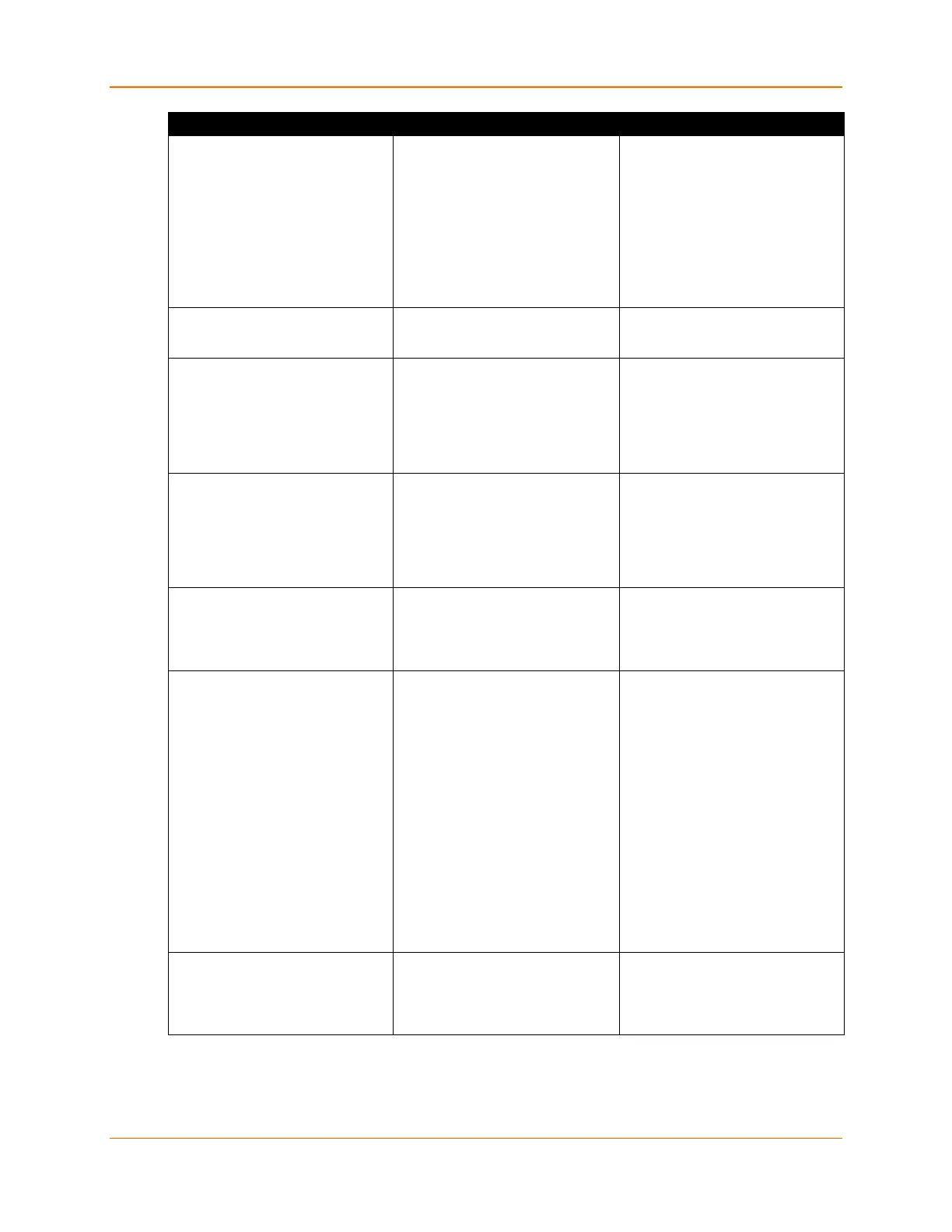A: Troubleshooting & Technical Support
XPress™ DR Industrial Device Server User Guide 70
Problem/Message Reason Solution
When you try to assign an IP with
DeviceInstaller, you get the
following message:
“No response from device!
Verify the IP, Hardware
address and Network Class.
Please try again.”
The cause is most likely one of the
following:
The Hardware address you
specified is incorrect.
The IP address you are trying to
assign is not a valid IP for your
logical subnet.
You did not choose the correct
subnet mask.
Double-check the parameters that
you specified. Tip: You cannot
assign an IP address to a device
server through a router.
No LEDs are lit. The unit or its power supply is
damaged.
Change power supplies.
The device server will not power
up properly, and the LEDs are
flashing.
Various Consult the LEDs section in the
Introduction chapter or the Quick
Start for the LED flashing
sequence patterns. Call Lantronix
Technical Support if the blinking
pattern indicates a critical error.
The device server is not
communicating with the serial
device it is attached to.
The most likely reason is the
wrong serial settings were chosen.
The serial settings for the serial
device and the device server must
match. The default serial settings
for the device server are RS232,
9600 Baud, 8 Character Bits, No
Pari
ty, 1 Stop Bit, No Flow Control.
When you try to enter the setup
mode on the device server via the
serial port, you get no response.
The issue will most likely be
something covered in the previous
problem, or possibly you have
Caps Lock on.
Double-check everything in the
problem above. Confirm that Caps
Lock is not on.
You can ping the device server,
but not Telnet to the device server
on port 9999.
There may be an IP address
conflict on your network
You are not Telneting to port 9999.
The Telnet configuration port
(9999) is disabled within the
device server security settings.
A network device, such as a
router, is blocking port 9999.
Turn the device server off and
then issue the following
commands at the DOS prompt of
your computer: ARP -D X.X.X.X
(X.X.X.X is the IP of the device
server)
PING X.X.X.X (X.X.X.X is the IP of
the device server).
If you get a response, then there is
a duplicate IP address on the
network (the LEDs on the device
server should flash a sequence
that tells you this). If you do not
get a response, use the serial port
to verify that Telnet is not disabled.
With DeviceInstaller you get the
“Wrong Password” error when you
try to upgrade the firmware.
You have chosen the incorrect
setting for the Existing Firmware
field.
Try upgrading the firmware again,
but make sure to use the correct
setting in the field of Existing
field.