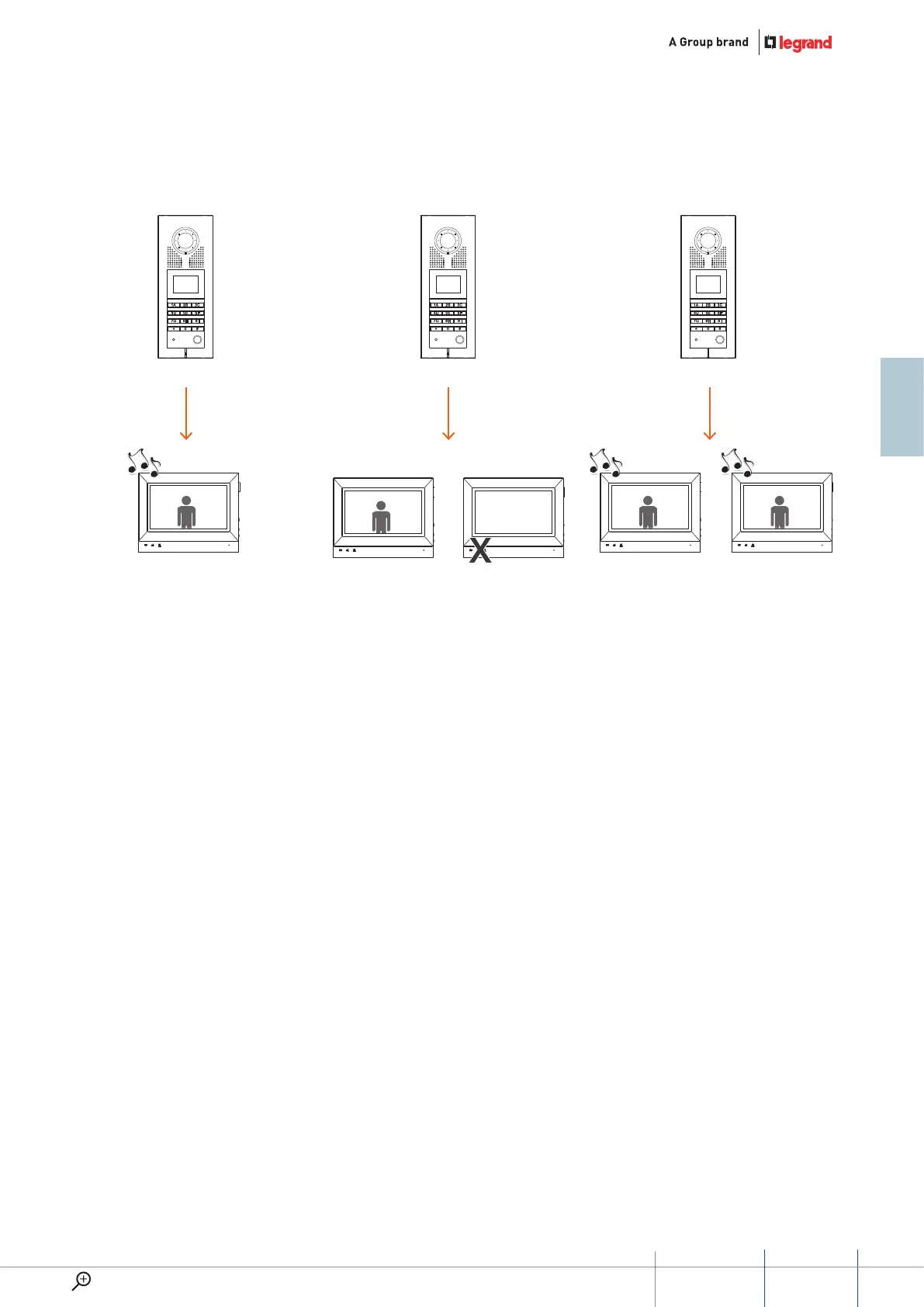THE CALL
Pressing the call pushbutton on the
entrance panel, the system generates
a signal that is only recognised by the
handsets the call is addressed to (the
call will have to be answered within
30 seconds from the moment the
pushbutton is pressed). Each handset
is configured in a unique specific way.
When the call is received, the handset
rings and the monitor switches on.
Press the pushbutton or lift the handset
to establish the communication
(maximum duration of the
communication is 1 minute) with the
entrance panel. Press again or replace
the handset to stop the communication
and switch the monitor off.
CONVERSATION SECRECY
During the conversation between
the entrance panel and the video
handsets, all entrance panels and
handsets that are not involved in
the conversation are temporarily
excluded in order to guarantee
the privacy of video door entry
conversations.
When calling from an entrance
panel that is temporarily excluded,
a time-out tone will be heard, to
indicate that the extension line is
momentarily busy.
SIMULTANEOUS SWITCHING ON
With video handsets, simultaneous
switching on of the monitor is also
possible: upon arrival of the call,
all handsets ring and the monitors
of all video handsets switch on.
When the call is answered, only
the monitor of the video handset
communicating with the entrance
panel will remain on. In order to set
this function, all the video handsets
but one must be powered locally
using an additional power supply,
323010.
Call
The handset rings and the
monitor switches on
Communication
The conversation cannot
be heard
Call
All the handsets, on the same call,
ring and switch on the monitor
Apartment 2Apartment 1
System functions
23
GUIDED45 SyStEm
www.lEgranD.com
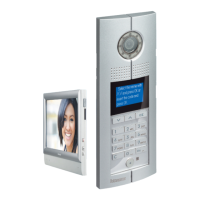