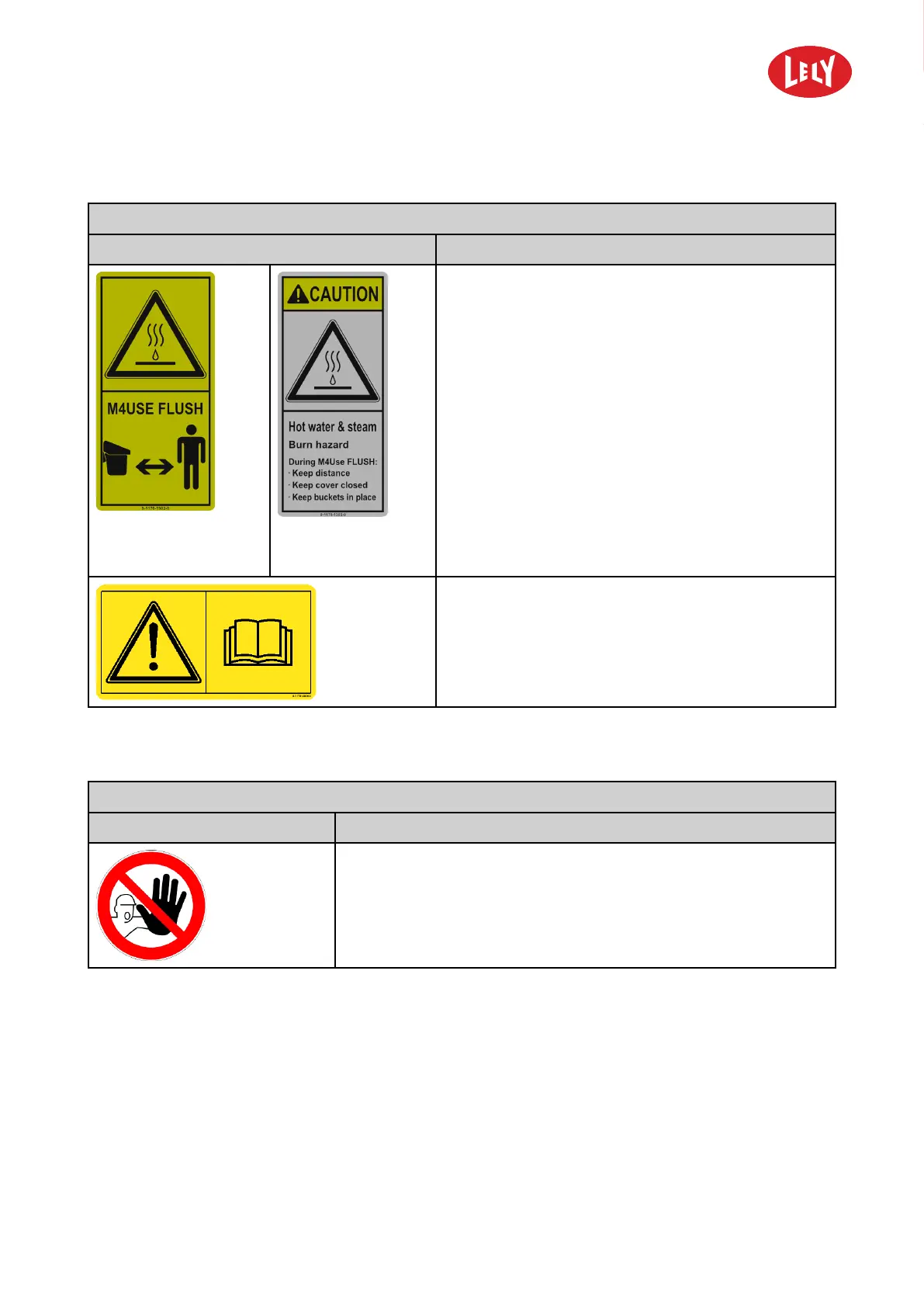5.1004.8641.0 B
Safety 1-13
1.3.2.3 M4USE (optional)
M4USE (optional) (see page 1-8).
Decal Explanation
Hot surface
(except Canada and
USA)
Hot surface
(Canada and USA)
Caution: Hot water and steam
Contact with hot water and steam may cause burns.
During M4use flush, keep the M4USE cover closed and
keep safe distance.
WARNING
Read and understand the operator manual before
using this machine.
Failure to follow operating instructions could result in
death or serious injury.
1.3.2.4 Other Safety Decals
Other safety decals
Decal Explanation
Warning: Risk for personal injury
Authorized persons only. Only persons who have read and
understood all applicable safety instructions are allowed to enter
the area.
1.3.3 Installation of Safety Decals
1. Make sure that the installation surface is clean and dry.
2. Make sure that the temperature of the mounting surface is not less than 5 °C (41 °F).
3. Find the correct position for the decal before you remove the backing paper.
4. Remove a small part of the cover paper.
5. Put the decal in the correct position on the installation surface and carefully push the small part of
exposed adhesive surface of the decal onto the installation surface.
in n o vato rs in agriculture