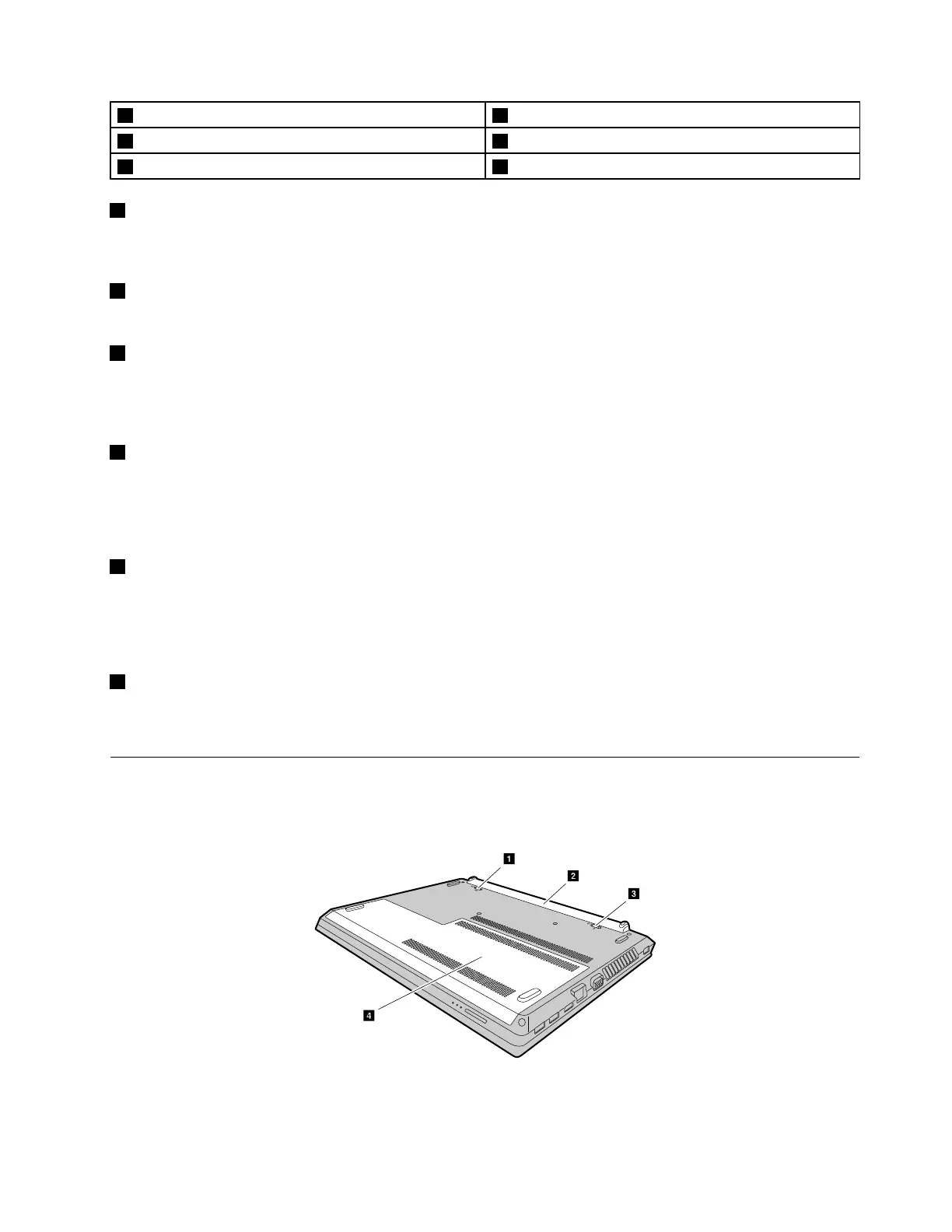1Securitykeyhole4AlwaysOnUSBconnector
2Opticaldrive5USB2.0connector
3Novobutton
6Comboaudiojack
1Securitykeyhole
Toprotectyourcomputerfromtheft,youcanpurchaseasecuritycablelockthatfitsthesecuritykeyholeto
lockthecomputertoastationaryobject.
2Opticaldrive
Usetheopticaldrivetoreadorburnopticaldiscs.
3Novobutton
Whenthecomputerisoff,pressthisbuttontostarttheLenovoOneKeyRecoverysystemortheBIOSsetup
utility,ortoenterthebootmenu.Formoreinformation,refertoChapter6“LenovoOneKeyRecovery
system”onpage25
4AlwaysOnUSBconnector
Capableofchargingsmartphoneswhenthecomputerispoweredoff,orputinsleeporhibernationmode.
Note:Chargingstopswhenthecomputerisunpluggedandthebatterycapacitydropsbelow20%.Youcan
configurechargesettingsofthisconnectorinLenovoSettings.Fordetails,refertothesoftwareHelp.
5USBconnectors
UsedtoconnectaUSB1.1or2.0device,suchasaUSBprinteroradigitalcamera.
Attention:WhenyouattachaUSBcabletothisconnector,makesurethattheUSBmarkisfacingupward.
Otherwisetheconnectormightbedamaged.
6Comboaudiojack
Tolistentothesoundfromyourcomputer,connectheadphonesoraheadsetthathasa3.5-mm(0.14-inch),
4-poleplugtothecomboaudiojack.
Bottomview
Note:Yourcomputermighthaveslightvariationsfromthefollowingillustration.
Figure4.Bottomview
Chapter1.Productoverview5
