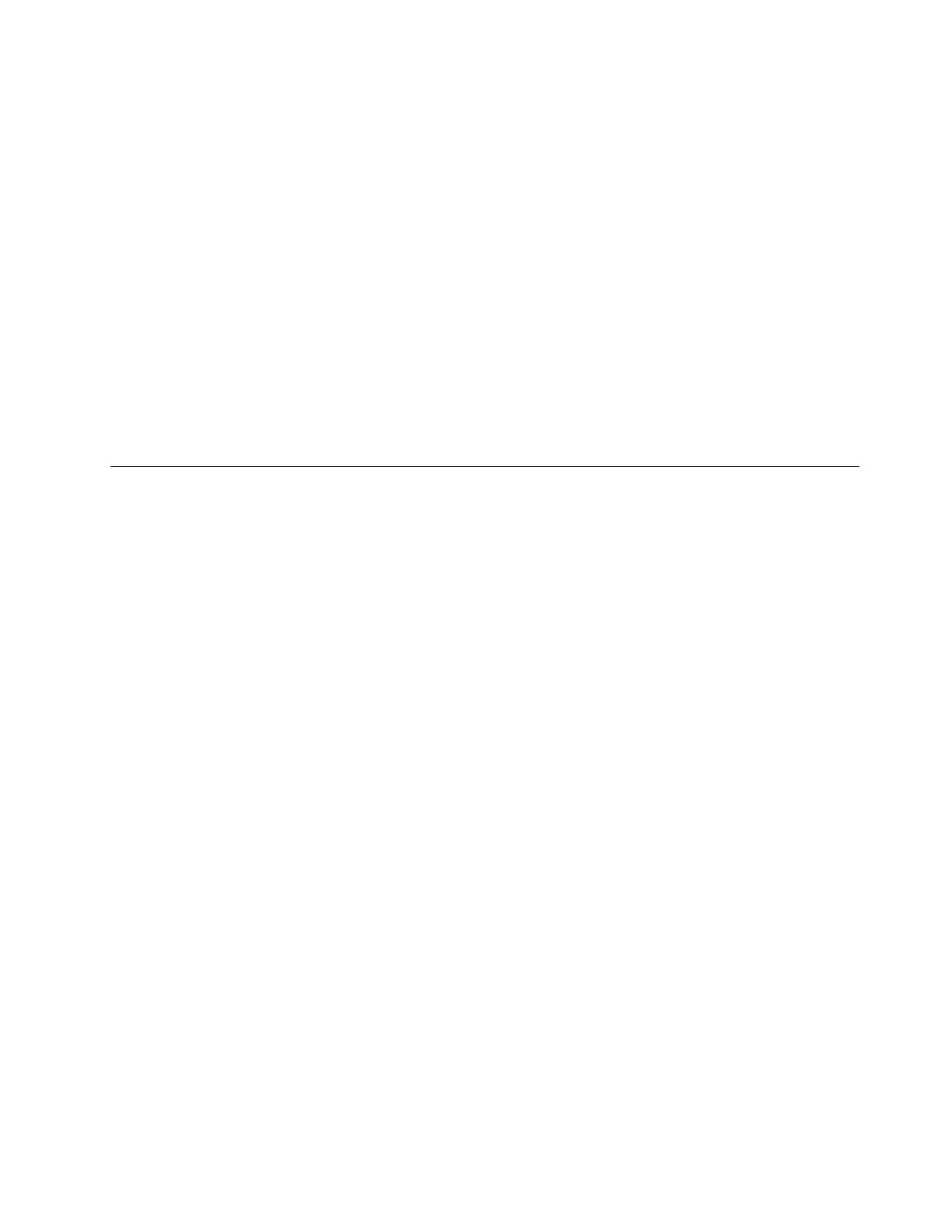Attention:Whentransferringdatatoorfromaflashmediacard,suchasanSDcard,donotputyour
computerinsleeporhibernationmodebeforethedatatransferiscomplete.Todosomightcausedamage
toyourdata.
Insertingamemorycard
Toinsertamemorycard,dothefollowing:
1.Makesurethatthecardiscorrectlyoriented.
2.Pushthememorycarduntilitclicksintoplace.
Removingamemorycard
Toremoveaflashmediacard,dothefollowing:
1.Pushtheflashmediacarduntilyouhearaclick.
2.Gentlypullthememorycardoutofthememorycardslot.
Note:IfyoudonotremovethecardfromyourcomputerafteryouejectthecardfromtheWindowsoperating
system,thecardcannolongerbeaccessed.Toaccessthecard,youmustremoveitandtheninsertitagain.
Powermanagement
Useyourcomputerwithacpowerwheneveracpowerisavailable.Useyourcomputerwithbatterypower
whenacpowerisnotavailable.
Checkingthebatterystatus
ThebatteryiconintheWindowsnotificationareadisplaysthepercentageofbatterypowerremaining.
Differentcomputercomponentsconsumepoweratdifferentrates.Themoreyouusethepower-intensive
components,thefasteryouconsumebatterypower.Becauseeachcomputeruserhasdifferenthabitsand
needs,itisdifficulttopredicthowlongabatterychargewilllast.Therearetwomainfactors:
•Howmuchenergyisstoredinthebatterywhenyoubegintowork.
•Thewayyouuseyourcomputer:
–Howoftenyouaccesstheharddiskdrive.
–Howbrightyoumakethecomputerdisplay.
Usingtheacpoweradapter
Whenyouuseacpower,thebatterychargesautomatically.
Theacpoweradapterthatcomeswithyourcomputerhastwobasiccomponents:
•Thetransformerpackthatconvertsacpowerforusewiththecomputer.
•Thepowercordthatplugsintotheacoutletandintothetransformerpack.
Attention:Usinganimproperpowercordcouldcauseseveredamagetothecomputer.
Connectingtheacpoweradapter
Toconnecttheacpoweradapter,dothefollowing:
1.Plugthepowercordintoanelectricaloutlet.
2.Connectthepowercordtothetransformerpack.
3.Connecttheacpoweradaptertotheacpowerconnectorofthecomputer.
Chapter2.Usingyourcomputer13
