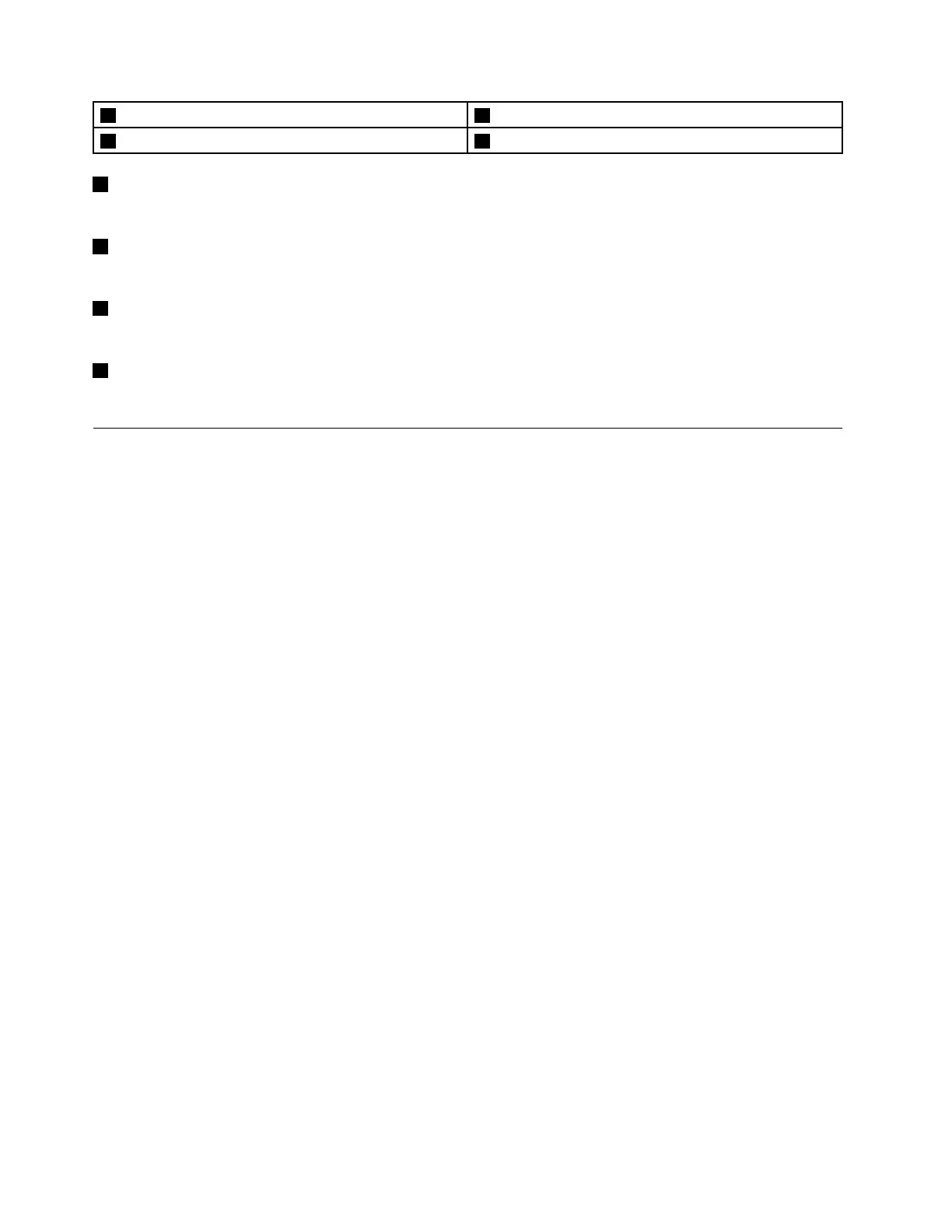1Batterylock
3Batterylock(springloaded)
2Batterypack4Bottomslotcover
1Batterylock
Keepsthebatterysecuredinplace.
2Batterypack
Providespowertothecomputerandcanbechargedifthecomputerispluggedin.
3Batterylock(springloaded)
Keepsthebatterysecuredinplace.
4Bottomslotcover
Protectstheharddiskdrive,memorymodules,mini-PCIExpressCard,andothercomponentsunderneath.
Featuresandspecifications
Thistopicliststhehardwarefeaturesandspecificationsofyourcomputer.
Processor
•Toviewtheprocessorinformationofyourcomputer,dothefollowing:
–Windows
®
7:ClickStart,right-clickComputer,andthenclickProperties.
–Windows10:ClickStart,right-clickFileExplorer,andthenclickProperties.
FormFactor
•Dimensions:Appr.340mm*249.3mm*25.4mm
•Weight:Appr.2.1kg
Memory
•Doubledatarate3lowvoltage(DDR3L)synchronousdynamicrandomaccessmemory(SDRAM)
Storagedevice
•2.5-inchharddiskdrive
•2.5–inchsolidstatehybriddrive(onsomemodels)
Display
•Size:356mm(14.0inches)
•Resolution:
–LCD:1366by768pixels
–Externalmonitor:Maximum2048by1536pixels
Keyboard
•6-rowLenovokeyboard
•Fnkey
Input/outputinterface
6UserGuide
