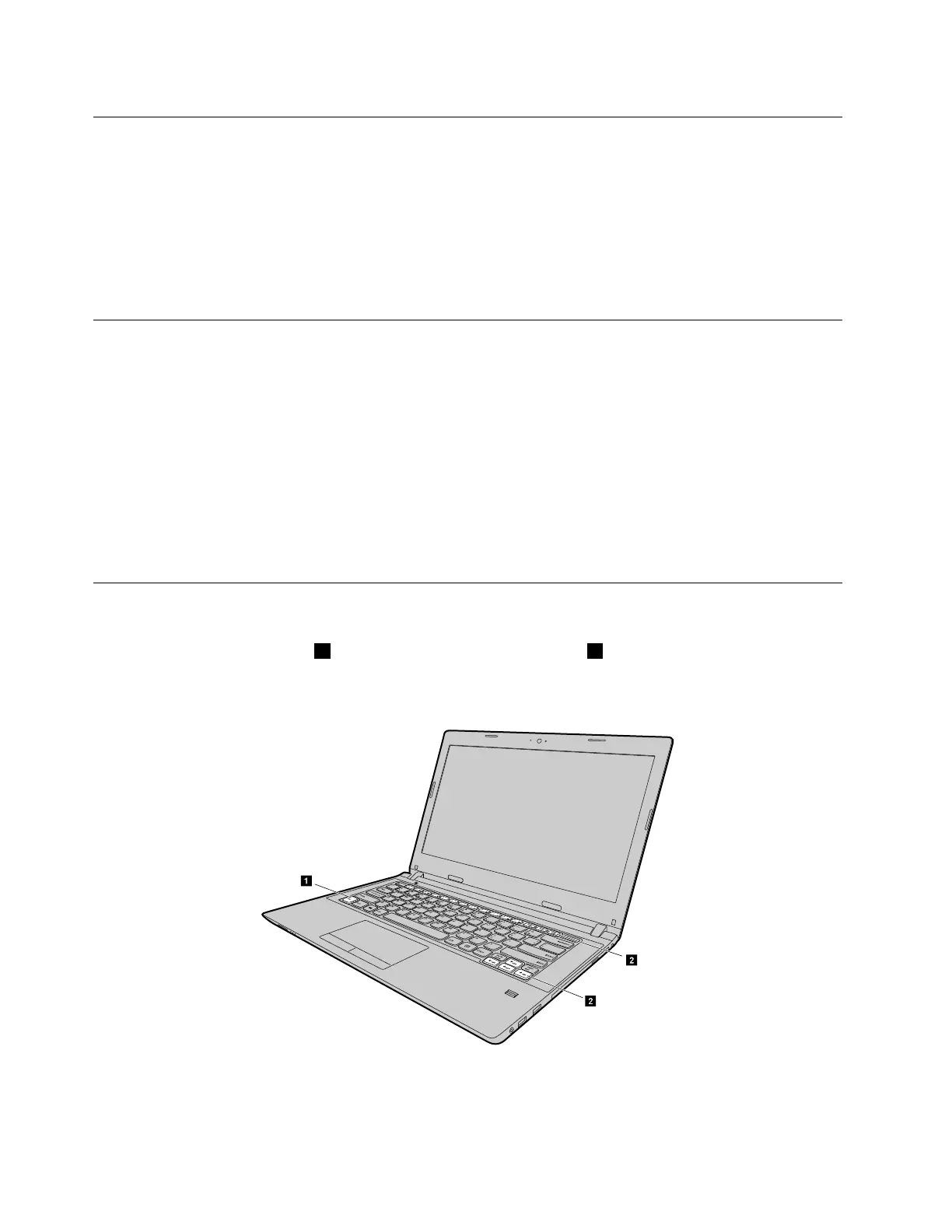Configuringtheoperatingsystem
Yourcomputercomeswithapreinstalledoperatingsystem.Whenyouusethecomputerforthefirsttime,
youmightbepromptedtotakethefollowingstepstocompletetheconfigurationprocess:
•Acceptingtheenduserlicenseagreement
•ConfiguringtheInternetconnection
•Registeringtheoperatingsystem
•Creatingauseraccount
Registeringyourcomputer
Whenyouregisteryourcomputer,informationisenteredintoadatabase,whichenablesLenovotocontact
youincaseofarecallorothersevereproblem.AfteryouregisteryourcomputerwithLenovo,youwillreceive
quickerserviceswhenyoucallLenovoforhelp.Inaddition,somelocationsofferextendedprivilegesand
servicestoregisteredusers.
ToregisteryourcomputerwithLenovo,dooneofthefollowing:
•Gotohttp://www.lenovo.com/registerandfollowtheinstructionsonthescreentoregisteryourcomputer.
•ConnectyourcomputertotheInternetandregisteryourcomputerthroughapreinstalledregistration
program.ThepreinstalledLenovoProductRegistrationprogramlaunchesautomaticallyafteryouhave
usedyourcomputerforatime.Followtheinstructionsonthescreentoregisteryourcomputer.
Functionkeycombinations
Thefollowingillustrationshowsthelocationsofthespecialkeysonyourcomputer.Tousethefunctionkey
combinations,presstheFnkey1,thenpressoneofthefunctionkeys2.
Note:Yourcomputermighthaveslightvariationsfromthefollowingillustration.
Figure5.Functionkeycombinations
Thefollowingisabriefintroductiontothefunctionkeycombinations.
10UserGuide
