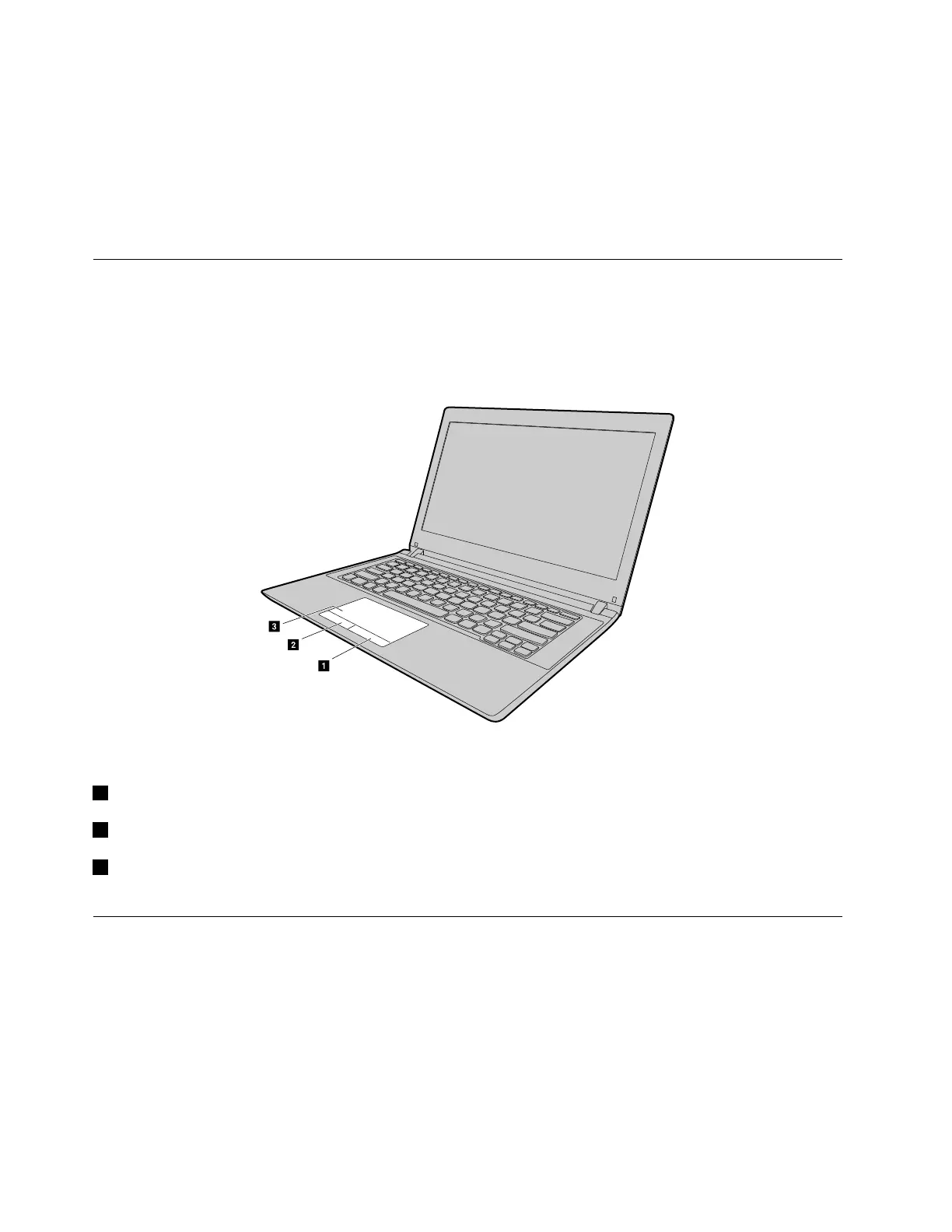•Fn+rightarrow:Increasesthesoundvolume.
Displaybrightnesscontrol
Toadjustthedisplaybrightness,dothefollowing:
•Fn+uparrow:Increasesthedisplaybrightness.
•Fn+downarrow:Decreasesthedisplaybrightness.
Usingthetouchpad
Thefollowingillustrationshowsthecontrolsonthetouchpad.Toenableordisablethetouchpad,press
Fn+F8.
Note:Yourcomputermighthaveslightvariationsfromthefollowingillustration.
Figure6.Touchpad
1Right-clickbutton:Functionsthesameastherightbuttononaconventionalmouse.
2Left-clickbutton:Functionsthesameastheleftbuttononaconventionalmouse.
3T ouchpad:Tomovethecursoronthescreen,slideyourfingertipoverthetouchpadinthedirection
inwhichyouwantthecursortomove.
Usingthemediacardreader
Yourcomputersupportsthefollowingcards:
•SecureDigital(SD)card
•SecureDigitalHighCapacity(SDHC)card
•SDeXtendedCapacity(SDXC)card
•MultiMediaCard(MMC)
Note:YourcomputerdoesnotsupporttheContentProtectionforRecordableMedia(CPRM)featurefor
theSDcard.
12UserGuide
