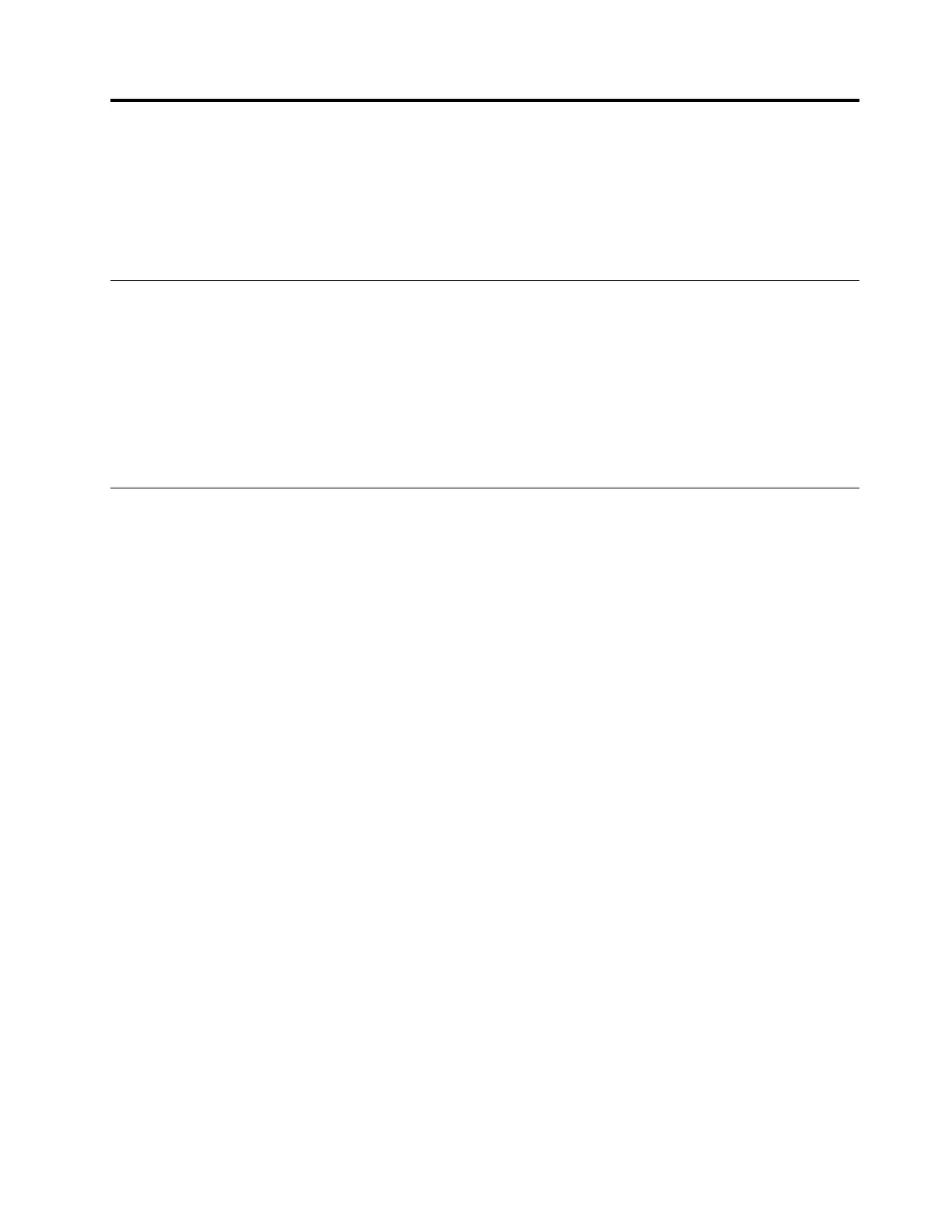Chapter5.Security
Thischapterprovidesinformationaboutprotectingyourcomputerfromtheftandunauthorizeduse.
•“Attachingamechanicallock”onpage23
•“Usingpasswords”onpage23
Attachingamechanicallock
Youcanattachamechanicallocktoyourcomputertopreventitfrombeingremovedwithoutyourpermission.
Attachamechanicallocktothekeyholeofthecomputer;thensecurethechainonthelocktoastationary
object.Refertotheinstructionsshippedwiththemechanicallock.
Note:Youareresponsibleforevaluating,selecting,andimplementingthelockingdevicesandsecurity
features.Lenovomakesnocomments,judgments,orwarrantiesaboutthefunction,quality,orperformance
oflockingdevicesandsecurityfeatures.
Usingpasswords
Usingpasswordshelpspreventyourcomputerfrombeingusedbyothers.Onceyousetapasswordand
enableit,apromptappearsonthescreeneachtimeyoupoweronthecomputer.Enteryourpasswordatthe
prompt.Thecomputercannotbeusedunlessyouenterthecorrectpassword.
Note:Thispasswordcanbeacombinationofonetosevenalphanumericcharacters.
Formoreinformationabouthowtosetthepassword,refertotheonlinehelpinformationsystemontheright
screenoftheBIOSprogram.
Note:TostarttheBIOSprogram,poweroffthecomputer;presstheNovobuttonandthenselectBIOS
SetupUtility.
©CopyrightLenovo2015
23
