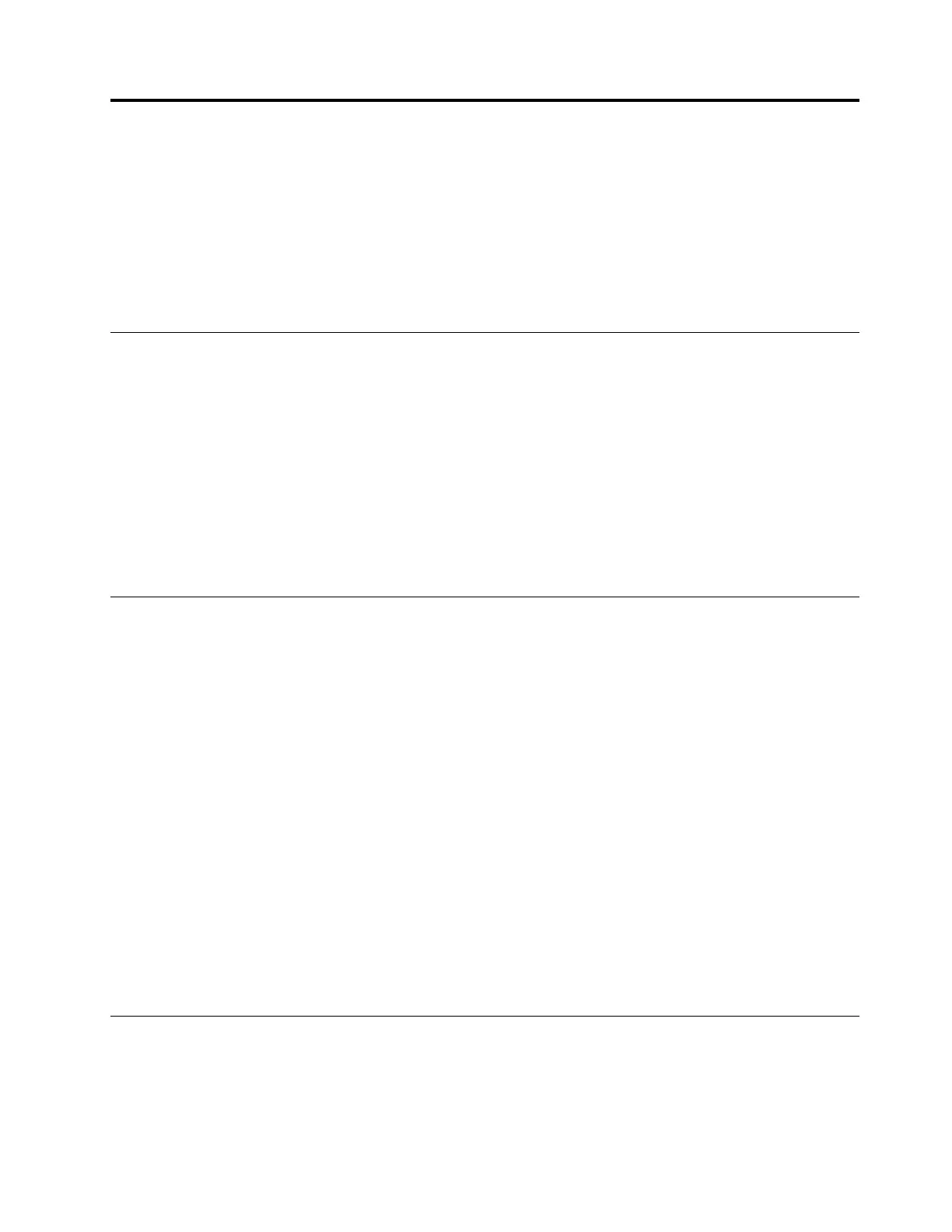Chapter6.LenovoOneKeyRecoverysystem
LenovoOneKeyRecoverysystemisaneasy-to-usebackupandrecoverysoftware.Usingthissoftware,you
canbackuptheentiresystempartitionasanimagefileanduseittorestorethesystemincaseofsystem
failure.IfyourcomputerispreinstalledwithanyversionofaWindowsoperatingsystem,Lenovoprovides
animageofthesystemona“hidden”partitionoftheharddiskdrive.
Note:IfyourcomputerispreinstalledwithaGNU/Linuxoperatingsystem,theRecoverysystemisnot
available.
Backingupthesystempartition
Step1.InWindows,presstheNovobuttontostarttheLenovoOneKeyRecoverysystem.
Step2.ClickSystembackup.
Step3.SelectalocationtostoretheimagefileandthenclickNext.
Note:Ifyouwanttochoosealocationonanexternalstoragedevice,makesurethedeviceis
connectedandconfiguredproperly.
Step4.ClickStarttostartthebackupprocess.
Thebackupprocessmaytakeseveralhourstocomplete.Makesureyourcomputerispluggedinduring
thisprocess.
RestoringthesystempartitionwhenWindowscanbestarted
Incasesyoufindyourcomputerisslowduetovirusinfectionorothermaliciousattacks,youmayusethe
LenovoOneKeyRecoverysystemtorestorethesystempartitiontoapreviousbackuppointorthefactory
status.Todothis,followthestepsbelow.
Step1.InWindows,presstheNovobuttontostarttheLenovoOneKeyRecoverysystem.
Step2.ClickSystemrecovery.Thecomputerrestartstotherecoveryenvironment.
Step3.Selectabackupimageorthefactoryimageandthenfollowon-screeninstructions.
Note:Ifthebackupimageisstoredonanexternalstoragedevice,makesurethedeviceis
connectedandconfiguredproperly.
Whentherecoveryprocessiscompleted,thecomputerrestartsandthesystempartitionrevertsbackto
thepreviousbackuppointorthefactorystatus.
Attention:Alldataonthesystempartitioncreatedafterthebackuporfactorypointwillbedeleted.Make
suretomakeacopyofallimportantdatabeforerestoringthesystempartition.
Attention:Therecoveryprocessmaytakeseveralhourstocomplete.Makesureyourcomputerisplugged
induringthisprocess.
RestoringthesystempartitionwhenWindowscannotbestarted
IncaseWindowscannotbestarted,followthestepsbelowtorestorethesystempartitiontoaprevious
backuppointorthefactorystatus.
Step1.Shutdownthecomputer.
©CopyrightLenovo2015
25
