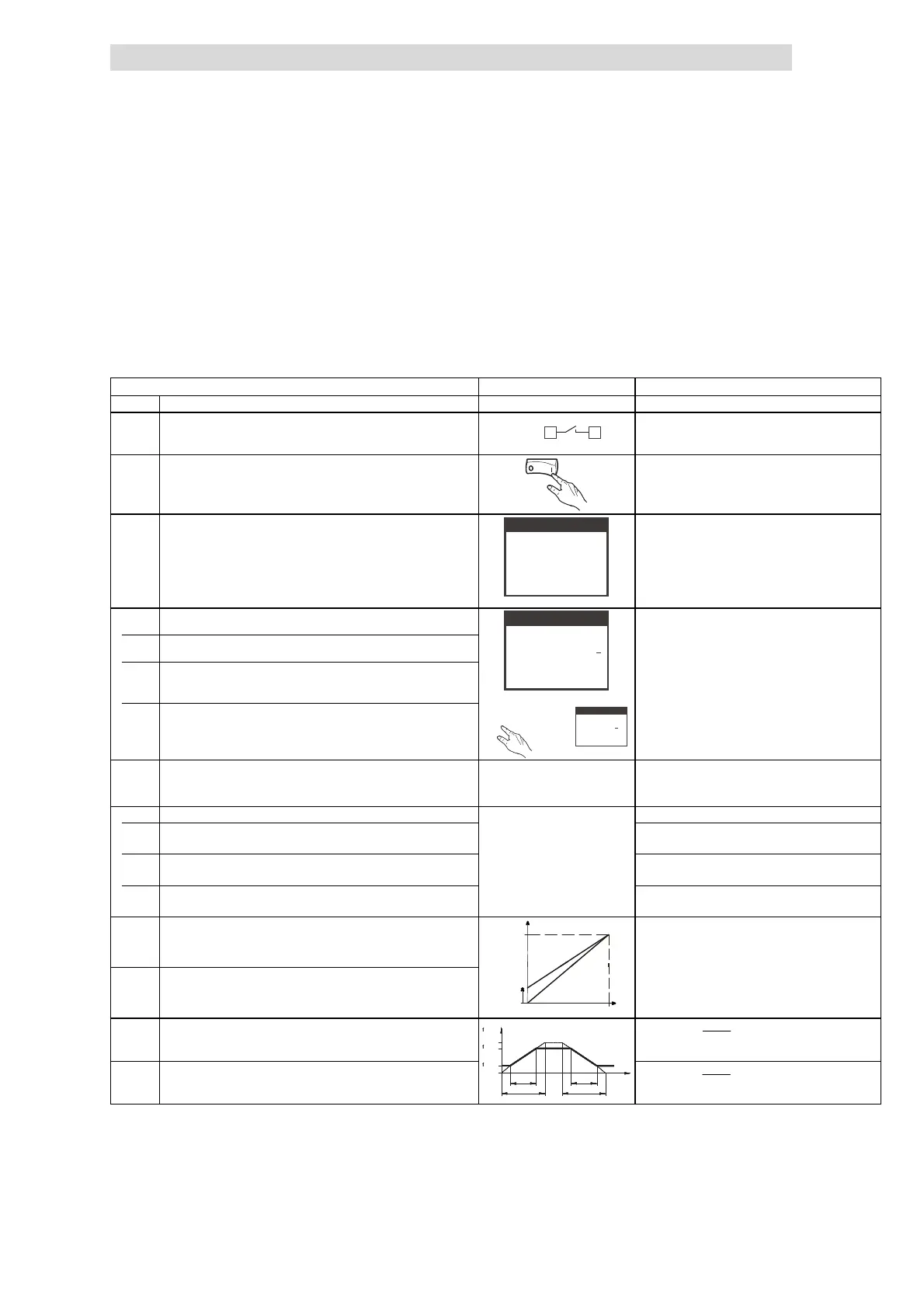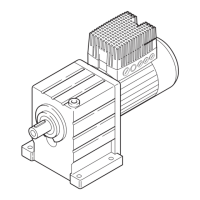Parameter setting with the XT EMZ9371BC keypad
V/f char acteristic control
8
Commissioning
8.5
8.5.1
L
8.5-1
EDS82EV903-1.0-11/2002
8.5 Parameter setting with the XT EMZ9371BC keypad
8.5.1 V/f characteristic control
The following instructions apply to controllers equipped with a standard-I/O
function module and a three-phase AC motor which has been selected
accordingly.
Switch-on sequence Note
1. Attach the keypad
2. Ensure that controller inhibit is active after mains connection.
misc001
20 28
X3
}
Terminal X3/28 = LOW
3. Switch on the mains
ON
misc002
4. The keypad is in the operation level and indicates the output
frequency (C0050) and device load (C0056)
9371BC004
d ABbc
0050
00
0.00 Hz
0%
5. For quick commissioning select the menu ”Quick start”
d ABbc
p
SHPRG
Para
Code
Menu
4
2
Quick start
V/f quick
The submenu ”V/f quick” contains the codes you
A) Change to the menu level with V
d ABbc
p
SHPRG
Para
Code
Menu
4
2
Quick start
V/f quick
application. The digital inputs are configurated in
B) Change to the menu ”Quick start” and there select the submenu
”V/f quick” with
z z Z z
d ABbc
p
SHPRG
Para
Code
Menu
4
2
Quick start
V/f quick
9371BC007
X3/E1, X3/E2:
Activation of JOG setpoints
C) Change to the code level in order to parameterise you drive with Z
YZ
y
z
T
V
S
U
d ABbc
p
SHPRG
Para
Code
Menu
0034
00
0
AIN1 range
9371BC008
:
Activation of DC-injection brake (DCB)
X3/E4:
CW rotation/CCW rotation
6. Adapt the voltage range/current range to the analog setpoint
(C0034)
Lenze setting: 0, (0 ... 5 V/0 ... 10 V/0 ... 20 mA)
Set the DIP switch on the standard I/O to the same
range (see Mounting Instructions for the
standard I/O)
7. If necessary, adapt the JOG setpoints.
A) JOG 1 (C0037)
Lenze setting: 20 Hz
Activation:
X3/E1 = HIGH, X3/E2 = LOW
B) JOG 2 (C0038)
Lenze setting: 30 Hz
Activation:
X3/E1 = LOW, X3/E2 = HIGH
C) JOG 3 (C0039)
Lenze setting: 40 Hz
Activation:
X3/E1 = HIGH, X3/E2 = HIGH
8. Set the minimum output fre quency (C0010)
Lenze setting: 0.00 Hz
[f]
C0011
9. Set the ma ximum output fre quency (C0011)
Lenze setting: 50.00 Hz
0%
100 %
C0010
10. Set the acceleration time T
ir
(C0012)
[ H z ]
2
C 0 0 1 1
1
0
t
i r
t
i f
T
i r
T
i f
t
T
ir
= t
ir
⋅
C0011
f
2
− f
1
.
[ H z ]
2
C 0 0 1 1
1
0
t
i r
t
i f
T
i r
T
i f
t
t
ir
= acceleration time wanted
11. Set the deceleration time T
if
(C0013)
[ H z ]
2
C 0 0 1 1
1
0
t
i r
t
i f
T
i r
T
i f
t
T
if
= t
if
⋅
C0011
f
2
− f
1
.
[ H z ]
2
C 0 0 1 1
1
0
t
i r
t
i f
T
i r
T
i f
t
t
if
= deceleration time wanted