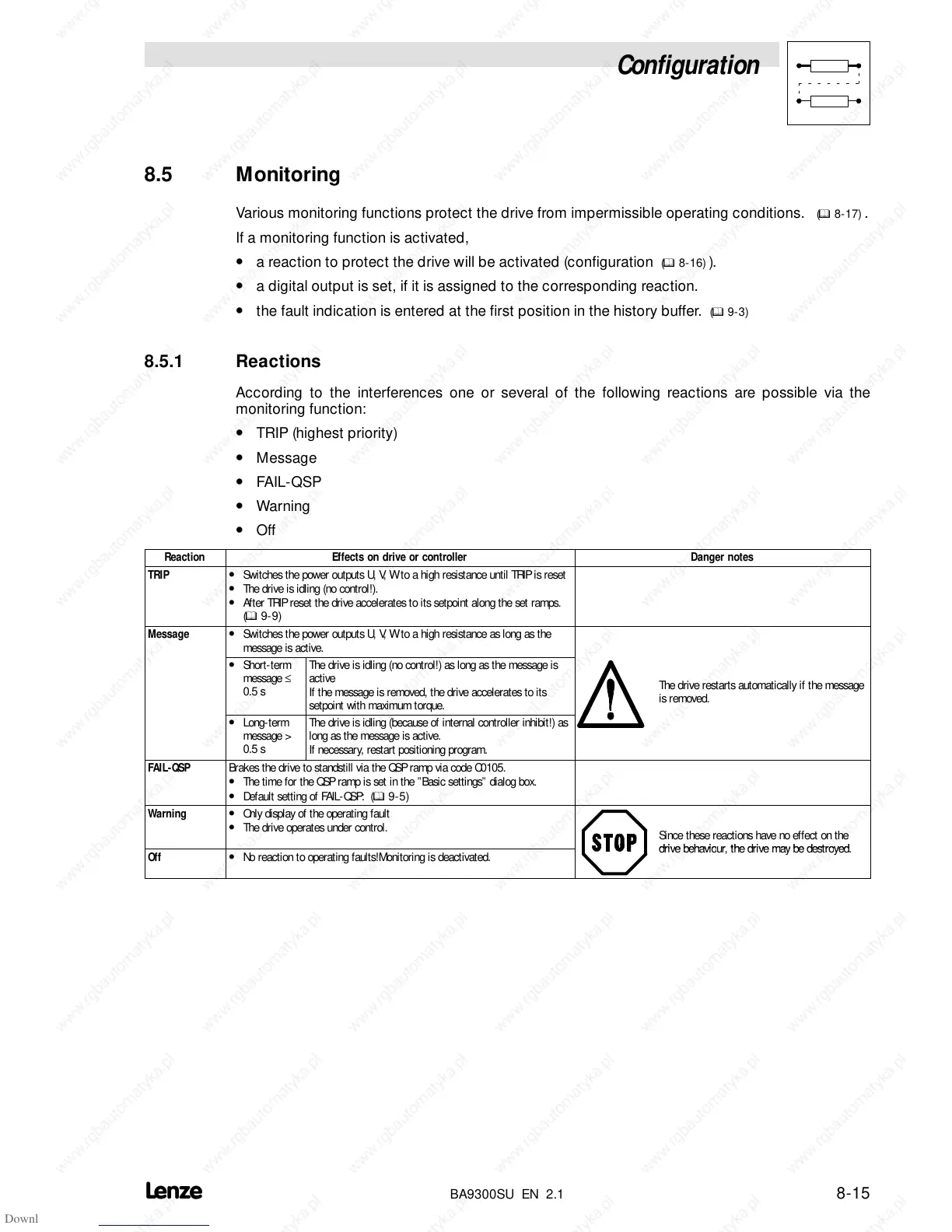Configuration
8-15
BA9300SU EN 2.1
8.5 Monitoring
Various monitoring functions protect the drive from impermissible operating conditions. (
^
8-17) .
If a monitoring function is activated,
• a reaction to protect the drive will be activated (configuration (
^
8-16) ).
• a digital output is set, if it is assigned to the corresponding reaction.
• the fault indication is entered at the first position in the history buffer. (
^
9-3)
8.5.1 Reactions
According to the interferences one or several of the following reactions are possible via the
monitoring function:
• TRIP (highest priority)
• Message
• FAIL-QSP
• Warning
• Off
Reaction Effects on drive or controller Danger notes
TRIP • Switches the power outputs U, V, W to a high resistance until TRIP is reset
• The drive is idling (no control!).
• After TRIP reset the drive accelerates to its setpoint along the set ramps.
(
^
9-9)
Message
• Switches the power outputs U, V, W to a high resistance as long as the
message is active.
• Short-term
message
≤
0.5 s
The drive is idling (no control!) as long as the message is
active
If the message is removed, the drive accelerates to its
setpoint with maximum torque.
The drive restarts automatically if the message
is removed.
• Long-term
message >
0.5 s
The drive is idling (because of internal controller inhibit!) as
long as the message is active.
If necessary, restart positioning program.
FAIL-QSP Brakes the drive to standstill via the QSPramp via code C0105.
• The time for the QSP ramp is set in the ”Basic settings” dialog box.
• Default setting of FAIL-QSP: (
^
9-5)
War nin g • Only display of the operating fault
• The drive operates under control.
Since these reactions have no effect on the
