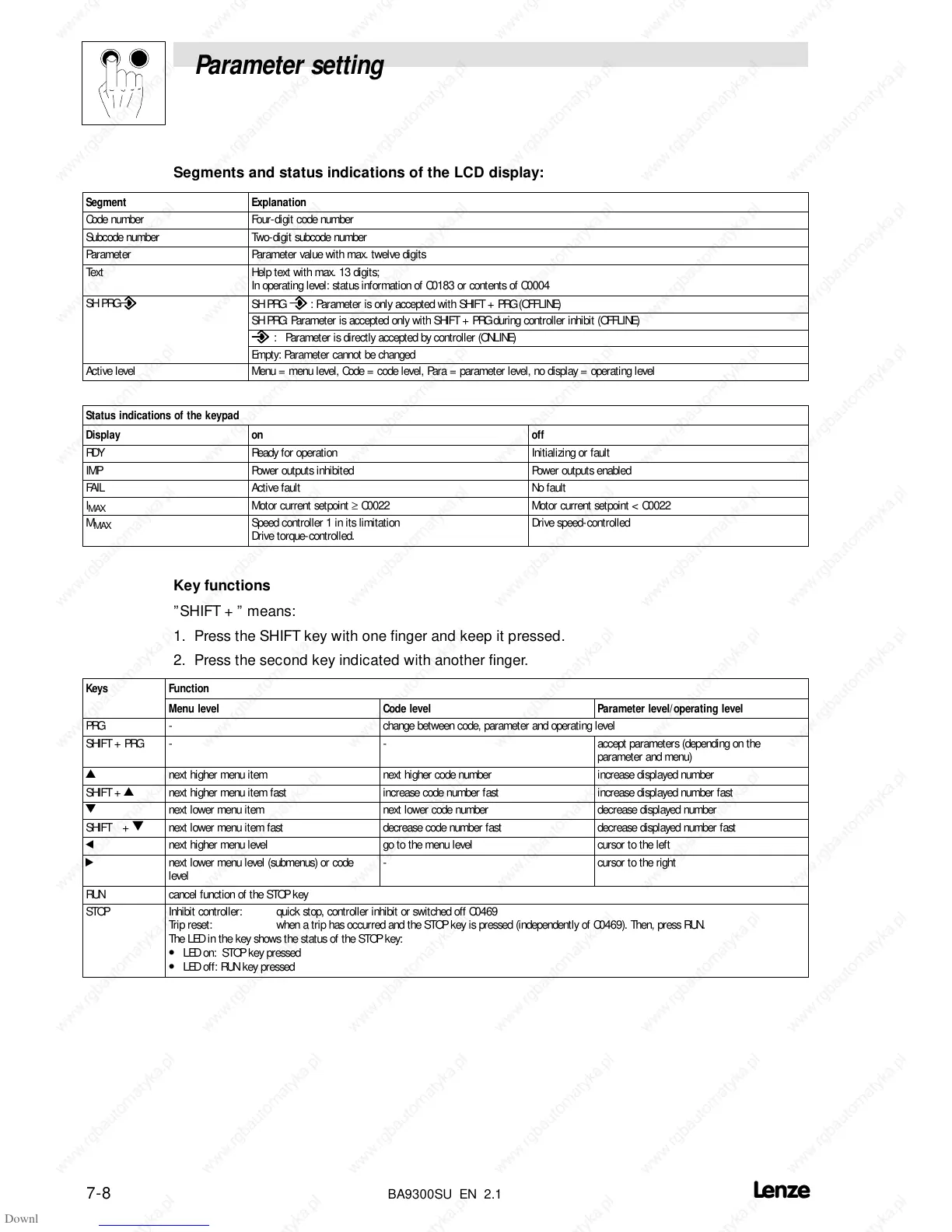Parameter setting
7-8
BA9300SU EN 2.1
Segments and status indications of the LCD display:
Segment Explanation
Code number Four-digit code number
Subcode number Two-digit subcode number
Para me te r Parameter value with max. twelve digits
Te xt Help text with max. 13 digits;
In operating level: status information of C0183 or contents of C0004
SH PRG
SH PRG : Parameter is only accepted with SHIFT + PRG (OFFLINE)
SH PRG: Parameter is accepted only with SHIFT + PRG during controller inhibit (OFFLINE)
: Parameter is directly accepted by controller (ONLINE)
Empty: Parameter cannot be changed
Active level Menu = menu level, Code = code level, Para = parameter level, no display = operating level
Status indications of the keypad
Display on off
RDY Ready for operation Initializing or fault
IMP Power outputs inhibited Power outputs enabled
FAIL Active fault No fault
I
MAX
Motor current setpoint ≥ C0022 Motor current setpoint < C0022
M
MAX
Speed controller 1 in its limitation
Drive torque-controlled.
Drive speed-controlled
Key functions
”SHIFT + ” means:
1. Press the SHIFT key with one finger and keep it pressed.
2. Press the second key indicated with another finger.
Keys
Function
Menu level Code level Parameter level/operating level
PRG - change between code, parameter and operating level
SHIFT + PRG - - accept parameters (depending on the
parameter and menu)
_
next higher menu item next higher code number increase displayed number
SHIFT +
_
next higher menu item fast increase code number fast increase displayed number fast
`
next lower menu item next lower code number decrease displayed number
SHIFT + ` next lower menu item fast decrease code number fast decrease displayed number fast
]
next higher menu level go to the menu level cursor to the left
[
next lower menu level (submenus) or code
level
- cursor to the right
RUN cancel function of the STOP key
STOP Inhibit controller: quick stop, controller inhibit or switched off C0469
Trip reset: when a trip has occurred and the STOP key is pressed (independently of C0469). Then, press RUN.
The LED in the key shows the status of the STOP key:
• LED on: STOP key pressed
• LED off: RUN key pressed
