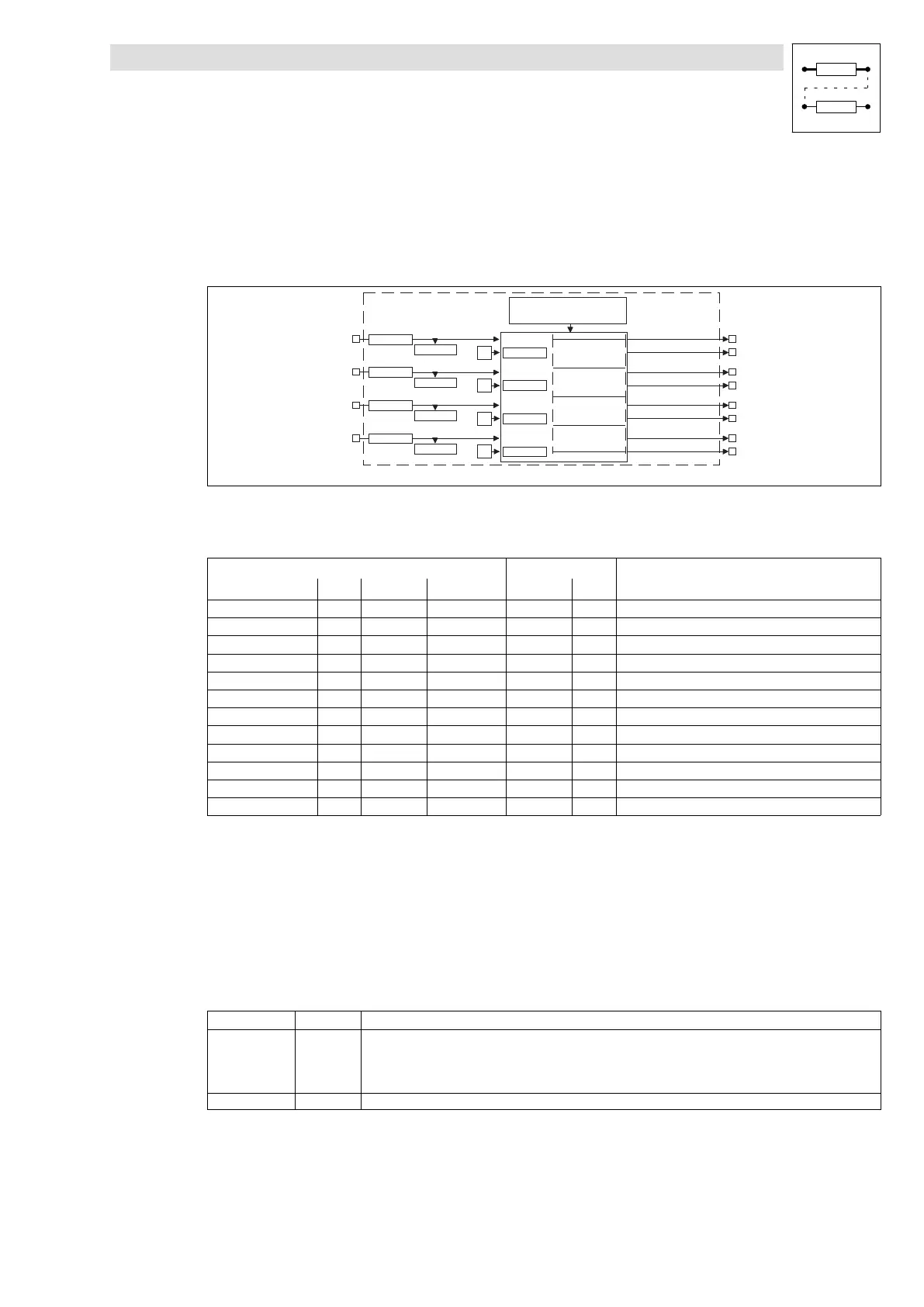Function library
Positioning control
3.4.14 POS−TP (Touch−probe saving of the actual position value)
3−91
l
EDSVS9332P−EXT DE 2.0
3.4.14 POS−TP (Touch−probe saving of the actual position value)
Purpose
l Saving of the actual position value (POS−ACTPOS) is interrupt−controlled, the reaction times
are very short.
POS-TP1-ENABL
C1361/11
C1360/11
E1
X5
POS-TP2-ENABL
C1361/12
C1360/12
E2
X5
POS-TP3-ENABL
C1361/13
C1360/13
E3
X5
POS-TP4-ENABL
C1361/14
C1360/14
E4X5
CTRL
POS-TP1-ENABLED
POS-TP1-RECOGN
POS-TP2-ENABLED
POS-TP2-RECOGN
POS-TP3-ENABLED
POS-TP3-RECOGN
POS-TP4-ENABLED
POS-TP4-RECOGN
VTPOS-No 101
VTPOS-No 104
VTPOS-No 102
VTPOS-No 104
POS-TP
Homing,
Touch-Probe - Positioning
C0430/1
C0430/2
C0430/4
C0430/3
9300pos017
l The values saved are available as position−targets for positioning or, for instance, for length
calculation with arithmetic function blocks.
Fig. 3−40 Table inputs, outputs
Signal
Source Note
Name Type DIS DIS format CFG List
POS−TP1−ENABL d C1361/11 bin C1360/11 2 HIGH = activate TP saving
POS−TP2−ENABL d C1361/12 bin C1360/12 2 HIGH = activate TP saving
POS−TP3−ENABL d C1361/13 bin C1360/13 2 HIGH = activate TP saving
POS−TP4−ENABL d C1361/14 bin C1360/14 2 HIGH = activate TP saving
POS−TP1−ENABLED d − − − − Indicates the enabling of the TP input
POS−TP1−RECOGN d − − − − TP signal detected at terminal X5/E1
POS−TP2−ENABLED d − − − − Indicates the enabling of the TP input
POS−TP2−RECOGN d − − − − TP signal detected at terminal X5/E2
POS−TP3−ENABLED d − − − − Indicates the enabling of the TP input
POS−TP3−RECOGN d − − − − TP signal detected at terminal X5/E3
POS−TP4−ENABLED d − − − − Indicates the enabling of the TP input
POS−TP4−RECOGN d − − − − TP signal detected at terminal X5/E4
Function
The following table positions are assigned to the TP inputs:
l TP1 ¢ X5/E1 and saves in table position VTPOS−No 101.
l TP2 ¢ X5/E2 and saves in table position VTPOS−No 102.
l TP3 ¢ X5/E3 and saves in table position VTPOS−No 103.
l TP4 ¢ X5/E4 and saves in table position VTPOS−No 104.
The following settings are required:
Code Subcode Function
C1215 1 ... 4 Determine signal edge for the initiator at the TP input.
· 0 = LOW−HIGH edge
· 1 = HIGH−LOW edge
· Subcode 1 ... 4 for terminal X5/E1 ... X5/E4
C1360 11 ... 14 Configuration of a signal source to activate the TP input.
