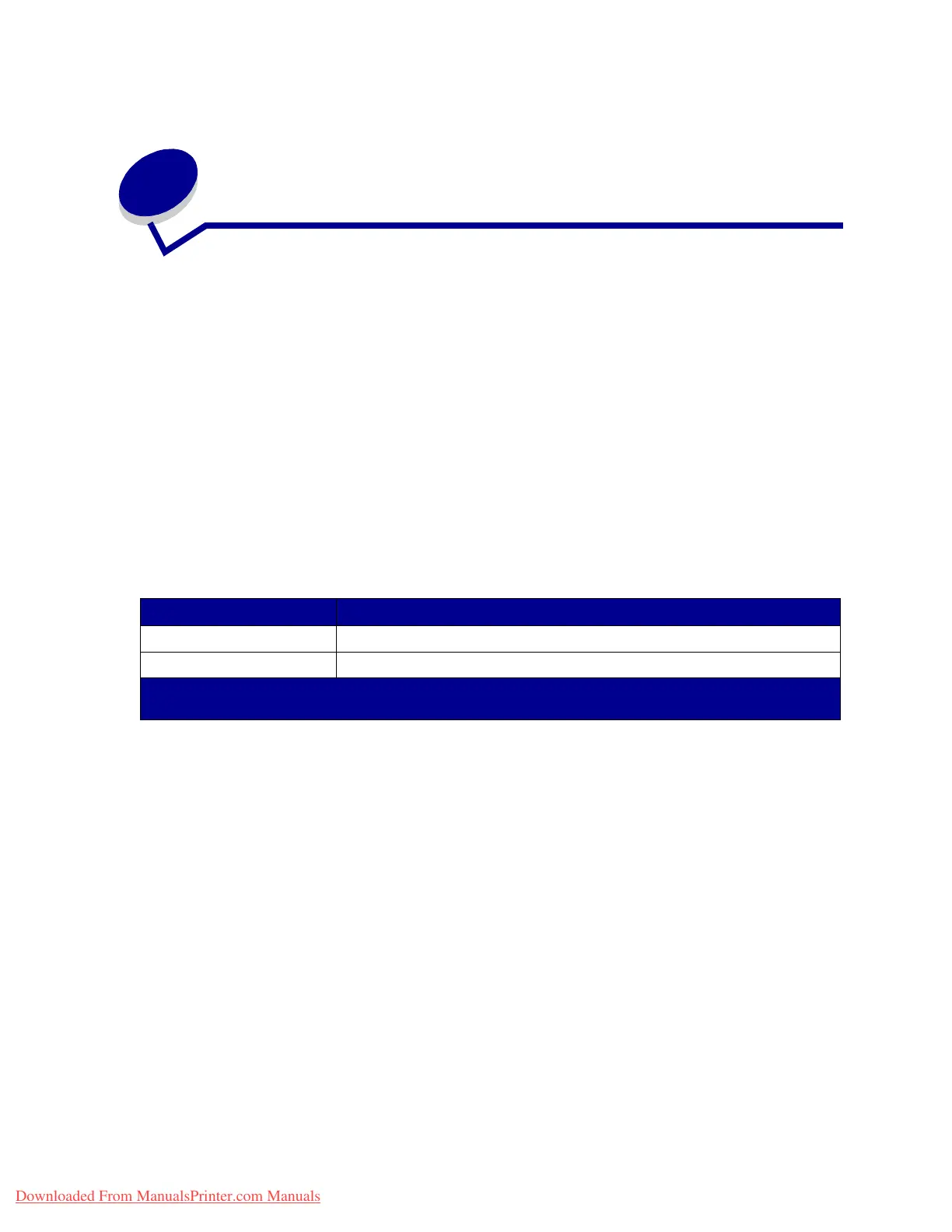102
26
Ordering supplies and maintenance
items
Note: In the U.S. or Canada, call 1-800-438-2468 for information about Lexmark
Authorized Supplies Dealers in your area. In other countries, contact the place
where you bought your printer.
You can also visit the Lexmark online store at www.lexmark.com to order supplies.
Ordering a maintenance kit
80 Scheduled Maintenance appears on the display after 300,000 letter-size pages have printed to
let you know it is time to replace the items in the maintenance kit: fuser, transfer roller, and pick rollers.
Replace these items at this time to maintain top performance, optimize print quality, and avoid printing
problems.
Order the appropriate maintenance kit:
(See Replacing the items in the maintenance kit for more information.)
Ordering a print cartridge
When the 88 Toner Low message appears, you should order a new print cartridge. You can continue
to print after the 88 Toner Low message appears for a few hundred pages until the print fades or no
longer prints satisfactorily.
If Toner Alarm is set to Single or Continuous, press
Go to continue printing.
Order part number 12B0090. Its average yield is 30,000 letter-size pages at 5% coverage. (See
Replacing the print cartridge for more information.)
Ordering a staple cartridge
Have a supply of staple cartridges on hand before the Staples Low message appears because once
it does the stapler can only staple 40 more times.
Use part number 12L0252 to order a box of three staple cartridges. (See Replacing a staple
cartridge for more information.)
Part number Type of maintenance kit
12G4182 300K low-voltage maintenance kit
12G4183 300K high-voltage maintenance kit
Check the tag at the rear of the printer to determine the voltage of your printer. If 120 V is on the tag, order a
low-voltage maintenance kit. For 220 V, order a high-voltage maintenance kit.
Downloaded From ManualsPrinter.com Manuals
