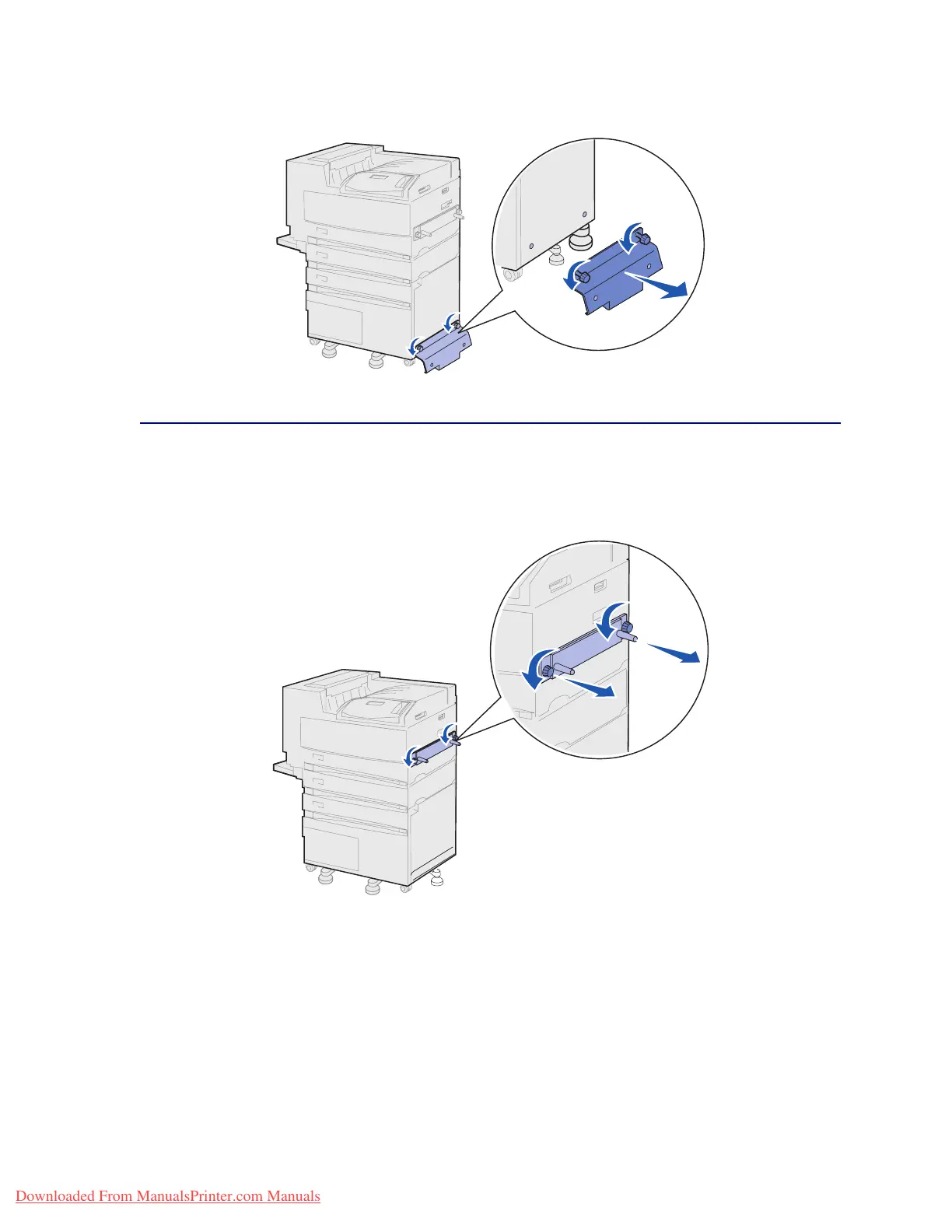167
4 Pull the guide rail holding plate off, and set it aside.
Removing the finisher plate
1 Loosen the screws on the finisher plate attached to the right side of the printer.
2 Pull the finisher plate straight off.
3 Reattach the stacking arm. See Reinstalling the stacking arm for more information.
4 Turn the printer on.
Downloaded From ManualsPrinter.com Manuals
