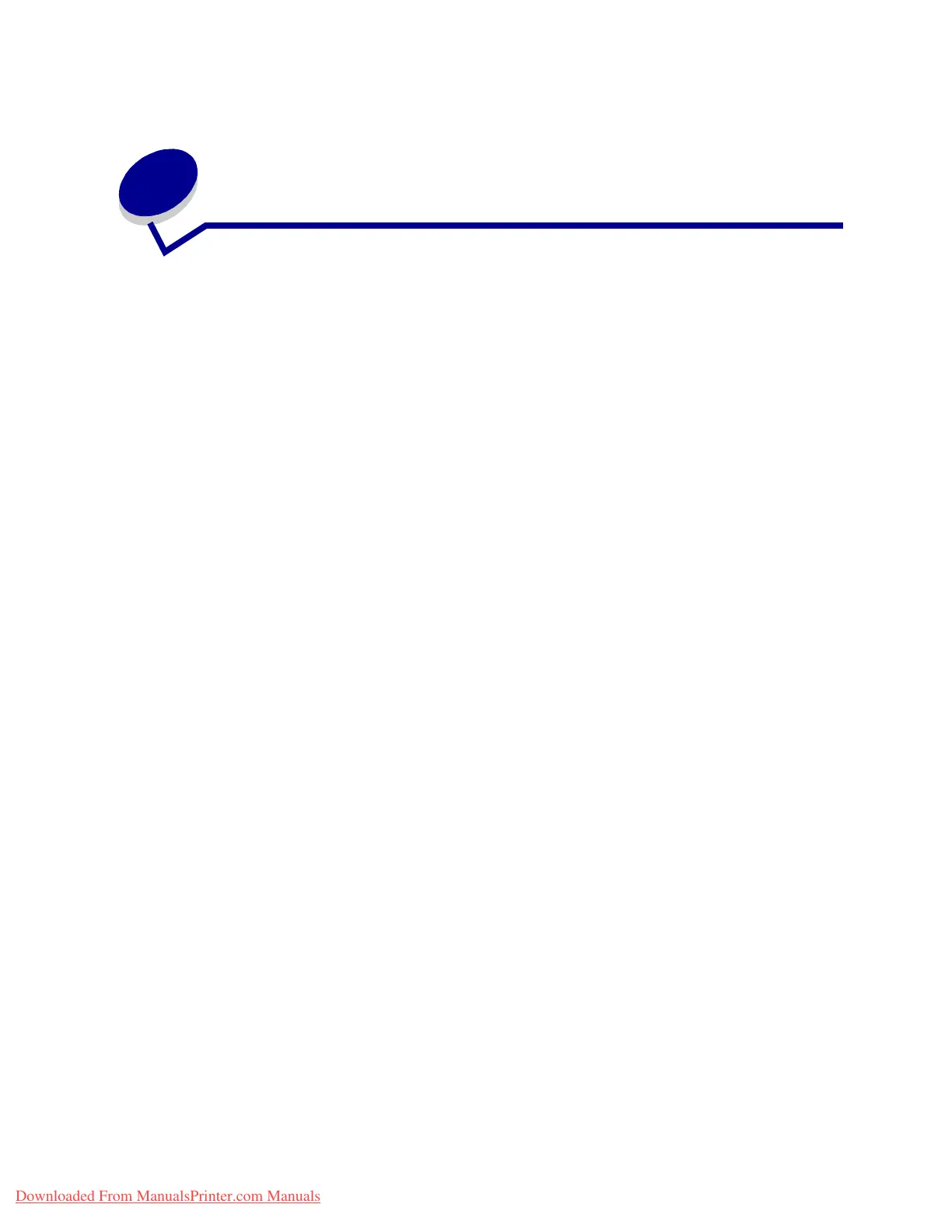30
9
Linking trays
If you load the same size and type of print media in more than one tray, the printer automatically links
the trays; when one tray is empty, print media feeds from the next linked tray.
For example, if you have the same size and type of print media loaded in tray 2 and tray 4, the printer
selects print media from tray 2 until it becomes empty, and then it feeds paper from the next linked tray
—tray4.
By linking all five trays, you effectively create a single source with a capacity of 3,500 sheets.
Ifyouloadthesamesizeprintmediaineachtray,makesuretheprintmediaisallthesametypetolink
the trays.
Once the trays you selected are loaded with the same size and type of print media, select the same
Paper Type setting in the Paper Menu for these sources.
To disable tray linking, set the Paper Type to a unique value in each one of the trays.
Note: To link trays loaded with Executive, Legal, JIS B4, or JIS B5 size print media, see
Sensing special print media sizes.
Downloaded From ManualsPrinter.com Manuals
