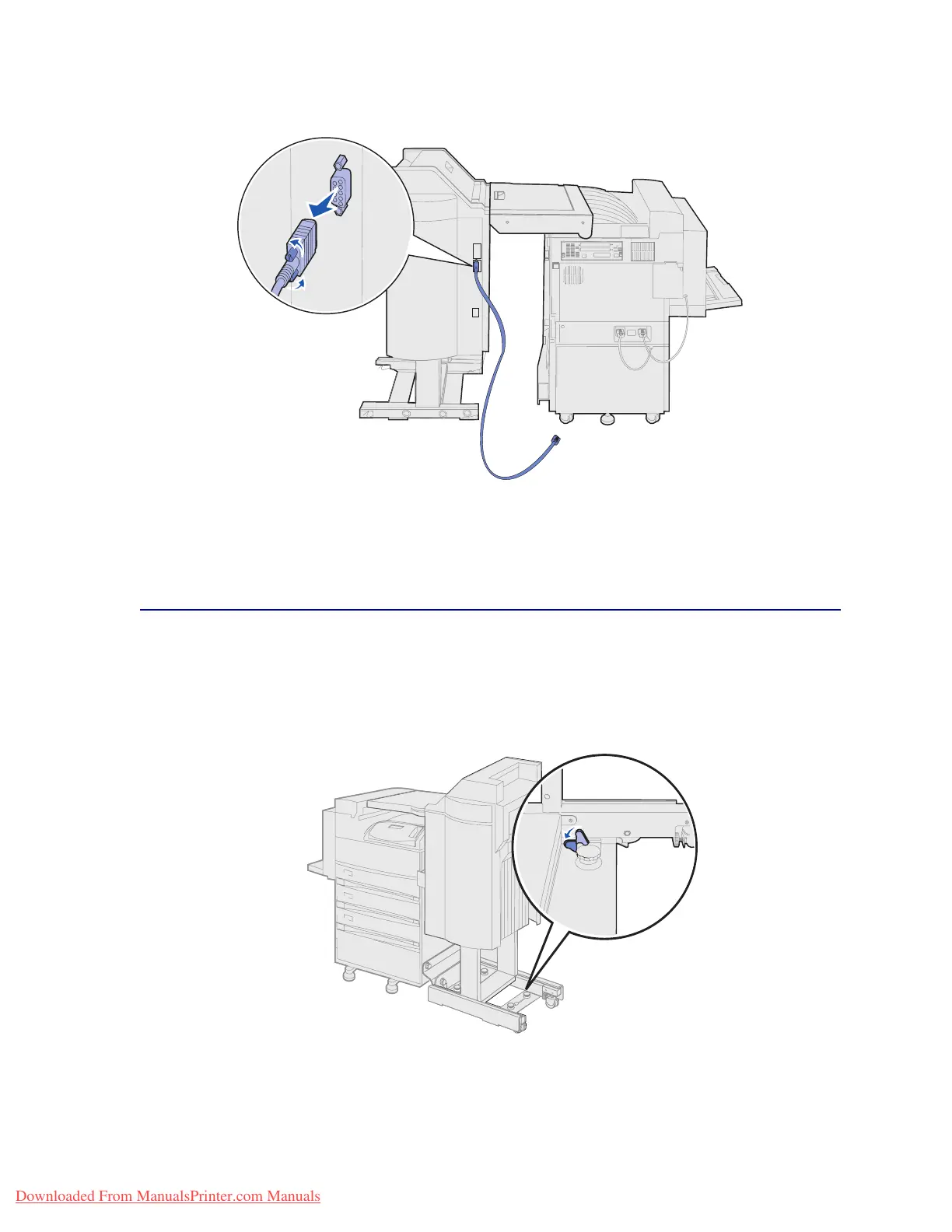163
11 Locate the other end of this cable in the middle connector on the back of the finisher.
12 Loosen the thumbscrews on each side of the plug, and pull the plug straight out.
Removing the finisher from the stand
CAUTION: This procedure should be completed by two people to avoid injury. Ask someone
to help you move the finisher.
1 Hold down the left side of the black lever on the bottom rear of the stand.
Downloaded From ManualsPrinter.com Manuals
