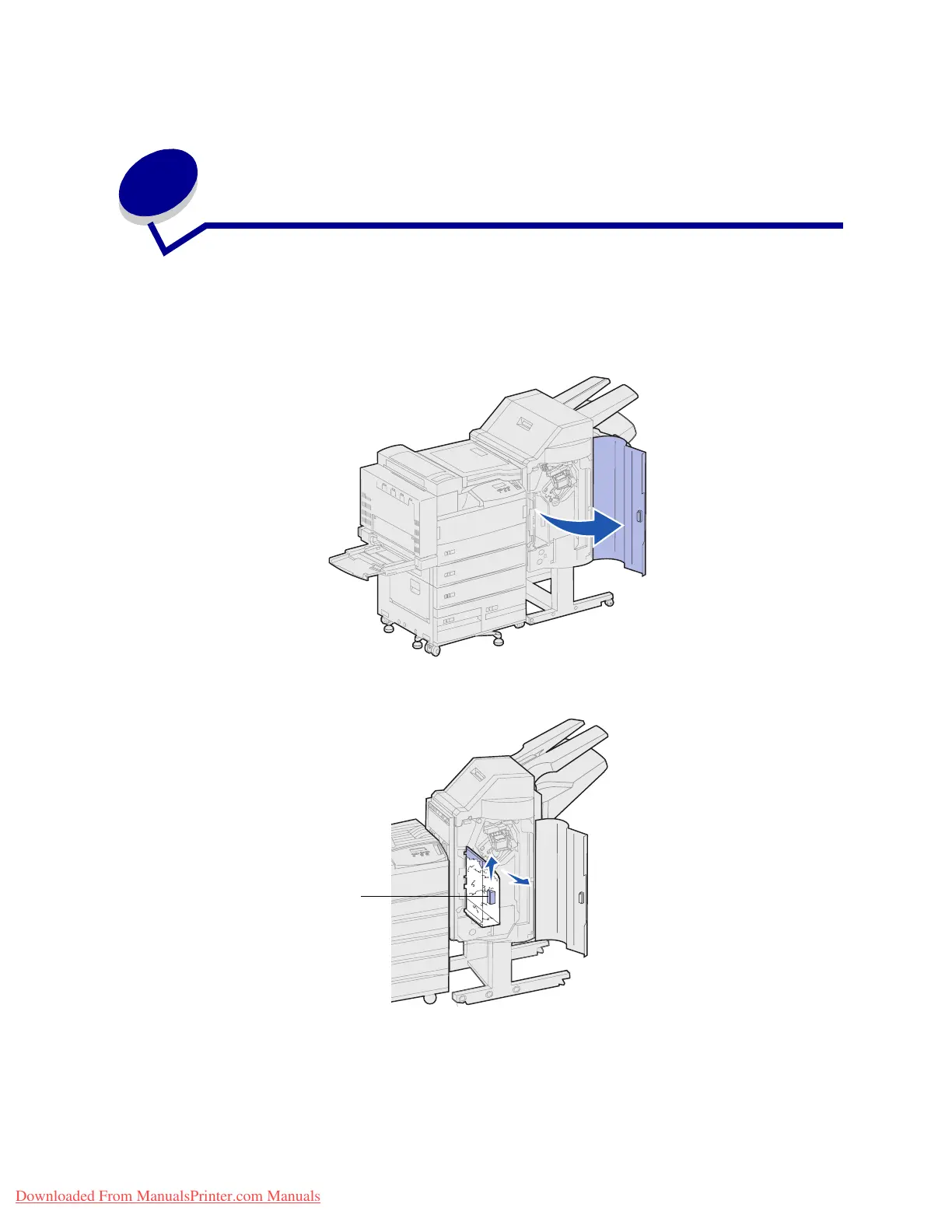113
30
Emptying the hole punch box
The Empty Box M message appears when the hole punch box becomes full. To empty the box:
1 Open the finisher door (Door K).
2 Grasp the handle on the hole punch box, lift the box up slightly, and then pull it straight out.
3 Discard the contents of the box.
Handle
Downloaded From ManualsPrinter.com Manuals
