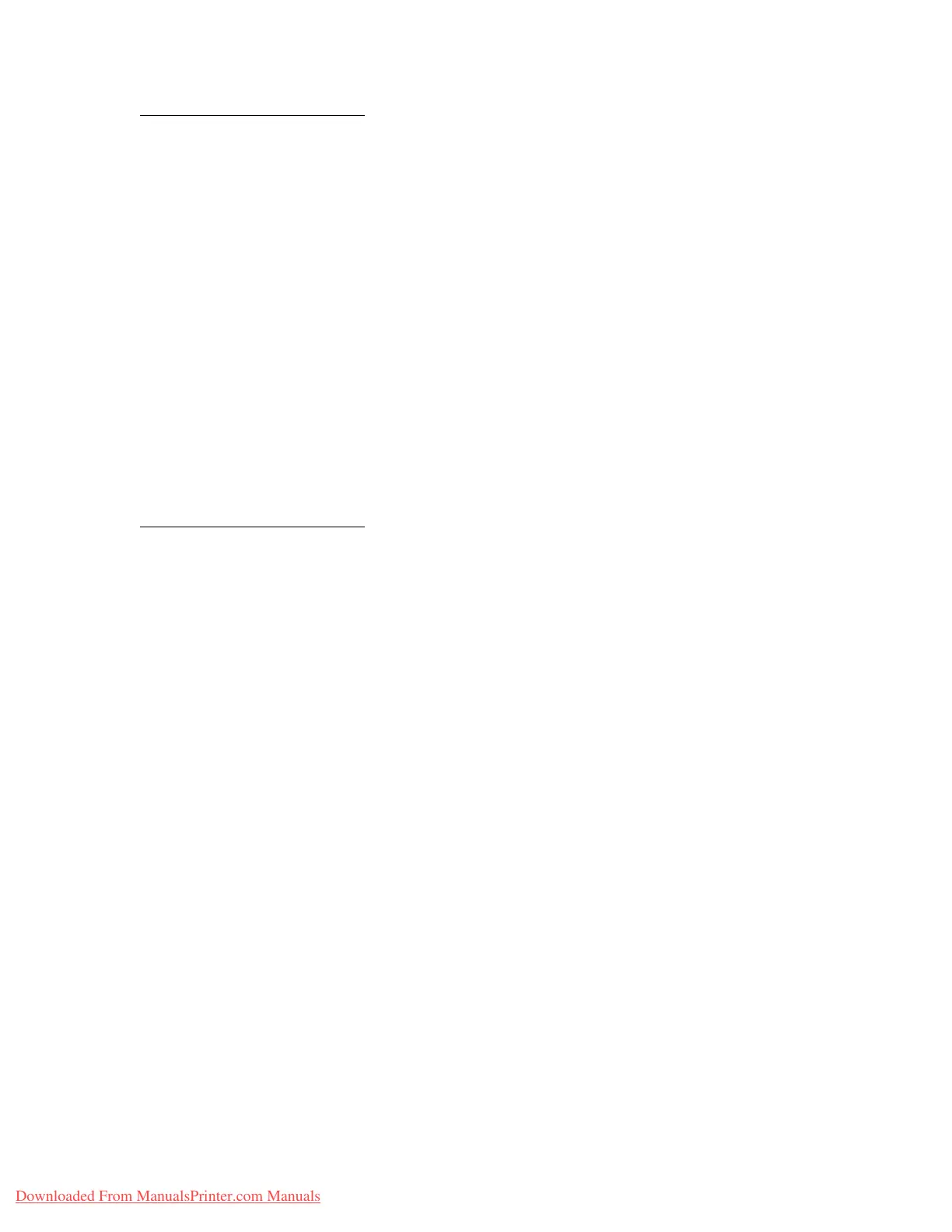202
Output Bin
Purpose:
To specify the default bin for printed material.
Values:
Note: If a user-defined name is available, it is displayed instead of Bin <x>. The name is
truncated to 14 characters. If two or more bins share the same name, the name
only appears once in the Output Bin value list. You create user-defined names
through a utility, such as MarkVision.
See also:
Using the output bins; Linking bins
Overflow Bin
Purpose:
To designate an output bin as the overflow bin. If Configure Bins is set to Mail Overflow and a specific
output bin is full, the printer automatically diverts printed material to the overflow bin.
Values:
Note: If a user-defined bin is available, it is displayed instead of Bin <x>. The name is
truncated to 14 characters. If two or more bins share the same name, the name
only appears once in the Overflow Bin value list. You create user-defined names
through a utility, such as MarkVision.
See also:
Configure Bins
Standard Bin* The printer standard bin.
Bin <x> Bins 1 through 10 on the optional mailbox or bins 1 and 2 on the optional finisher.
Standard Bin* The printer standard bin.
Bin <x> Bins 1 through 10 on the optional mailbox or bins 1 and 2 on the optional finisher.
Downloaded From ManualsPrinter.com Manuals
